How to Fix COD21 Black Ops 6 Lag Issues
Call of Duty: Black Ops 6 (COD21) is a highly popular first-person shooter game developed by Treyarch. As the 21th installment in the Call of Duty series, it continues the tradition of intense combat and fast-paced multiplayer modes, attracting players worldwide. However, many players have encountered the frustrating issue of Lag during gameplay, particularly in critical combat moments, which severely impacts the overall gaming experience. So, what exactly causes Lag in Black Ops 6? This article will delve into the problem and offer professional solutions to help you improve your gameplay.
Part 1. Why is COD 21 Lag and Its Causes
Part 2. Professional Solutions for COD21 Lag
Part 3. Additional Solutions to Consider
Why is COD 21 Lag and Its Causes
Lag refers to the delay experienced by players in the game, manifested as screen stuttering, unresponsive controls, or even "rubber-banding" where characters suddenly shift positions on the map. These issues are typically caused by network latency, server overload, or poor local network settings. In COD21, Lag is especially noticeable during multiplayer modes, where it can cause discrepancies between your inputs and the game's responses, affecting shooting accuracy and tactical execution, often leading to in-game failures.
Generally speaking, the most common Call of Duty: Black Ops 6 Lag issues include:
1. Increased Latency: Players experiencing Lag often notice a delay between their inputs and the character's actions. For instance, after issuing a command to fire, it may take milliseconds or even seconds for the character to respond.
2. Rubber-Banding: Some players experience a phenomenon where their character suddenly "teleports" across the map. This typically occurs due to network instability or high latency, leading to synchronization issues between the server and the client.
3. Screen Stuttering: During intense battles, the screen may freeze for a few seconds before resuming, commonly known as "stuttering," which is usually caused by poor data transmission over the network.
Professional Solutions for COD21 Lag
To address Lag issues in Black Ops 6, some experienced players attempt to mitigate the problem by tweaking router settings or optimizing their local network environment. However, these methods often require technical know-how and do not always guarantee success. Incorrect adjustments may even worsen the network connection. Therefore, we recommend more straightforward, safe, and effective solutions: GearUP Booster and the HYPEREV game router.
Recommended Solution 1: GearUP Booster
GearUP Booster a professional gaming VPN (GPN) that enhances connection performance through global network nodes, reducing lag and ping in COD21. GearUP Booster's intelligent program can dynamically test network conditions and make adjustments at any time, providing a stable online experience to the greatest extent possible. It is your best choice for a smooth gaming experience.
With just a few simple steps, you can use GearUP Booster to reduce lag in COD 21:
Step 1: Download GearUP Booster.
Step 2: Search for Black Ops 6 or Call of Duty. Black Ops 6 will also be included in the COD collection, allowing you to launch the game through the same launcher. So, you only need to use the Call of Duty option, which we have specifically optimized.
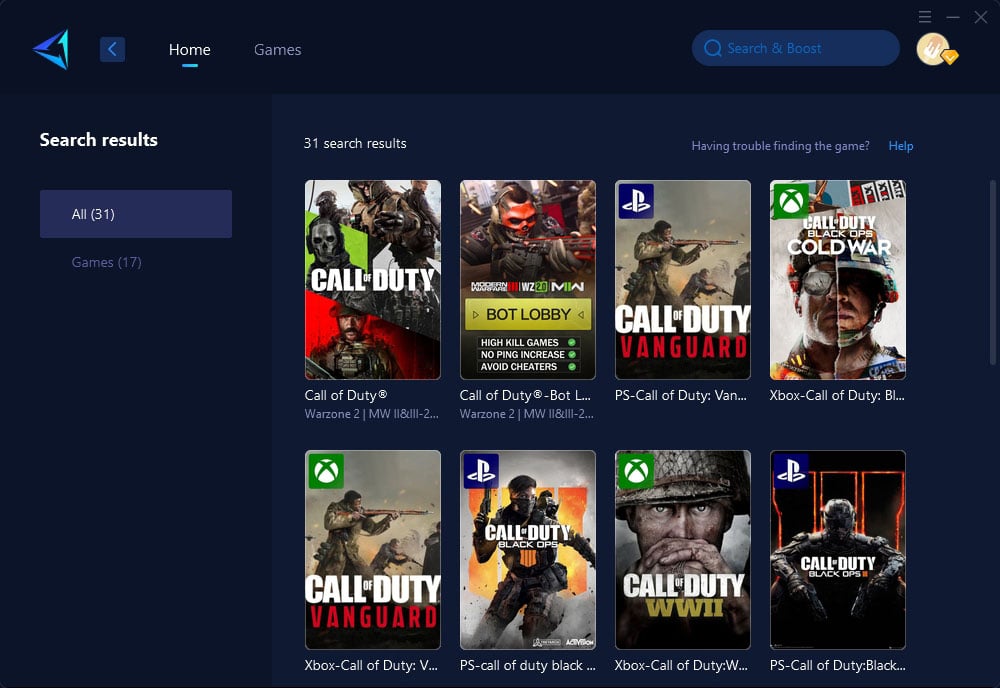
Step 3: Select the desired server.
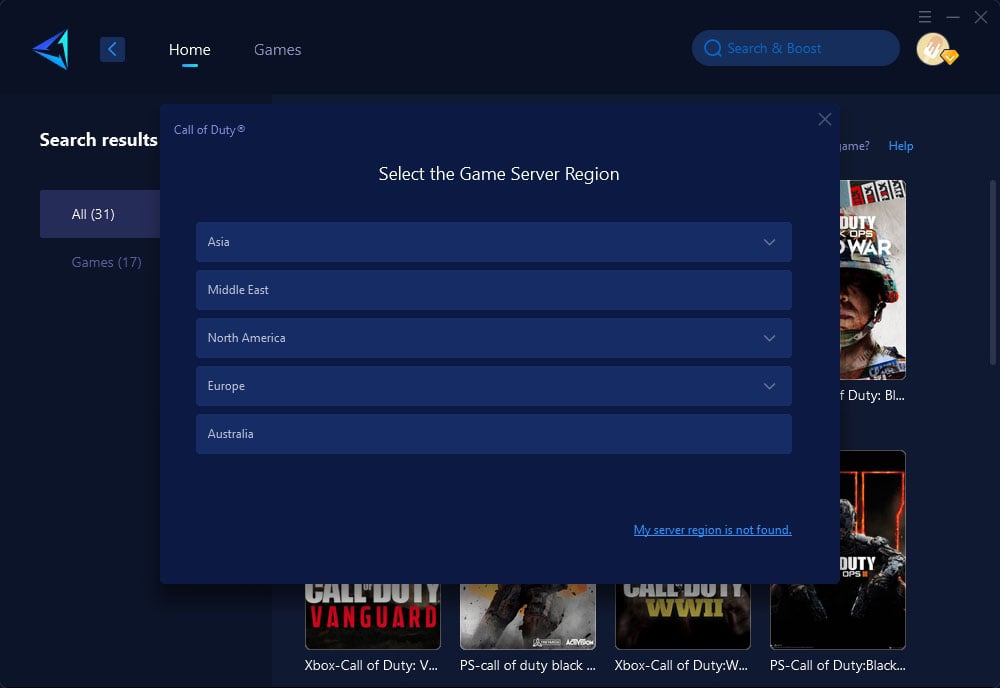
Step 4: Click to boost, and then launch the game.
Recommended Solution 2: HYPEREV
Many players choose to play Black Ops 6 on consoles. In this case, you can select GearUP HYPEREV, as console systems and networks are more closed off and can't accommodate complex adjustments. This gaming router allows you to reduce COD 21 lag in the simplest way, controlled via a mobile app. That's the advantage of HYPEREV:
- Dual-mode connection with Wi-Fi and Ethernet
- Wi-Fi management functionality
- Supports all major consoles
- Futuristic design with lighting effects
- Includes two Ethernet cables
Learn how to use GearUP HYPEREV through this video:
Additional Solutions to Consider
In addition to using GearUP Booster and HYPEREV, players might consider other methods to alleviate Lag in COD21:
- Use a Wired Connection: Compared to Wi-Fi, a wired connection provides a more stable network signal, reducing latency during data transmission.
- Boost Network Settings: Adjusting your router's QoS (Quality of Service) settings can prioritize bandwidth for gaming, reducing the impact of other devices on the network and minimizing Lag.
- Switch ISPs: Sometimes, Lag issues may be related to the quality of the service provided by your ISP. Switching to a better ISP can lead to significant improvements.
Conclusion
While Lag in Call of Duty: Black Ops 6can be frustrating, using GearUP Booster and the HYPEREV network accelerator can significantly enhance your gaming experience. GearUP Booster offers a convenient, one-click boost solution for PC gamers, while HYPEREV provides a comprehensive network acceleration solution for console gamers. Additionally, players can try other methods such as using a wired connection or optimizing network settings to further improve network stability. Whichever solution you choose, it's essential to test and find the one that works best for your specific situation.
About The Author
The End


