How to Solve Packet Loss in Ark Survival Evolved
Ark Survival Evolved is one of the most thrilling multiplayer survival games out there. Set in a prehistoric world full of dangerous creatures, players must work together to build, survive, and dominate. But there's one issue that can ruin this otherwise immersive experience: packet loss. If you've ever faced lag, stuttering, or sudden disconnects while playing, chances are you've encountered packet loss. In this article, we'll dive deep into what packet loss is, how it affects your Ark experience, and what you can do to fix it.
What is Packet Loss?
Before jumping into how to fix it, let's first understand what packet loss actually means. Simply put, packet loss occurs when data packets traveling over a network fail to reach their destination. Think of it like sending a letter through the mail and it getting lost halfway. The game may freeze, characters may teleport around, and interactions with the world may feel unresponsive. These issues can be frustrating, especially in a game that requires real-time coordination with others.
Why is Packet Loss Such a Big Issue in Ark Survival Evolved?
In Ark, packet loss can cause more than just a minor inconvenience. Here's why:
- Real-time interaction: Ark is all about interacting with other players in real-time. Whether you're fighting off a dinosaur or teaming up to build a base, a delay can mean the difference between life and death.
- Dynamic Environment: The game' constantly evolving world, filled with wildlife, structures, and other players, makes it especially sensitive to packet loss. Lag can break the flow of these interactions, making the game feel clunky and unresponsive.
- Multiplayer Complexity: Ark's multiplayer nature increases the demand on your connection. The more players involved, the higher the chance of packet loss affecting your experience
4 Ways to Reduce Packet Loss in Ark
Before finding out how to fix packet loss, it's important to know if it is really the culprit. There are a few simple ways to check:
- Ping Test: One of the easiest ways is by using the ping command in your Command Prompt (Windows) . By pinging a server, you can see how well your connection holds up.
- Network Diagnostic Tools: Tools like WinMTR or PingPlotter give a more detailed view of packet loss, showing you exactly where the loss occurs—whether it's on your local network, your ISP's infrastructure, or the game's servers.
Once you've identified packet loss, you can start troubleshooting.
1. Using a Game VPN
A gaming VPN is the preferred solution for addressing packet loss. Why? Many players know that packet loss is related to network issues and might try to adjust their network settings. However, this carries significant potential risks because network configurations are highly complex. Packet loss can occur not only due to local network failures but also anywhere along the path from your device to the server, and these are not issues we can resolve manually.
Therefore, a professional gaming VPN like GearUP Booster can address the problem more effectively and quickly. It uses multi-line technology to establish numerous connection routes and adjusts according to your real-time network status. This means that even if one route experiences jitter, it can immediately switch to maintain connection stability, which is key to reducing packet loss. Additionally, due to the shortened routes, the ping for ARK Survival Evolved will decrease, reducing lag and making your gameplay smoother.
Step 1: Click the button to download GearUP Booster (free trial).
Step 2: Search for ARK Survival Evolved.
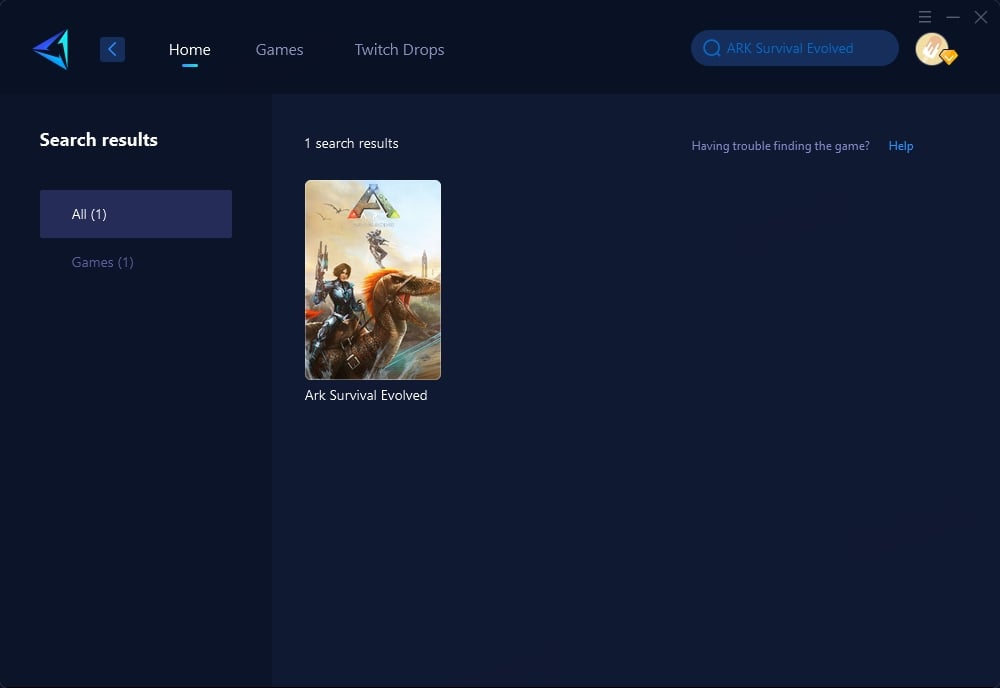
Step 3: Select a server; you can choose from various official or unofficial servers.
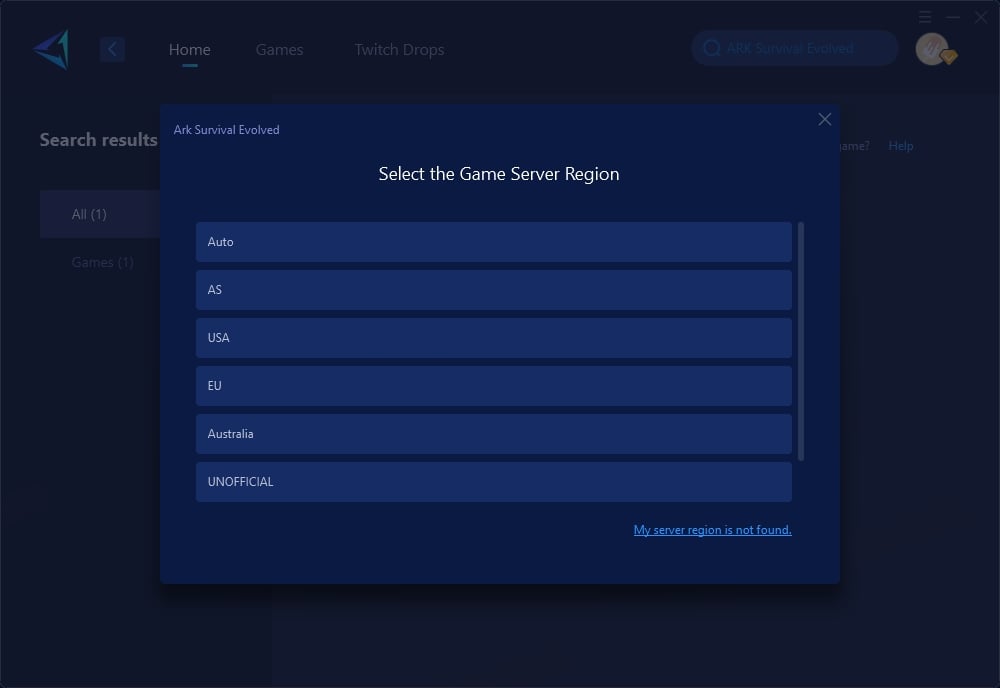
Step 4: Confirm the optimization effect and launch the game.
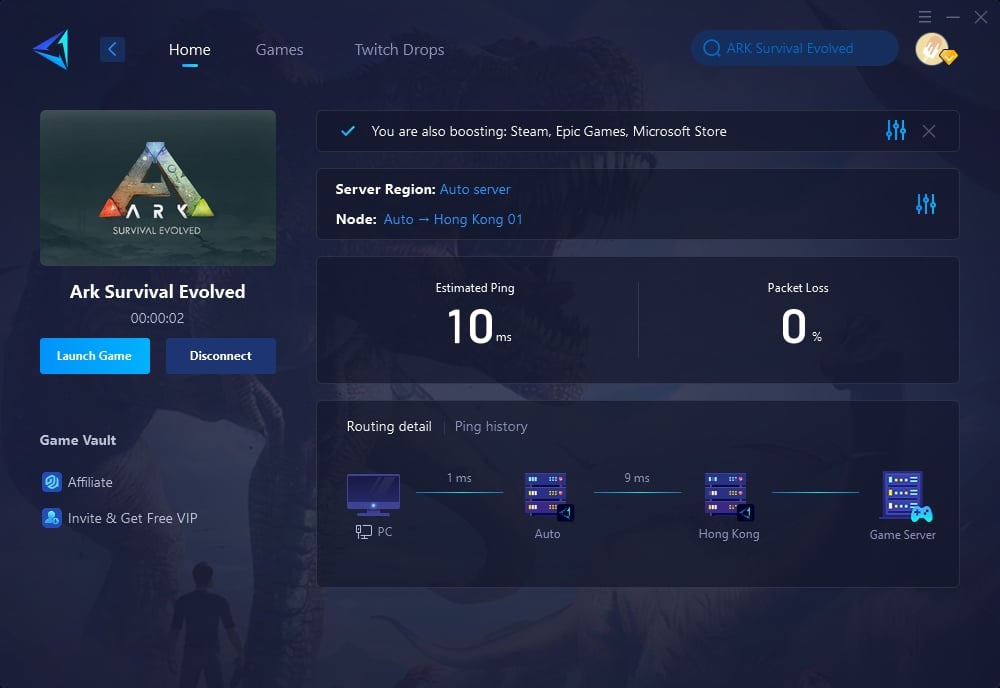
2. Improve Your Network Connection (Physical)
- Switch to a wired connection: Wi-Fi is convenient, but it's far more prone to interference. Plugging into your router with an Ethernet cable can significantly improve your stability.
- Use a high-speed internet plan: Sometimes, packet loss occurs because your internet speed simply isn't up to the task. Upgrading to a faster plan can help.
- Reduce network congestion: If multiple devices are using your network simultaneously, this can cause packet loss. Try disconnecting any unnecessary devices during your Ark sessions.
3. Adjust Your Game Settings
- Lower the in-game settings: Ark is a resource-intensive game. Reducing graphics settings or adjusting the quality can reduce the strain on your connection, minimizing packet loss.
- Change server regions: Sometimes, the issue isn't on your end. If you're connecting to a distant server, packet loss can happen more frequently. Try switching to a closer server for a smoother experience.
4. Update Router Firmware and Device Drivers
- Router firmware: Make sure your router is up to date. Many manufacturers release updates that address known issues, including network stability.
- Device drivers: Keep your PC's network drivers updated. Outdated drivers can cause performance problems, including packet loss.
Conclusion
Packet loss can be one of the most frustrating issues when playing Ark Survival Evolved. It not only affects the gameplay experience but can also disrupt your enjoyment of this complex and dynamic game. However, by understanding what packet loss is, how to detect it, and taking steps to fix it, you can ensure a much smoother, more immersive Ark experience.
Improving your network connection, adjusting game settings, and updating your router are all important steps. But if you want to truly eliminate packet loss and enjoy lag-free gameplay, consider using a tool like GearUP Booster. With its simple setup and powerful network optimization features, it can make all the difference in your game.
About The Author
The End

