How to Solve Apex Legends Login Issues
Apex Legends is a highly popular multiplayer online first-person shooter game developed by Respawn Entertainment and published by Electronic Arts. Since its release in 2019, it has captivated a large audience with its unique hero characters, intense competitive gameplay, and high-quality graphics. However, despite the game's excellence, players often encounter various issues when trying to log in. Being unable to log into the game not only affects the gaming experience but can also cause players to miss important game events and rewards.
Apex Game login Issues and Causes
There are several reasons why players might be unable to log into Apex Legends. Here are some common causes:
1. Server Issues: The game servers might be undergoing maintenance or experiencing outages, preventing players from logging in.
2. Network Connection Problems: An unstable or slow network connection can hinder connection to the game servers.
3. Game Client Issues: Corrupted game client files or the need for updates can also prevent logging in.
4. Firewall or Security Software Blocking: Firewalls or security software on the computer may be blocking the game's connection.
5. Account Issues: The player's game account may be suspended or have other issues due to violations of game rules.
Common Symptoms of Apex legends login
When encountering apex game login issues, players might experience the following symptoms:
- Connection Timeout: The game stays on the "Connecting" screen for an extended period before displaying a connection timeout error message.
- Unable to Find Server: The game indicates it cannot find available servers, suggesting players check their network connection.
- Invalid Login Credentials: After entering the account credentials, an error message indicates the credentials are invalid, prompting a password reset or re-entry.
- Game Crashes: The game client crashes or exits while attempting to log in.
Solutions
1. Use GearUP Booster
GearUP Booster is a professional network acceleration tool designed to solve network latency and connection issues in games. By optimizing network paths and accelerating data transmission, GearUP Booster can significantly improve the stability and speed of game connections. Follow these steps to use GearUP Booster:
Step 1: Download GearUP Booster
Step 2: Search Apex Legends.
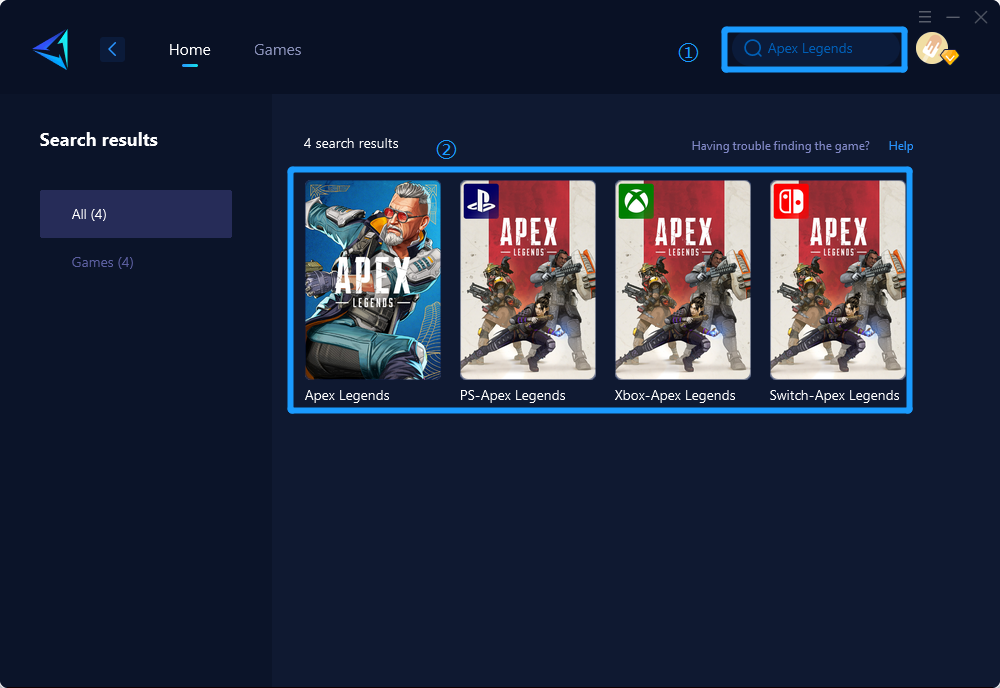
Step 3: Select Game Server and Node.
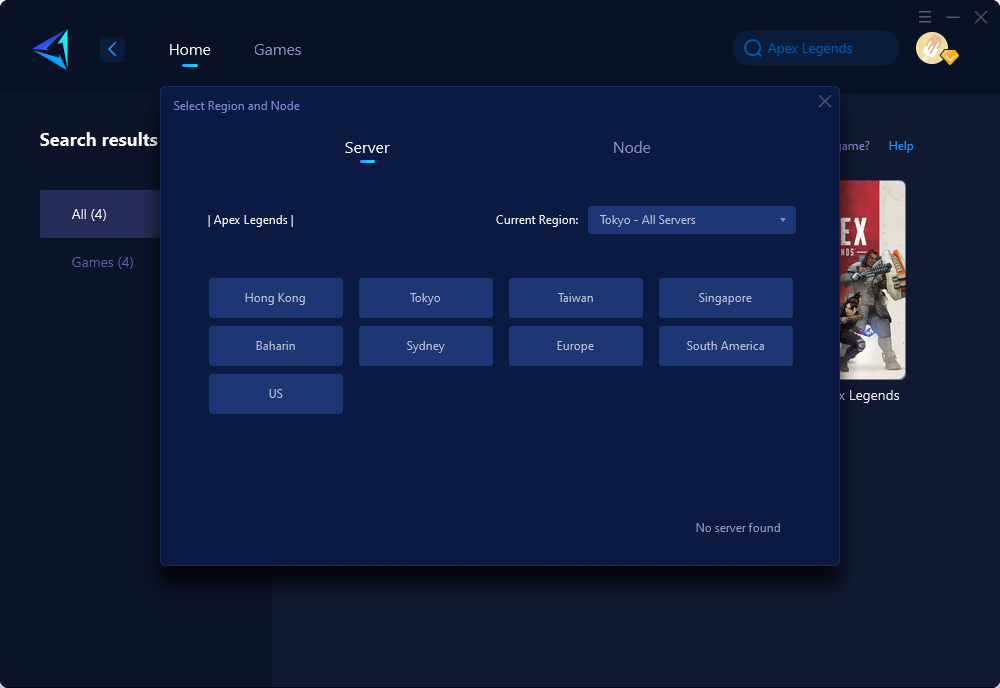
Step 4: Click to boost, and then launch the game.
2. Check and Reset Network Connection
Simple network connection issues can sometimes cause apex legends login problems. You can try the following steps to resolve them:
- Restart your router and modem: Disconnect the power, wait 30 seconds, and reconnect the power.
- Use a wired connection: If you are using a wireless connection, try switching to a wired connection for a more stable network.
- Check network settings: Ensure your network settings are correct, especially DNS settings.
3. Update and Repair Game Client
Updating or repairing the game client can also address apex game login issues. Follow these steps:
- Check for updates: Ensure your game client is the latest version. Open Origin or Steam and check for updates.
- Repair game files: If game files are corrupted, use the repair tool provided by the game launcher to fix them.
4. Configure Firewall and Security Software
Firewalls or security software on your computer might block the game's connection. You can try the following steps:
- Add exceptions: In the firewall or security software settings, add Apex Legends and related network services as exceptions.
- Temporarily disable: If adding exceptions does not resolve the issue, try temporarily disabling the firewall and security software, then attempt to log in again.
Conclusion
Apex legends login issues can arise from various causes, ranging from server problems to local network configurations. By using professional network acceleration tools like GearUP Booster, checking and resetting network connections, updating and repairing the game client, and configuring firewalls and security software, players can effectively resolve these issues and get back to enjoying the game.
If the problem persists, it is advisable to contact Apex Legends official support for further assistance. Happy gaming, and may you conquer all your battles!




