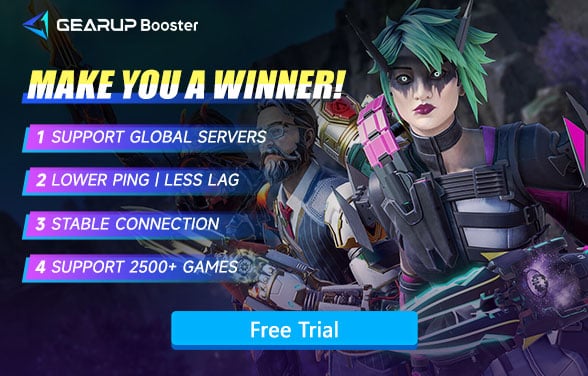6 Ways to Solve Apex Legends 408 Error Code
Apex Legends delivers heart-pounding battle royale thrills, but nothing kills the vibe faster than Error Code 408. Picture this: you're mid-drop into a fresh match when suddenly—poof—you're booted back to the lobby. Frustrating? Absolutely. Let’s unpack why this happens and how to squash Error 408 for good.
Part 1. What Triggers Error Code 408 in Apex Legends?
Part 2. How Does Error Code 408 Affect Your Game?
Part 3. Fix Apex Legends Error Code 408 with Game VPN

Part 1. What Triggers Error Code 408 in Apex Legends?
Error Code 408 signals a communication hiccup between your game and EA's servers. Think of it like shouting into a void—your system sends requests but gets no timely reply. Common culprits include:
- Server Overload – EA's servers might be overcrowded during peak hours or undergoing maintenance.
- Spotty Internet – Weak Wi-Fi signals or inconsistent bandwidth disrupt data flow.
- Network Traffic Jams – Multiple devices streaming/downloading can choke your connection.
- Overzealous Security – Firewalls or ISP filters might mistake Apex Legends for suspicious activity.
When Error 408 strikes, expect frozen loading screens, abrupt crashes, or endless "connecting" loops. Let's explore how this error disrupts your momentum.
Part 2. How Does Error Code 408 Affect Your Game?
This isn't just a minor glitch—it's a progression killer. Players report:
- Mid-game bootouts – Disconnected during clutch fights, often without rejoin options.
- Lobby limbo – Stuck in matchmaking purgatory despite full squad readiness.
- Unpredictable lag – Rubberbanding or delayed shots even with stable FPS.
- Ranked mode lockouts – Repeated disconnects may trigger temporary bans in competitive play.
Part 3. Fix Apex Legends Error Code 408 with Game VPN
Many people have come across various network troubleshooting solutions online, but we still highly recommend GearUP Booster. The biggest advantage of this gaming VPN is its simplicity.
Yes, network configuration is more complicated than most people realize—a single mistake can disrupt your local connection. GearUP Booster simplifies the process by eliminating manual setup. Just select the server you want to connect to, and its multi-path routing system automatically determines and establishes the best connection.
What makes GearUP Booster stand out is its customized service. It adapts to different games and players' network environments, to minimize Apex Legends ping as much as possible—just like this:
Step 1: Click this button to download Apex Legends and get a free trial.
Step 2: Search for Apex Legends.
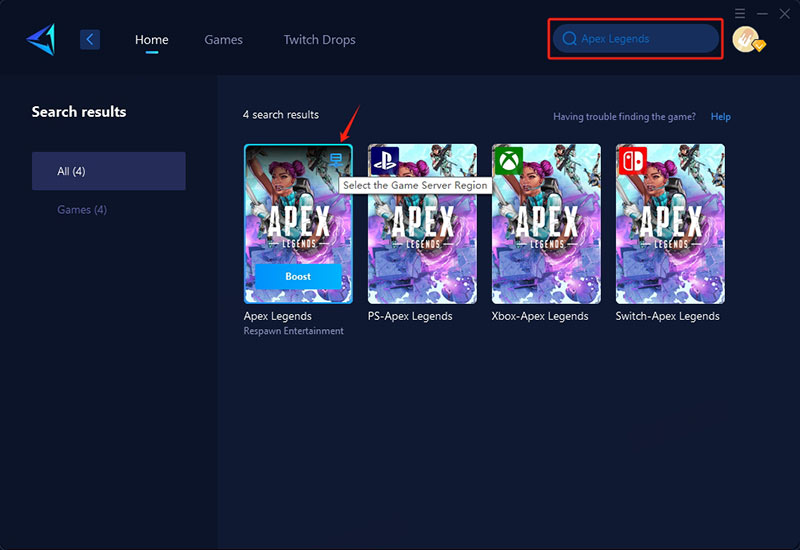
Step 3: Select a server—GearUP Booster can help you change the server region for Apex Legends.
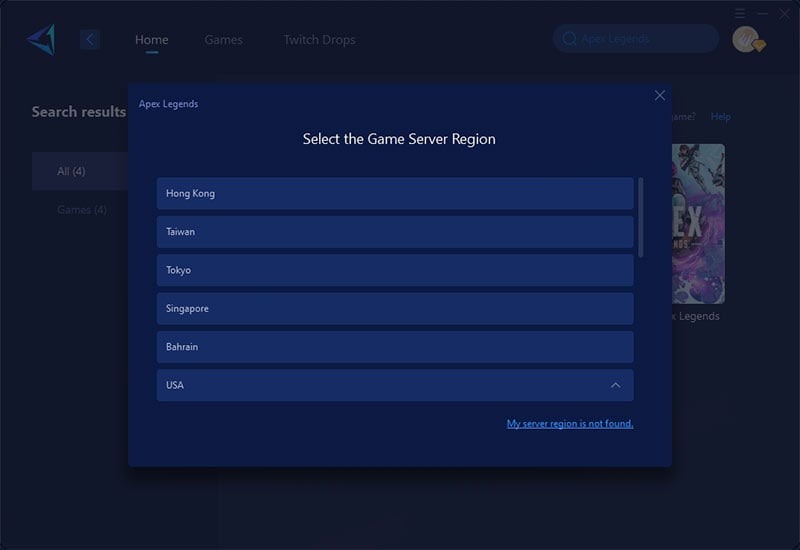
Step 4: Start boosting, launch the game, and you'll see detailed network optimization results, including your ping and packet loss rate.
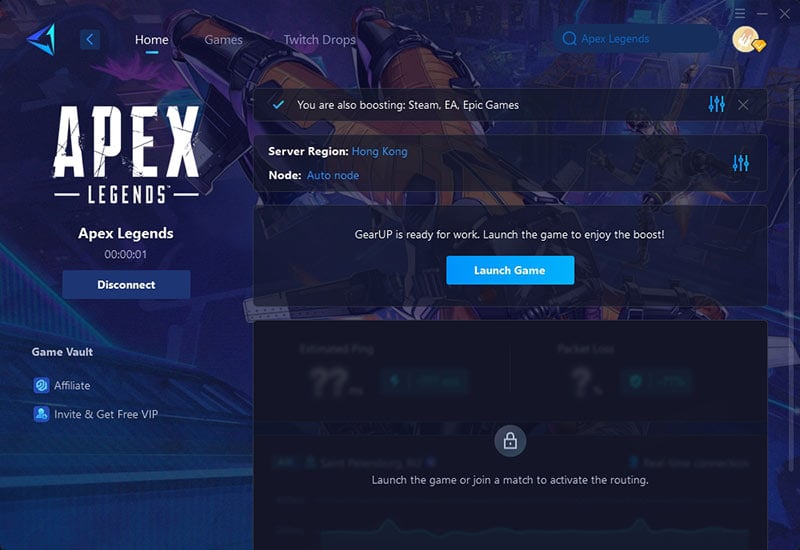
Part 4. Alternative Fixes for Apex Legends Error Code 408
Prefer DIY troubleshooting? Try these hands-on methods to crush Error 408:
1. Verify Apex Legends Server Health
Before overhauling your setup, confirm EA's servers aren't the culprit:
- Check @EAHelp on Twitter for outage alerts.
- Visit Apex Legends' official status page for real-time updates.
If servers are offline, grab a snack—you'll be waiting awhile.
2. Power Cycle Your Router
A classic fix for finicky connections:
- Unplug your router/modem.
- Wait 30 seconds (this lets your router fully reset its cache).
- Reconnect and relaunch Apex Legends.
3. Hardwire Your Setup
Wi-Fi's convenience rarely beats Ethernet's stability. For consoles or PCs near your router:
- Use a Cat-6 cable for minimal latency.
- Pro tip: Test your Ethernet cable for frays—damaged wires mimic connection drops.
4. Swap DNS Servers
Slow DNS can bottleneck matchmaking. Switch to faster alternatives:
- Google DNS: 8.8.8.8 (Primary) / 8.8.4.4 (Secondary)
- Cloudflare DNS: 1.1.1.1 (Primary) / 1.0.0.1 (Secondary)
DNS acts like your internet's phonebook—upgrading it means snappier server handshakes.
5. Kill Bandwidth-Hungry Apps
Background tasks sabotage gaming performance:
- Close Discord, Spotify, or Chrome tabs streaming HD content.
- On Windows: Press Ctrl+Shift+Esc to open Task Manager and nuke unnecessary processes.
Final Take
Error Code 408 thrives on server chaos, shaky Wi-Fi, or network clutter. While trial-and-error fixes work, tools like GearUP Booster automate connection optimization—letting you skip the tech headaches. Try these tweaks, drop back into Kings Canyon, and dominate those ranked matches!