Solutions For World of Warcraft Packet Loss
Have you ever experienced packet loss while playing World of Warcraft? For instance, your skill hits the target, but there's no response. Or perhaps you move a distance in the game, only to find yourself back where you started. These issues can be fatal during dungeon raids, risking the hard work of your entire team. Fret not! This blog will explore solutions to these problems to help you navigate through these challenges.
Reasons of World of Warcraft Packet Loss
- Network congestion
- Poor internet connection
- Server-side issues
- Outdated network drivers
- Hardware malfunctions
Resolving Packet Loss with GearUP Booster
In normal server conditions, frequent packet loss indicates a fault in our personal network. However, troubleshooting the reasons for packet loss can be complex and involve operational risks. Using GearUP Booster is a better alternative. Its adaptive smart routing technology has proven effective in numerous games, intelligently selecting the best connection route to avoid congested networks, ensuring low latency and no packet loss.
Rest assured that anyone can easily use GearUP Booster; its user interface is simple and straightforward. Even novice players can enjoy the best boosting effects. Moreover, GearUP guarantees players' data privacy and security without any risk of leakage.
Advantages:
- Supports thousands of games
- free trial available
- Outperforms other boosters significantly
- Specifically designed for gaming
- Flexible subscription-based payment options
Step 1: Download GearUP Booster from this button:
Step 2: Launch the program, search World of Warcraft.
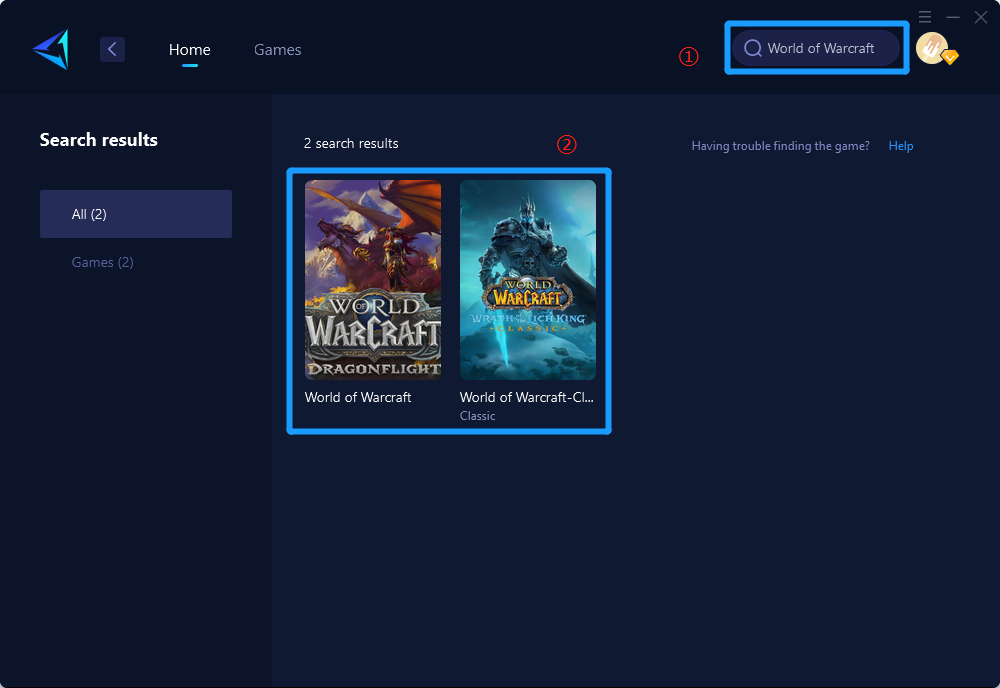
Step 3: Select Server and Node.
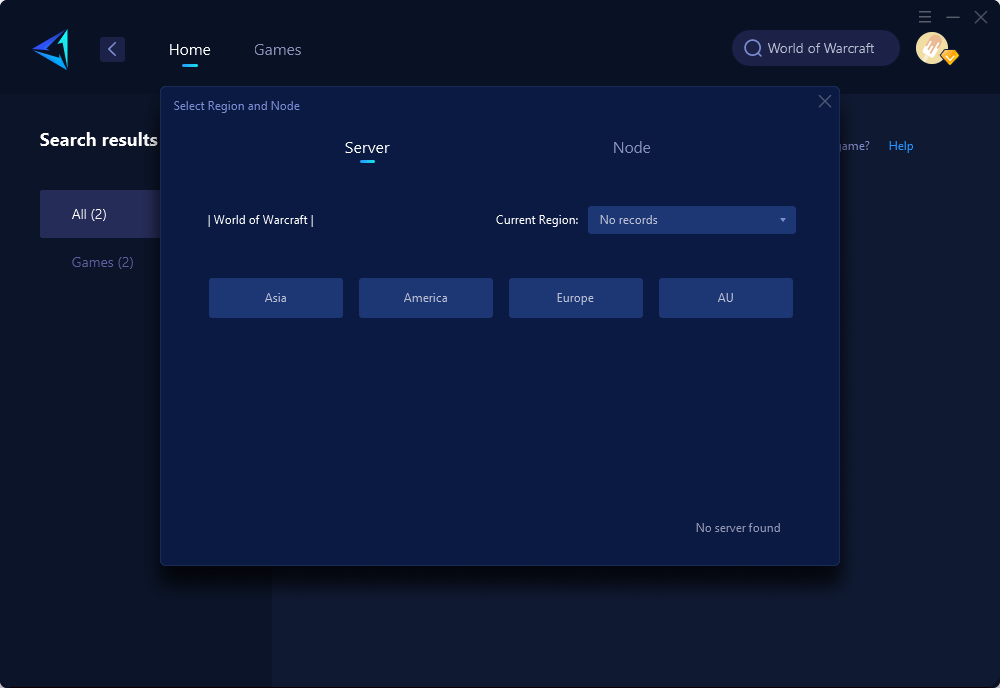
Step 4: Click "Confirm" first, and then launch World of Warcraft.
Other Methods to Solve World of Warcraft Packet Loss
Updating Network Drivers:
- Press Windows + R on your keyboard to open the Run dialog.
- Type "devmgmt.msc" and press Enter to open Device Manager.
- Expand the "Network adapters" category.
- Right-click on your network adapter and select "Update driver."
Configuring Network Settings:
- Open Control Panel and navigate to "Network and Sharing Center."
- Click on "Change adapter settings" in the left pane.
- Right-click on your network connection and select "Properties."
- Select "Internet Protocol Version 4 (TCP/IPv4)" and click "Properties."
- Enter preferred DNS server addresses.
Optimizing Router Settings:
- Open a web browser and log in to your router’s configuration page.
- Locate QoS (Quality of Service) settings.
- Prioritize traffic for gaming applications or set up custom rules.
These methods require intricate manual operations involving risks of errors.
In conclusion, encountering packet loss in World of Warcraft can be frustrating but not insurmountable. Comprehensive understanding coupled with quick yet effective solutions like GearUP Booster can significantly enhance your gaming experience without interruptions caused by packet loss, making it an ideal choice for all levels of players seeking seamless gameplay experiences tailored specifically for World of Warcraft aficionados.



