Best Solutions for Lost Light Lag: 100% Effective
Lost Light, developed by NetEase Games, is a survival looter-shooter where players enter a lockdown zone to scavenge for resources and find solutions to catastrophic events. The game features a unique player-vs-NPC-vs-player dynamic, challenging each participant to manage resources and devise tactical strategies in an ever-changing environment. This high-intensity gameplay has gained significant popularity among players. Frequent updates and promotional activities have also drawn many new players into the game.
However, as an online game with competitive elements, network latency can significantly impact the gaming experience. Some players have reported encountering latency issues that sometimes escalate to disconnections, rendering the game unplayable. If you're one of those players who have tried various methods to no avail, this blog aims to help. We will analyze the causes of Lost Light latency and provide step-by-step solutions to mitigate it.
Part 1: Why Does Lost Light Have Lag
Part 2: Can Lost Light Lag Be Fixed
Part 3: Other Methods to Fix Lost Light Latency
Why Does Lost Light Have Lag
Latency is a common issue in any online game, and Lost Light is no exception. When the latency is low, you likely won't notice any disruptions in your gameplay. However, higher latency can lead to a choppy experience and even make it impossible to connect to the game servers. While it's widely known that latency is related to your network, various factors contribute to this problem:
- Geographical Distance: The further you are from the game servers, the higher your latency is likely to be.
- Network Congestion: High internet traffic can slow down data transmission, increasing latency.
- ISP Throttling: Internet Service Providers may throttle your bandwidth, affecting game performance.
- Background Applications: Other applications using up bandwidth can cause higher latency.
- Hardware Limitations: Older or less efficient hardware can also contribute to increased latency.
Can Lost Light Lag Be Fixed
Yes, Lost Light latency issues can be mitigated. Since multiple factors affect latency, optimizing your network can significantly reduce it. Many players are aware that using a Lost Light game VPN can help, but finding the right tool can be challenging. We recommend GearUP Booster, a specialized tool that goes beyond traditional VPN functionalities.
GearUP Booster optimizes data transmission logic and routes through algorithms. Its unique data protocol prioritizes game traffic and optimizes connection routes to ensure you connect to Lost Light servers as efficiently as possible. This reduces latency and minimizes packet loss, making for a smoother gaming experience. GearUP Booster's ease of use makes it a favorite among gamers. You can try it for free to experience its excellent performance.
Pros:
- Free trial available
- Supports switching Lost Light servers
- Doesn't consume device performance
- Intelligent adaptation and dynamic route switching
How to Boost Lost Light on Mobile:
You can download GearUP Mobile Booster using the QR code below to enjoy a one-click boost.
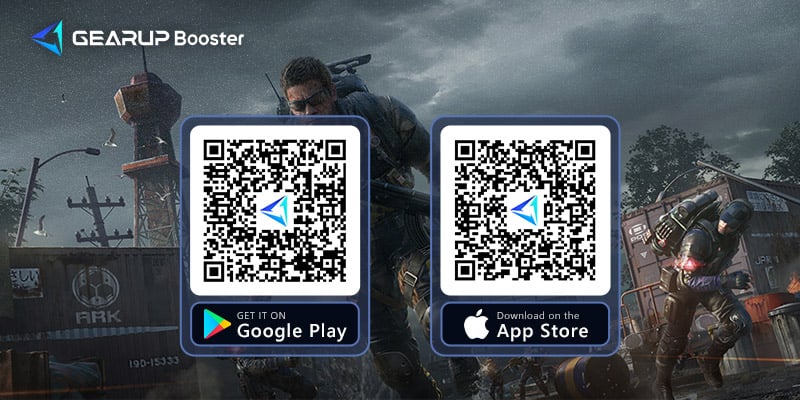
How to Boost Lost Light on PC:
Download the GearUP Booster desktop version by following these steps. Choose your server, and you're set to enjoy optimal network conditions.
Step 1: Download GearUP Booster
Step 2: Search for Lost Light.
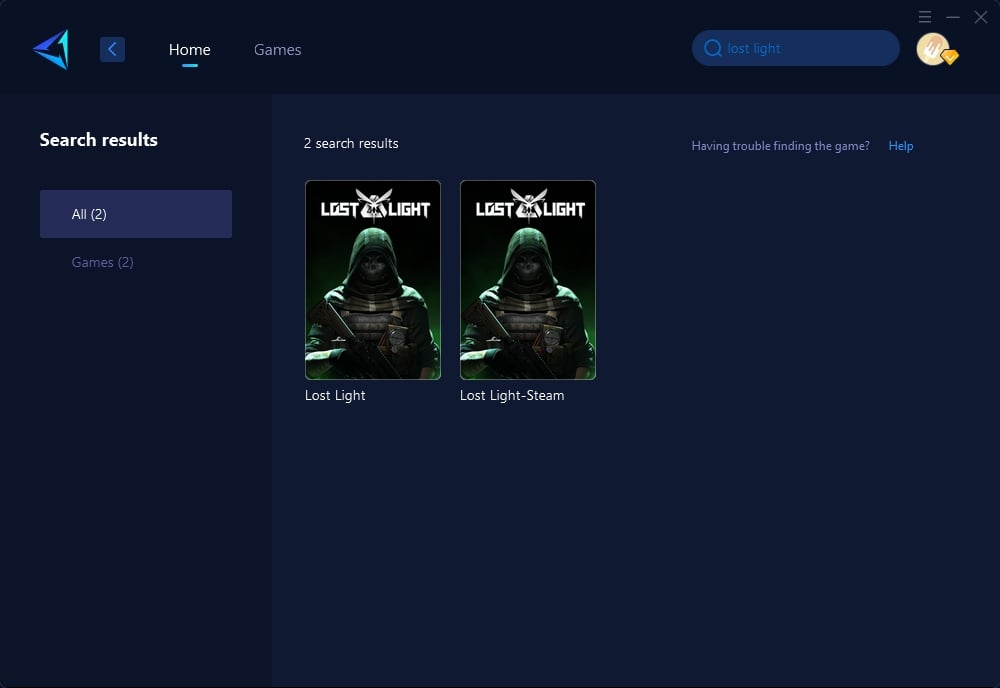
Step 3: Select Game Server, and you can select the nodes in the boosting interface.
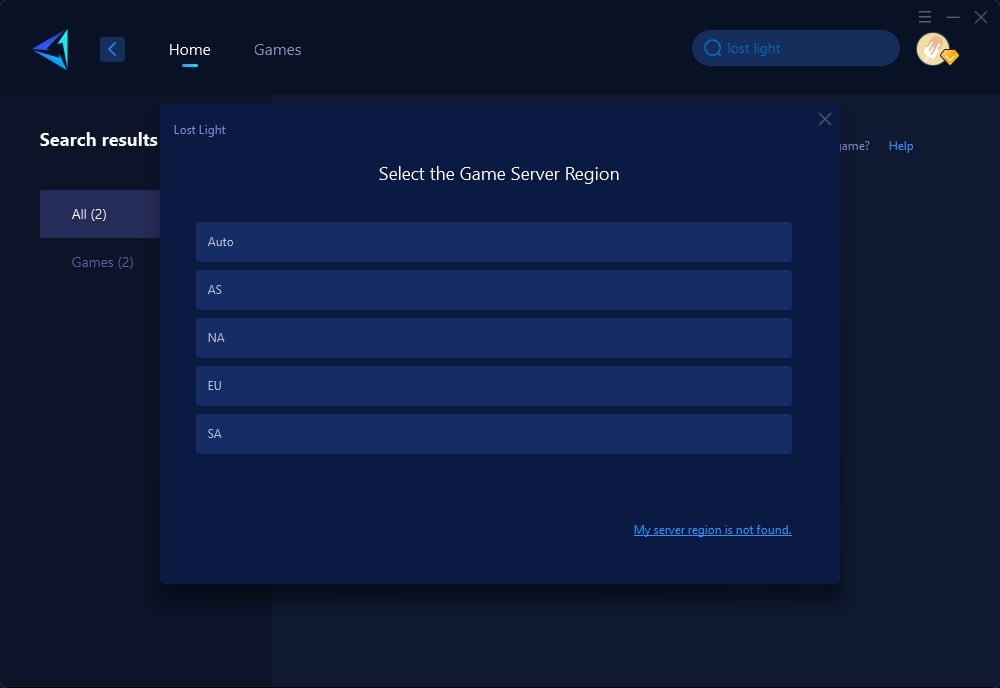
Step 4: Click to boost first, and then launch Lost Light.
Other Methods to Fix Lost Light Latency
While using a specialized Lost Light game VPN like GearUP Booster is highly effective, there are other methods you can try to reduce latency. These methods are more intricate and may not always guarantee a solution but can be useful in certain situations. Here's a detailed look at some alternative approaches:
Method 1: Router Placement
The placement of your router can significantly impact network performance. Follow these tips for optimal placement:
- Central Location: Place the router in a central location within your home to ensure even coverage.
- Elevated Position: Keep the router elevated and off the floor, preferably on a shelf or table.
- Avoid Obstacles: Avoid placing the router near thick walls, metal objects, or electronic devices that can interfere with the signal.
Antenna Position: Adjust the router's antennas to ensure they are perpendicular to each other—one vertically and one horizontally.
Method 2. Wired Connection
Using a wired connection can provide a more stable and faster internet connection compared to Wi-Fi. Here's how to set it up:
- Connect one end of an Ethernet cable to your router.
- Plug the other end into the Ethernet port on your PC or gaming console.
- Ensure the connection is secure and test your internet speed to see if there's an improvement.
Method 3. Close Background Applications
Background applications can consume bandwidth, leading to higher latency. Here's how to manage them:
- Open Task Manager by pressing Ctrl + Shift + Esc.
- Go to the "Processes" tab and identify applications consuming significant bandwidth.
- Right-click on these applications and select "End Task" to close them.
Conclusion
While Lost Light latency can be a frustrating issue, multiple solutions can help mitigate it. From using a specialized Lost Light game VPN like GearUP Booster to trying out more intricate methods like manual DNS configuration and router optimization, there are several strategies you can employ to improve your gaming experience. Give these solutions a try and enjoy a smoother, more responsive Lost Light experience.




