Overcoming Server Woes in Human Fall Flat for a Seamless Gaming Experience
"Human Fall Flat" is a physics-based puzzle platformer developed by No Brakes Games and published by Curve Digital. Players control a customizable human character named "Bob" who navigates through various dream-like levels. The game's charm lies in its unique physics engine, requiring players to manipulate objects and solve puzzles creatively. While the single-player mode is entertaining, the multiplayer mode has captured the hearts of many, offering a collaborative puzzle-solving experience.
Server Issues and Their Causes
In "Human: Fall Flat," server issues can significantly disrupt the gaming experience. Common server-related problems include high ping, lag, and packet loss. These issues can be caused by several factors, such as server overload, unstable network connections, and long distances between the server and the player.
Common Symptoms of Server Issues
High Ping: If you notice that your character's movements are delayed, meaning there's a significant lag between your input and the character's actions, you're likely experiencing high ping. This can severely impact the fluidity of the game, especially during intricate puzzle-solving sections.
Lag: During gameplay, you might encounter sudden freezes or frame drops, making it hard to control your character properly. This often occurs at critical moments, ruining the overall gaming experience.
Packet Loss: In multiplayer sessions, you might observe other players' actions appearing jerky or completely frozen. This is a sign of packet loss, where data packets are not being transmitted efficiently, leading to delayed or lost information and sometimes causing disconnections.
Solutions
GearUP Booster
GearUP Booster is a dedicated software designed to enhance game network connections. By optimizing the network path, reducing latency, and improving connection stability, GearUP Booster can significantly improve the multiplayer experience in "Human: Fall Flat." Its user-friendly interface and powerful features make it a top choice for many gamers.
Step 1: Download GearUP Booster
Step 2: Search for Human Fall Flat.
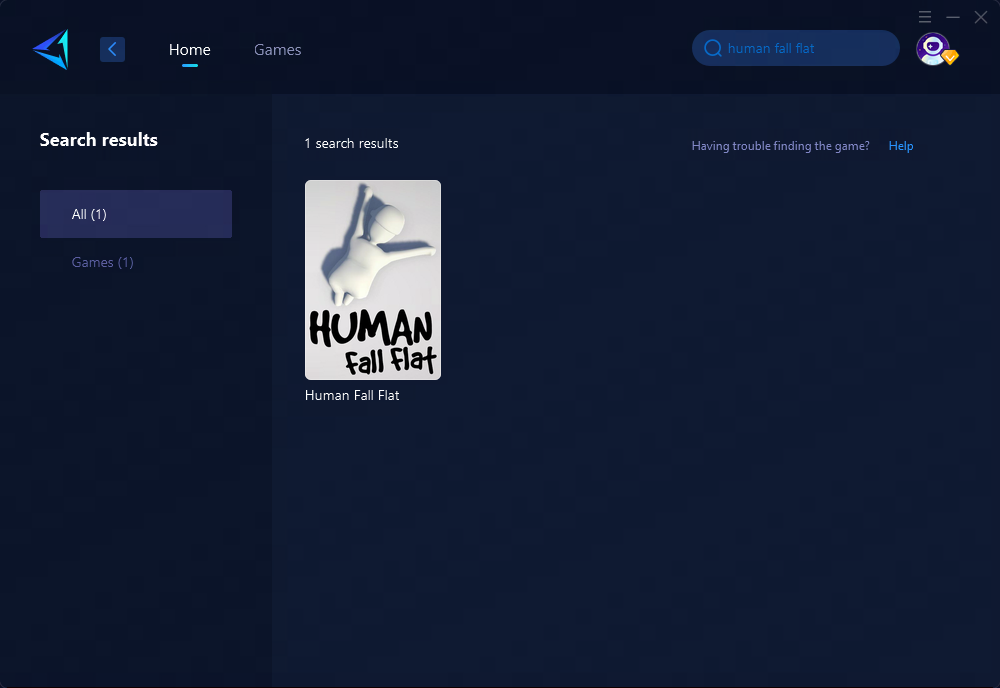
Step 3: Select a server. For some regions, servers support further selection to specific countries or cities.
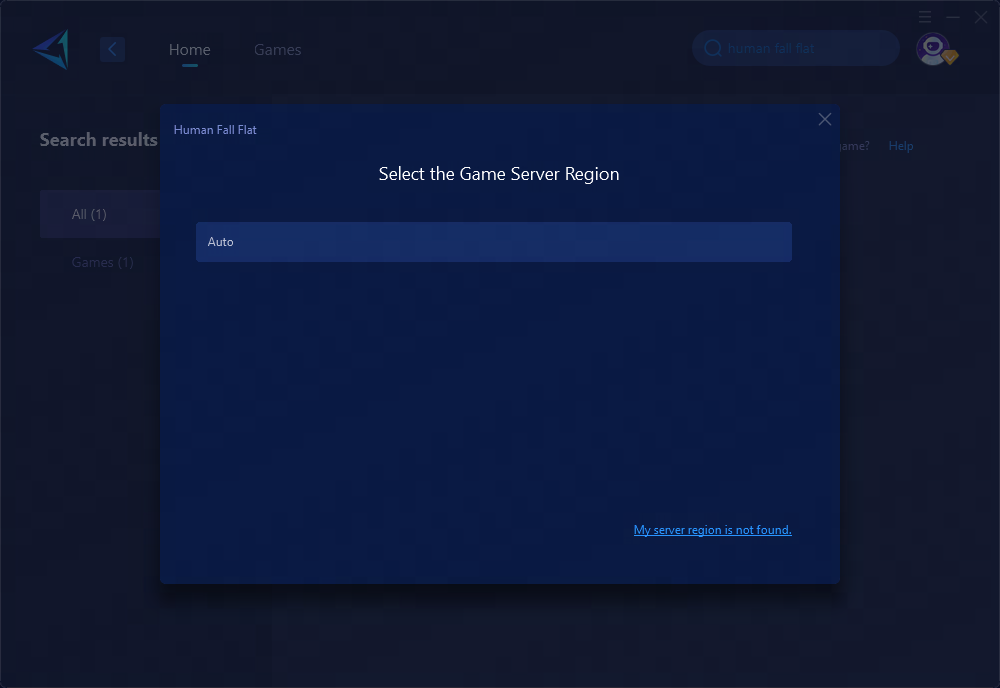
Step 4: Remember Click to boost first, and then launch the game.
Other Solutions
Switch Servers: If you encounter latency issues, try switching to a server closer to your location. The game usually offers multiple server options, and choosing a geographically closer server can effectively reduce latency.
Optimize Network Environment: Ensure your network connection is stable by using a wired connection instead of Wi-Fi, closing other bandwidth-consuming applications, and restarting your router if necessary.
Contact Support: Sometimes, server issues are due to problems on the game's end. In such cases, reaching out to the game's customer support to report your issues and seek assistance can be helpful.
Conclusion
Server issues in "Human: Fall Flat" can be frustrating, but there are effective ways to improve your gaming experience. GearUP Booster offers a simple, safe, and user-friendly solution to reduce latency and lag. Additionally, switching servers and optimizing your network environment can further enhance your gameplay. By following these tips, you can enjoy the whimsical world of "Human: Fall Flat" without the interruptions of server problems. Happy gaming!




