How to Fix STALCRAFT: X Server Connection
STALCRAFT: X is an intense multiplayer survival game set in the post-apocalyptic Chernobyl Exclusion Zone. Players scavenge for valuable resources, uncover secrets, and confront formidable threats in diverse locations. The game demands keen exploration, resource gathering, and combat skills, featuring a tactical and realistic combat system. STALCRAFT: X firmly supports cooperative and competitive multiplayer modes, offering an immersive and uncompromising survival experience in a post-apocalyptic setting derived from the Chernobyl disaster.
However, you need to be online throughout the game, and this has been a significant pain point for many players. Connectivity and matchmaking issues have led to widespread frustration, with many players criticizing the game for not being able to connect to the server. So,let's try some ways.
How to Check Server Status and Best Fixes?
Part 1: Is the STALCRAFT: X Server Down?
Experiencing interruptions in your STALCRAFT: X gameplay can be frustrating. Users might encounter issues such as "STALCRAFT: X matchmaking down" or receive messages like "STALCRAFT: X server down" and "STALCRAFT: X servers full." These alerts indicate that the game's servers are currently inaccessible to players. This could be due to scheduled maintenance, unexpected outages, or server overloads caused by high player volumes.
Part 2: How to Check STALCRAFT: X Server Status?
To stay updated on the current status of STALCRAFT: X servers, players can utilize several methods:
- Official Social Media Channels: The game's developers often post real-time updates on platforms such as Twitter and Facebook.
- In-game Notifications: STALCRAFT: X usually informs players about any ongoing issues directly through the game's interface.
- Third-party Websites: Websites like Downdetector or IsItDownRightNow offer crowd-sourced information about server status across multiple games, including STALCRAFT: X.
Part 3: How to Fix Possible Connection Errors?
When faced with connection errors like "STALCRAFT: X network error" or "STALCRAFT: X connection error," players can try several troubleshooting steps:
1.Restart the Game: Sometimes, simply closing and reopening the game can resolve temporary glitches.
2.Check Internet Connection: Ensure that your internet connection is stable and fast enough for online gaming.
3.Clear Cache: On some devices, clearing the game cache can fix issues related to outdated or corrupt data.
4. Contact Support: If problems persist, reaching out to STALCRAFT: X's support team can provide further assistance and solutions.
Part 4: What Is the Best Way to Ensure a Great STALCRAFT: X Gaming Experience?
Experiencing connection issues in online gaming can significantly disrupt your gameplay, leading to frustration and decreased performance. A reliable solution to these problems is using a game booster like GearUP Booster, which optimizes your network connection specifically for gaming. Here's a simplified guide on how to use GearUP Booster to improve your online gaming experience. Simple Methods to Solve Server Connection Problems GearUP Booster is currently the best tool for changing STALCRAFT: X servers. This reliable game VPN efficiently and stably resolves server connection issues and various network problems. It offers exclusive features like smart routing and server lock functions.
Pros:
- Offers a free trial.
- Supports over 2,000 games.
- Broad device compatibility.
- Doesn't impact computer performance.
Step 1: Download GearUP Booster
Step 2: Search for STALCRAFT: X.
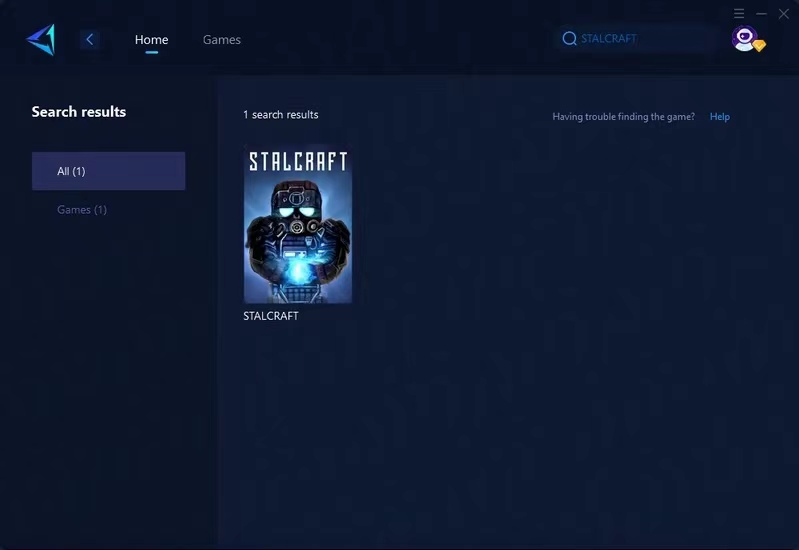
Step 3: Select the desired server.
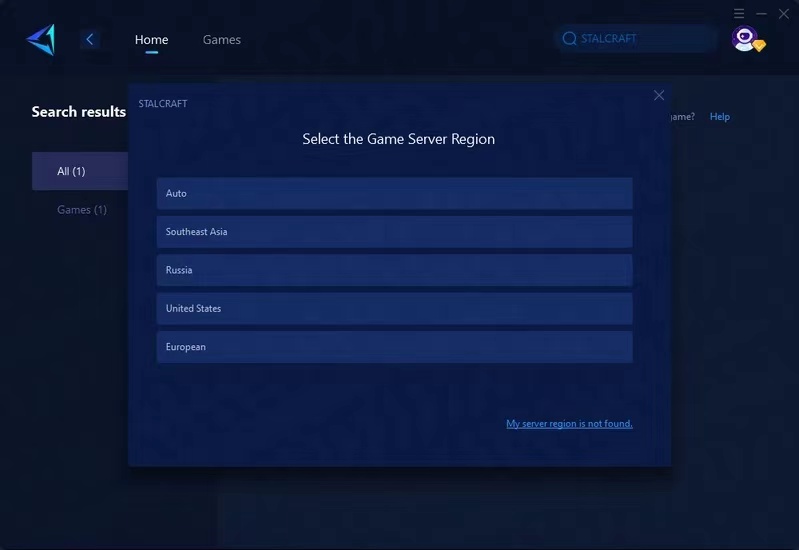
Step 4: After clicking on the "Confirm" button, and then "launch game". GearUP Booster willoptimize your network settings.
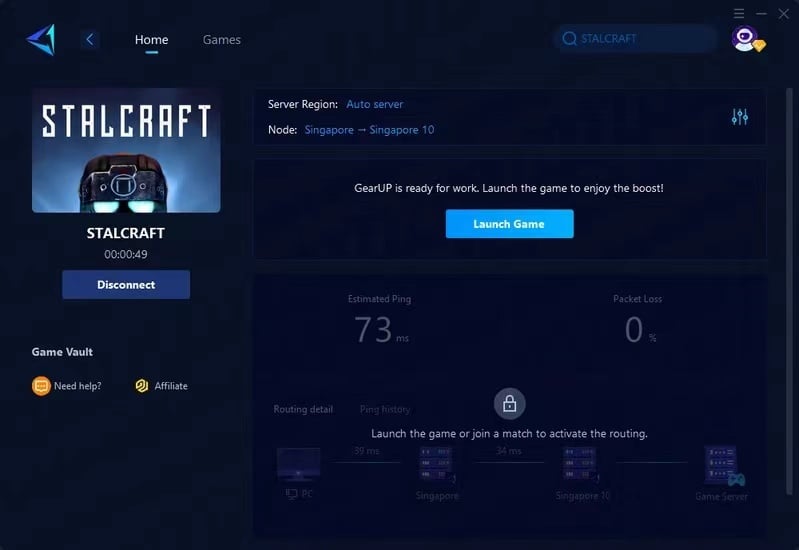
Reasons Why STALCRAFT: X Can't Connect to Server
There are several reasons why STALCRAFT: X players might be unable to connect to the server:
- Server Overload: High player traffic can cause STALCRAFT: X servers to become overloaded, leading to connectivity issues.
- Scheduled Maintenance: Sometimes, STALCRAFT: X servers undergo scheduled maintenance, which temporarily makes them unavailable.
- Network Issues: Unstable or poor internet connections can disrupt your ability to connect to the STALCRAFT: X server.
- Software Bugs: Occasionally, bugs within the STALCRAFT: X game or system software can interfere with connectivity.
Conclusion
By following these guidelines, players can often minimize disruptions and enjoy a smoother, more reliable STALCRAFT: X gaming experience. Whether dealing with high ping or other connectivity issues, GearUP Booster is always an optimal solution for players to get back to gaming as quickly as possible. By using GearUP Booster, players can experience a significant reduction in ping, packet loss, and other network-related disruptions, leading to a much smoother and more immersive STALCRAFT: X gaming experience.
About The Author
The End

