Battling the Server Issues in Destiny 2
Destiny 2, developed by Bungie, is an online multiplayer first-person shooter game that has captivated players since its release in 2017. The game revolves around players assuming the role of Guardians, exploring vast universes, fighting against dark forces, and defending the Last City. With a variety of activities, including missions, raids, PvP, and PvE modes, Destiny 2 offers endless fun and challenges. However, despite its acclaim, the game isn't immune to network issues, particularly server connection problems.
Server Issues and Their Causes
Server issues are a common headache for Destiny 2 players, typically manifesting as high ping, lag, and packet loss. These problems can severely disrupt the gaming experience, causing delays in skill usage, character teleportation, and even forced disconnections from the game.
The primary causes of these issues include:
- Server Overload: During peak hours, the servers may be overloaded, leading to unstable connections.
- Network Line Problems: Unstable personal network connections or poor service quality from the ISP can result in a subpar gaming experience.
- Server Location: Players located far from the server may experience increased data transmission delays.
- Game Updates or Maintenance: Server connection problems are more frequent during game updates or maintenance periods.
Symptoms of Specific Issues for Players
In Destiny 2, server issues can present themselves in various ways. Here are some common symptoms and their impacts:
- High Ping: You might notice enemies teleporting, delayed hit registration, and skill activation delays during combat.
- Lag: The game might freeze intermittently, preventing you from reacting timely during battles, which is particularly critical in PvP modes.
- Packet Loss: You might experience your character snapping back, failed item pickups, or messages not being sent in chat.
These symptoms not only affect the gaming experience but can also lead to mission failures, especially in team raids and PvP battles.
Solutions
Fortunately, several methods can help players resolve these pesky server issues.
GearUP Booster - Your Game Enhancer
First and foremost, we highly recommend using GearUP Booster. This tool is specifically designed for game optimization, significantly improving network stability and reducing latency. By optimizing network paths, GearUP Booster ensures smoother data transmission and reduces packet loss. With GearUP Booster, you can enjoy a smoother Destiny 2 gaming experience without worrying about server issues.
Step 1. Download and install GearUP Booster from the provided button.
Step 2. Launch the program and search for Destiny 2 in the game library.
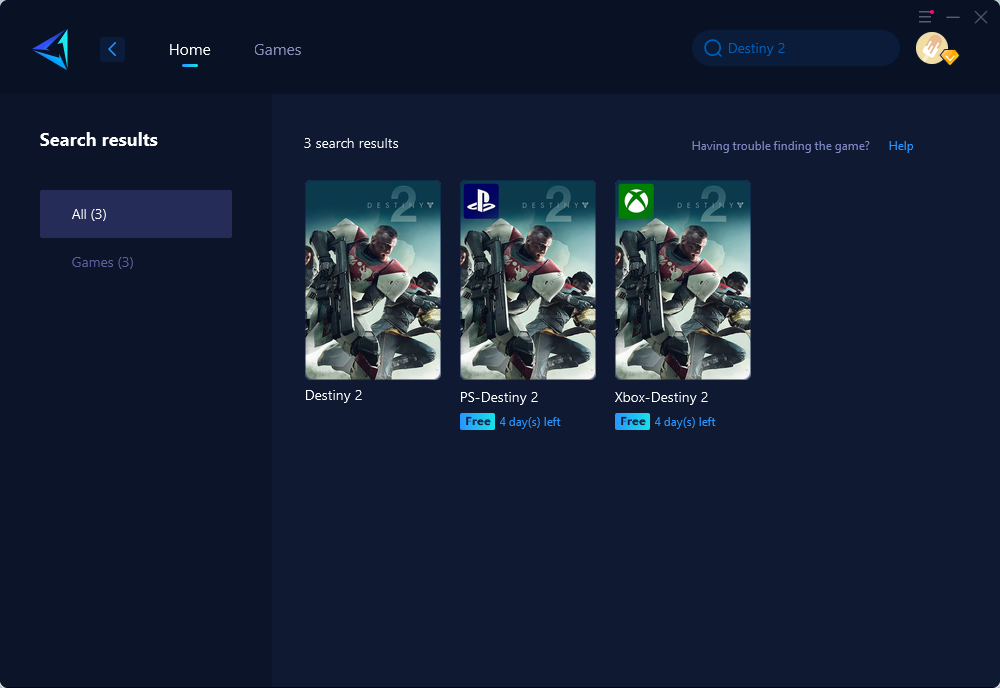
3. Select a server that are closest to your geographical location for optimal performance.
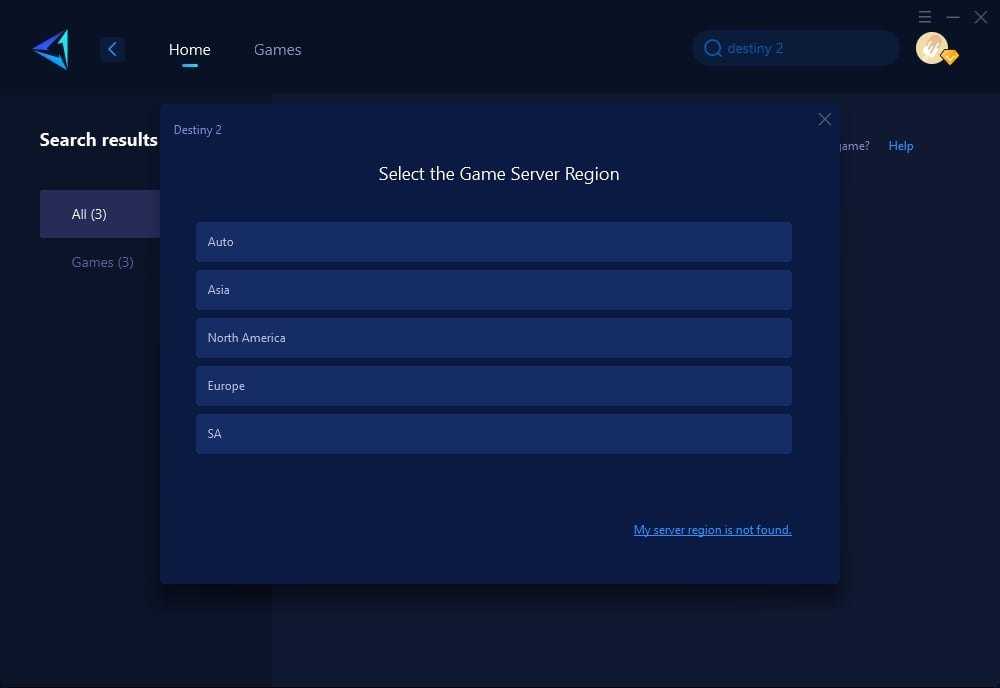
4. Click to boost, and then launch your Destiny 2.
Other Solutions
In addition to GearUP Booster, here are other effective methods you can try:
1. Use a Wired Connection: A wired connection is more stable and faster compared to a wireless connection, reducing latency and packet loss.
2. Choose a Server Closer to You: If Destiny 2 allows server selection, opt for a server closer to your geographic location to reduce latency.
3. Regularly Check Network Status: Use network speed testing tools like Speedtest to regularly check your network speed and stability, ensuring your ISP provides the required service quality.
Conclusion
When facing server issues in Destiny 2, players no longer need to feel helpless. By using GearUP Booster, you can easily optimize your network connection, reducing latency and packet loss. Additionally, other methods like using a wired connection, selecting nearby servers, and regularly checking network status can enhance your gaming experience. Don’t let server issues hinder your success in Destiny 2; try these solutions and make your journey as a Guardian smoother and more enjoyable. Embrace the challenge—your destiny is in your hands!




