How to See Your XDefiant Ping
Ubisoft's XDefiant, which kicked off its pre-season on May 21, 2024, is a free multiplayer online shooter game that has integrated numerous characters from Ubisoft’s franchise. Praised for its varied gameplay and professional design during the Beta tests, it has quickly become one of Ubisoft's most anticipated games for 2024.
As a competitive game, achieving victory in XDefiant is crucial, and veteran players understand the importance of monitoring their game’s ping. No one wants to miss a shot due to lag or lose a match because of delays. However, many players find that the game does not display ping, making it difficult to judge the network status. Worry not, as this article will explore how to see XDefiant ping and address high ping issues effectively.
How to See Your XDefiant Ping
XDefiant, by default, does not show your ping in the game. To enable ping display, you need to navigate to the game settings, look under Gameplay & UI, and turn on the Ping Display option. This allows you to see your ping during gameplay. However, you might encounter high ping issues, leading to game stuttering and packet loss. To combat these problems, an appropriate XDefiant game booster is essential.
How to Fix High Ping in XDefiant
Frequent fluctuations or consistently high ping values (e.g., over 100ms) can severely affect your gaming experience. You might find that shots fired at opponents have no effect, or you may experience inability to move, or constant rubberbanding—these are typical symptoms of lag and packet loss. To resolve these issues, consider using GearUP Booster, a specialized network optimization tool for games. Unlike traditional VPNs, GearUP Booster optimizes only game traffic, ensuring other applications' internet usage remains unaffected. It prioritizes and stabilizes your game traffic and matches the best network node to ensure efficient data transmission between the server and your device, thereby reducing latency and packet loss. You just need to select the server through a few simple steps to enjoy this optimized effect.
Advantages:
- Free trial
- User-friendly interface
- Supports all platforms
- Allows changing of XDefiant servers
- Effectively reduces XDefiant latency
1.Download and install GearUP Booster.
2.Launch and search for XDefiant.
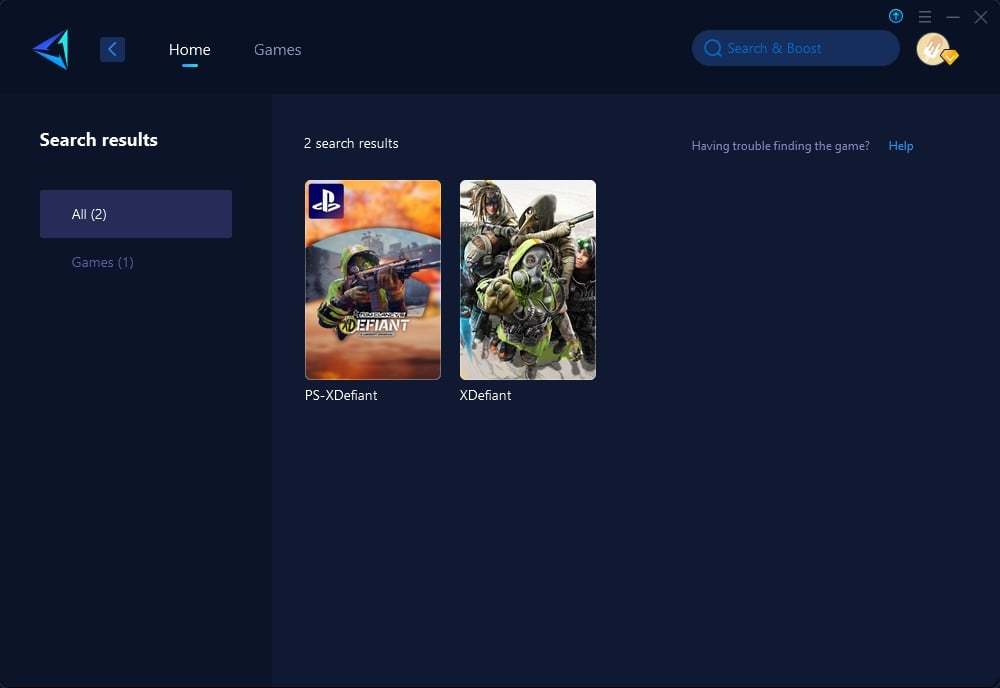
3.Select the server you want to connect to; in some regions, you can further choose servers from specific countries.
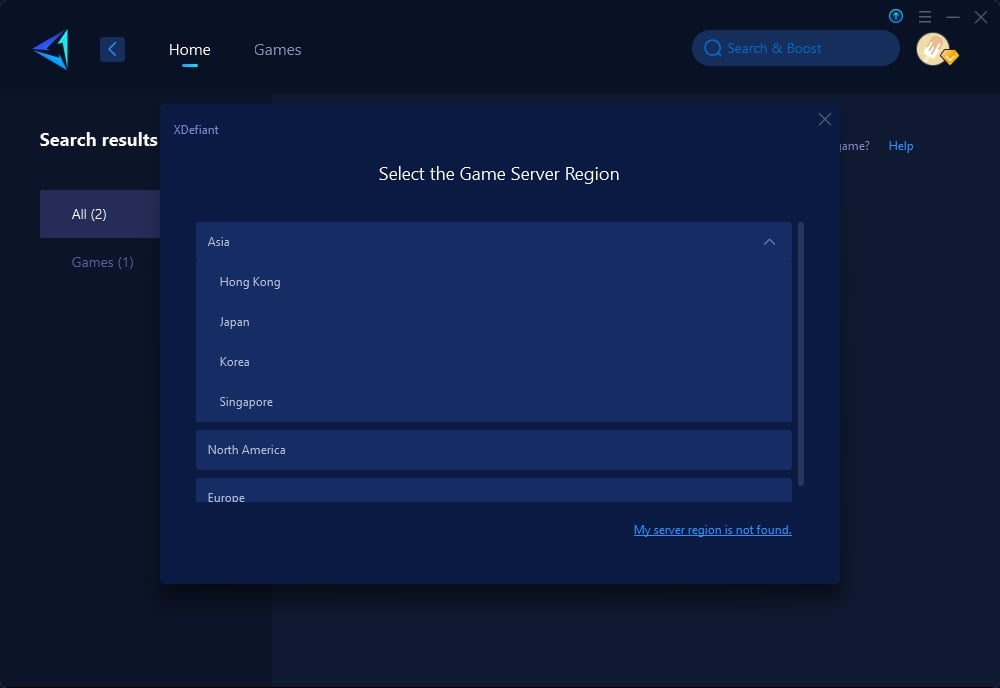
4.Click to boost, and then launch the game.
For console players, GearUP Booster also boosts consoles. If you prefer not to use a PC, consider opting for HYPEREV, a game boosting hardware from GearUP. This device, with its technologically advanced design, offers similar network optimization for consoles. View it as a secondary router: connect it to your main router using an ethernet cable (included with HYPEREV) and manage it via a mobile app to boost any connected console and PC devices. HYPEREV also supports Wi-Fi, allowing you to use it as a Wi-Fi extender for more devices. Its sleek design and lighting effects also make it a standout accessory on your desktop.
Will Using GearUP Booster Get You Banned
Absolutely not. GearUP Booster merely optimizes data transmission without altering the data or affecting game balance. In fact, it aims to provide as normal a network experience as possible, so it poses no risk. GearUP Booster is also popular among players of other Ubisoft games, so you can be assured of its safety.
Conclusion
Understanding how to see XDefiant ping and managing high ping are crucial for a competitive edge in gaming. By following the steps outlined in this guide and using tools like GearUP Booster or HYPEREV, players can ensure a smoother, more responsive gaming experience, free from the frustrations of lag and latency issues. Enjoy your game with the confidence that your network performance is optimized for victory.





