How to See CoD Black Ops 6 Ping
In CoD Black Ops 6 multiplayer mode, ping is crucial. High ping usually leads to network lag, causing response delays, screen stutters, and even disconnections. Your shooting accuracy may decrease, ultimately costing you the win. Therefore, monitoring ping is key. This guide will share common tools and methods to check your Black Ops 6 ping, helping you effectively reduce ping and enhance your gaming experience.
Part 1. Potential Issues Caused by High Ping
Part 2. The Best Ping for Black Ops 6
Part 3. Check Black Ops 6 Ping with GearUP Booster
Part 4. Other Methods to See Ping
Part 1. Potential Issues Caused by High Ping
Before discussing how to monitor and boost ping, it's essential to understand the negative effects that high ping can bring. Ping refers to the time it takes for a request sent from a player's device to reach the server and receive a response, usually measured in milliseconds (ms). The higher the ping, the longer the data transmission time, potentially leading to the following issues in the game:
- Input Delay: High ping causes slower game response times. Players may experience delays in seeing actions on screen after pressing a key. This can cause your character's actions to lag, leading to mistakes.
- Screen Stuttering: Network lag might cause frame drops or sudden pauses in the game, disrupting smooth gameplay. This can affect your aiming speed and shooting accuracy.
- Disconnection Risk: In extreme cases, excessively high ping can lead to server disconnections, causing players to lose control of the game.
Given these impacts, finding ways to see and reduce ping is critical for players to maintain network stability and gain a competitive edge on the battlefield.
Part 2. The Best Ping for Black Ops 6
Ping is influenced by physical distance, which can't be eliminated. However, in hardcore competitive games like Black Ops 6, it's best to keep your ping below 60ms; the lower, the better. At this level, operations feel almost instantaneous. If it exceeds 100ms, you may start noticing lag and delays in commands. If it goes over 150ms, you should immediately look for a game booster to optimize your network.
Part 3. Check Black Ops 6 Ping with GearUP Booster
If you want to constantly monitor your ping in Black Ops 6, GearUP Booster is the best tool. It not only dynamically tests ping but also resolves high ping issues caused by network fluctuations, ensuring you maintain the best connection. GearUP Booster is popular for its ease of use—you don't need to configure it like a VPN to achieve network optimization. Your data security and privacy are also assured. With years of professional experience and a strong technical team, GearUP Booster is your top choice among game boosters.
Check and reduce Black Ops 6 ping with a few step:
Step 1: Download GearUP Booster.
Step 2: Search for Black Ops 6. Select the Call of Duty option, which includes Black Ops 6, and has been specially optimized.
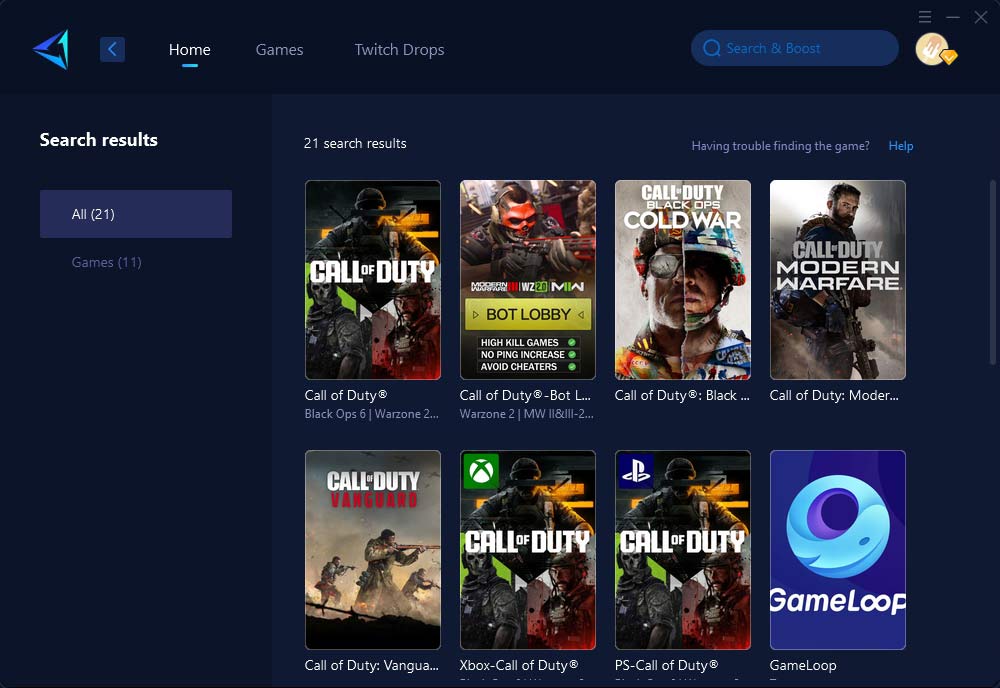
Step 3: Select the desired server. You can first test Call of Duty ping, see which server suits you better, then make your choice. Of course, you can also switch connected servers anytime.
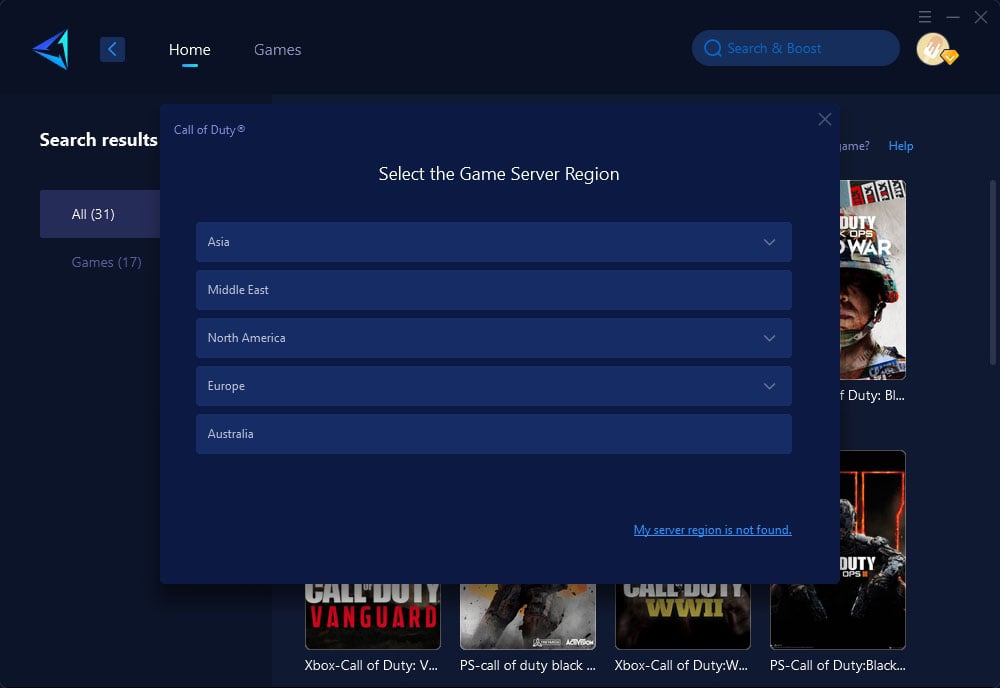
Step 4: In the boost interface, you can view the current Black Ops 6 ping and packet loss rate, along with their optimized results.
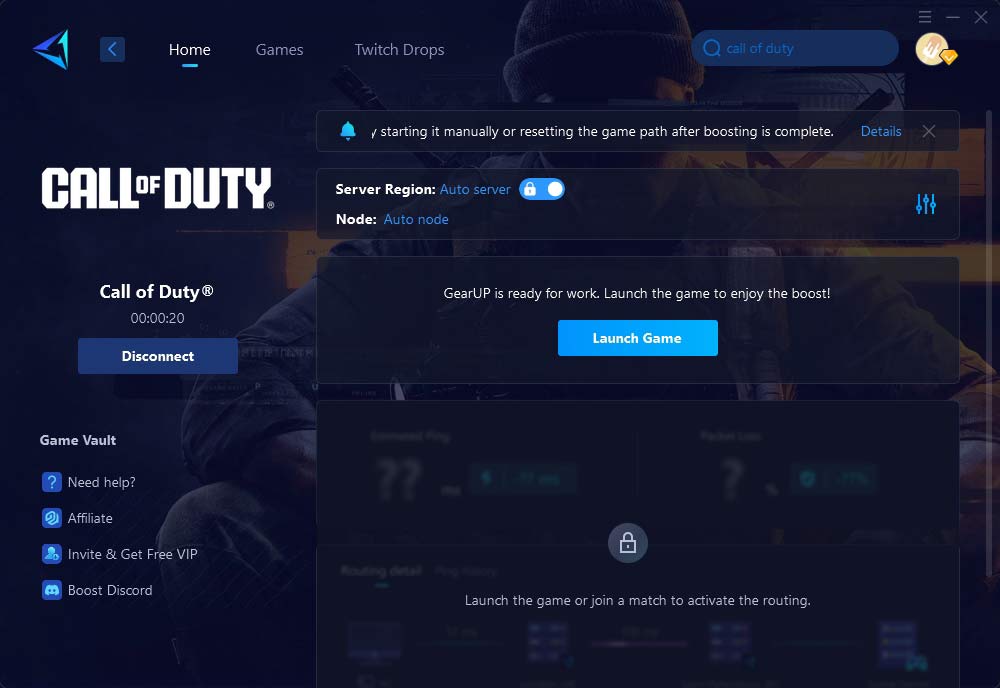
Black Ops 6 has a large fanbase on console platforms. For console players, due to the closed nature of the system, custom settings are limited. GearUP HYPEREV becomes a better choice. This gaming router features a sleek, compact design and powerful boosting capabilities. You can easily perform dual-mode network optimization via a mobile app, achieving professional gaming router performance with any home router. HYPEREV can serve as a Wi-Fi extender to provide network connections for your home devices, or you can use the two included Ethernet cables for more extensive use.
Part 4. Other Methods to See Ping
There are other methods to check your ping in Black Ops 6, but they can't optimize it and may not test ping in real-time:
- In-Game Settings: Check the game's settings or options menu to see if it displays ping. Some games have a network or HUD option where you can enable a ping display during matches.
- Network Monitoring Tools: Use software like PingPlotter or Wireshark to track your network performance. These tools can provide a graphical representation of your ping over time and help identify any network issues.
- Task Manager: On PC, open the Task Manager and navigate to the "Performance" tab. Here, you can view your network usage and latency. While it doesn't show in-game ping directly, it gives you an idea of overall network health.
- Router Interface: Access your router's web interface. Many routers have built-in tools to check network statistics, including ping to various servers. This can help you identify potential issues with your connection.
- Third-Party Apps: Applications like Battleping or ExitLag are designed to help gamers analyze and potentially reduce their ping. These apps can show your ping to various game servers and provide options for route optimization.
Conclusion
Whether you're a PC or console player, ping has a critical impact on the gaming experience in Call of Duty Black Ops 6. By using GearUP Booster, HYPEREV, or other tools and methods, players can effectively monitor and boost their ping, leading to smoother gameplay and an overall enhanced experience. These tips should help you perform better on the Black Ops 6 battlefield and enjoy a more seamless gaming process.
About The Author
The End


