Fixing Unable to Play Satisfactory Online with Friends: Full Steps
In Satisfactory, an open-world building game with high levels of freedom, playing online with friends and building an industrial empire together is one of the most enjoyable aspects of the game. You can explore vast alien worlds, construct factories, and optimize production lines with friends. However, sometimes issues arise when trying to connect, with the most common being an inability to connect to the game server or an unstable multiplayer experience. In this guide, we will explore the reasons for these issues and recommend effective solutions.
How to Play Multiplayer in Satisfactory
First, playing multiplayer in Satisfactory is relatively simple. Players can invite friends through the Epic Games platform or directly join a friend’s game on Steam. You can create a new save or join a world already in progress. Players can help each other optimize factories, share resources, and complete tasks together. However, despite the game's user-friendly multiplayer features, network problems often prevent a smooth gaming experience, which frustrates many players attempting to play online.
Common Multiplayer Connection Issues
When you are unable to connect with friends in Satisfactory, you might encounter the following issues:
- Unable to find the game server: When trying to join a friend’s game, the server might not be found, preventing you from entering the friend’s world.
- Connection failure or disconnection: You may briefly enter the game, but soon get disconnected or see a "Connection Lost" error message.
- High Ping and lag: Even if you successfully connect, you may experience severe delays, resulting in a poor gameplay experience.
- Data synchronization issues: You may find that the game world is not synced properly between you and your friends, with some constructions or resources not displaying correctly in your game.
Why Can't You Connect?
The inability to connect in Satisfactory is often due to network issues. Here are some common factors:
1.High Ping or Network Latency
If you or your friend’s Ping is too high, data packets are transmitted too slowly, causing in-game actions to not sync properly with the server, or even result in disconnection. Ping can be affected by factors like your distance from the game server, the stability of your internet provider, and bandwidth.
2.Packet Loss and Network Instability
When your network connection experiences packet loss, some game data may not be transmitted to the server successfully, leading to lag or unstable connections. In multiplayer games, high packet loss can cause severe latency and stuttering.
3.Firewall and Network Configuration Issues
Your computer's firewall or router configuration might block certain game data packets, which is a common problem in multiplayer games. Some players find their game connection blocked because it is mistakenly identified as a "dangerous connection."
4.ISP Issues or Insufficient Bandwidth
Your internet service provider’s quality and your current bandwidth can also affect the multiplayer experience. If your bandwidth is heavily used by other devices, such as other people streaming high-definition video or downloading large files, your game’s multiplayer experience will suffer.
GearUP Booster: Ensuring Smooth Gameplay
Using an effective Satisfactory game booster is the best way to solve online gaming issues. GearUP Booster has years of experience in game network optimization and features exclusive data transmission technologies. It easily addresses connection problems with friends without requiring player configuration. Additionally, it has a significant impact on reducing high ping and packet loss in Satisfactory. Key advantages of GearUP Booster include:
- Adaptive Smart Routing Technology: GearUP Booster can automatically select the best network route based on current conditions, avoiding busy paths or problem areas, thereby significantly reducing network latency and Ping fluctuations.
- Anti-Packet Loss Technology: For players with high packet loss, GearUP Booster provides a packet loss compensation mechanism, effectively reducing data loss during the game, improving stability, and reducing lag.
- Global Server Node Support: GearUP Booster has deployed over 7,500 server nodes worldwide, allowing you to connect through the nearest node and enjoy stable acceleration, no matter where you are.
Connect with friends in Satisfactory in just a few simple steps:
Step 1: Click the button to download GearUP Booster (free trial).
Step2. Search for Satisfactory.
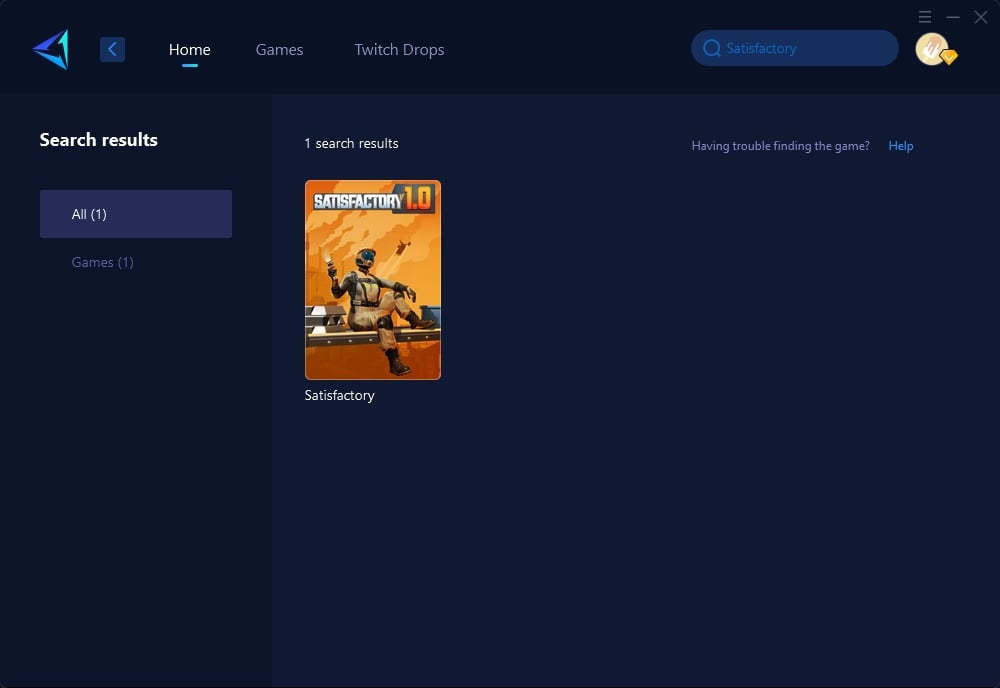
Step 3: Choose a server: you can select a custom server or "auto," which means GearUP Booster will automatically find the best route for you.
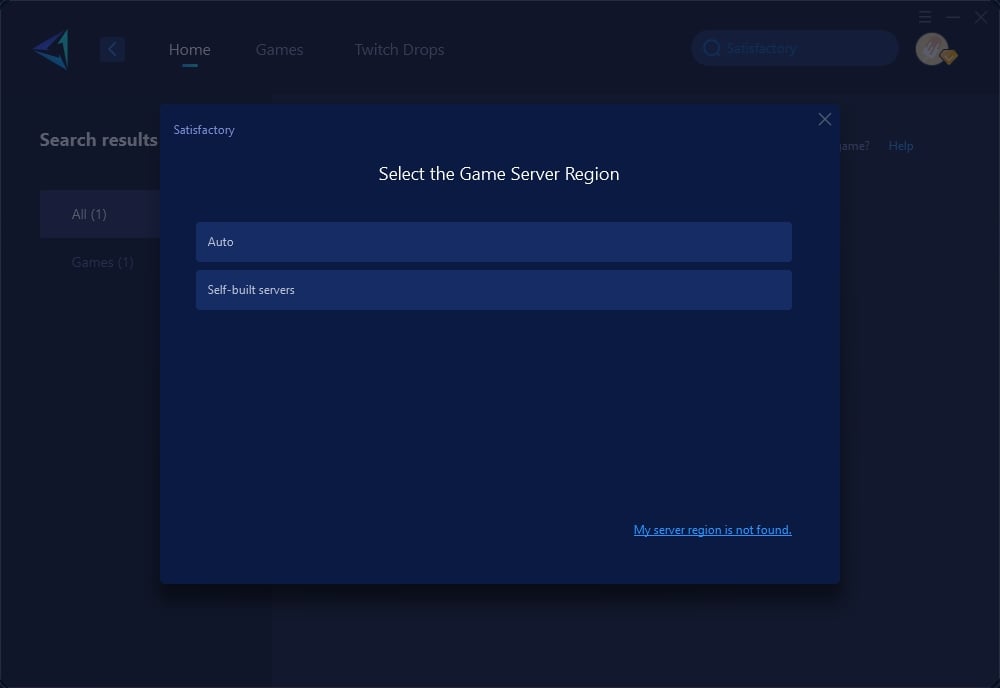
Step4. Your Steam and Epic platforms will also be optimized. You can view detailed network information on this screen, then launch the game.
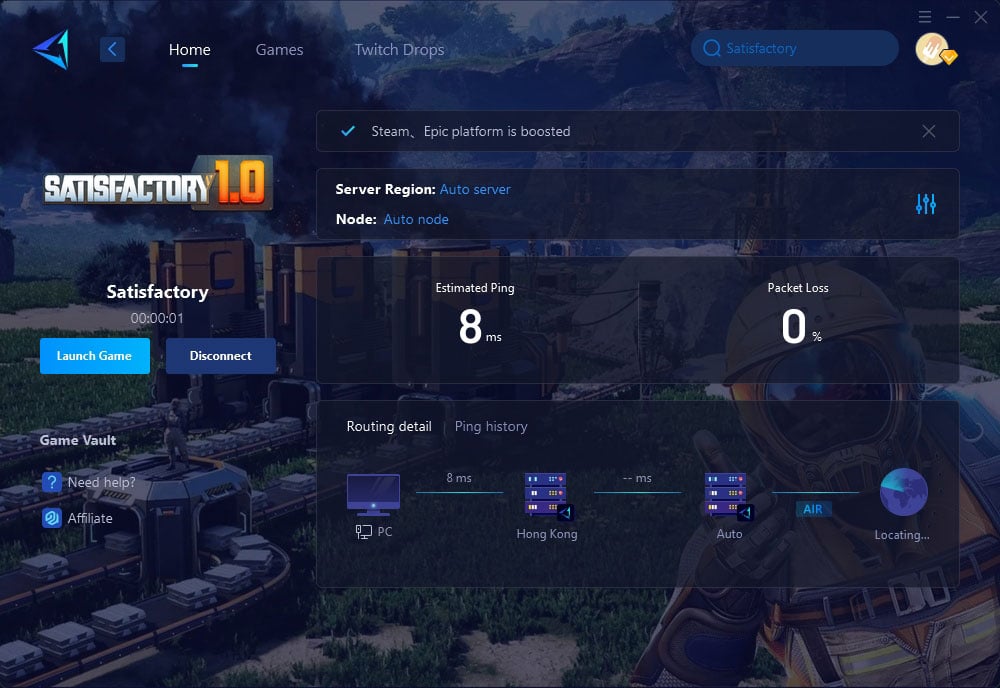
Other Solutions
1.Use Wired Connections Instead of Wi-Fi
While Wi-Fi is convenient, it is often less stable than a wired connection. When playing multiplayer games like Satisfactory, it is recommended to connect your computer directly to your router using an Ethernet cable, which can reduce latency and provide a more stable connection.
2.Optimize Network Settings
Check your router settings to ensure that game data transmission is not restricted by your firewall. If possible, try adding Satisfactory to the firewall's whitelist to avoid it being mistakenly blocked as a harmful connection.
Conclusion
Building an industrial empire in Satisfactory with friends is a fun experience, but network issues can hinder this journey. To resolve multiplayer connection problems, you can effectively optimize your network using tools like GearUP Booster, which reduces Ping, prevents packet loss, and enhances overall gameplay smoothness. Switching to a wired connection and adjusting your router settings can also help improve your multiplayer experience. By trying these solutions, you and your friends can enjoy a smoother adventure in Satisfactory!




