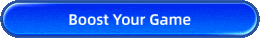How to Fix Satisfactory Server Connection Issues
Satisfactory, developed by Coffee Stain Studios, is a P2P (Peer-to-Peer) sandbox building game that thrives on collaboration. However, players often face difficulties when trying to connect to a Satisfactory server, particularly due to the nature of the P2P connection. Unlike dedicated servers, P2P relies heavily on the quality of individual player connections, which can be unpredictable and lead to frustrating connection failures.
Why Can't Satisfactory Connect to Server?
Due to the P2P nature of the game, there are several factors that could prevent you from connecting to a Satisfactory server:
- High Ping and Latency: P2P connections are sensitive to network latency. If your ping is too high—anything above 150ms—you'll likely experience connection instability or be unable to connect at all.
- NAT Type Mismatch: If your NAT (Network Address Translation) type is not compatible with your friend's NAT type, you might have trouble establishing a connection. Open or moderate NAT types are preferred for stable P2P connections.
- Firewall or Port Blocking: Firewalls can block essential ports that Satisfactory needs to establish a connection between peers, causing server issues.
Symptoms of Satisfactory Connection Problems
If you are experiencing the following, you’re likely dealing with Satisfactory server connection problems:
- Connection Timeouts: When attempting to join a friend's game, you receive messages like "Connection Timed Out" or "Server Not Found."
- Lag and Delays: After briefly connecting, you encounter severe lag or disconnection.
- Save File or Sync Issues: The game cannot properly sync progress between players, causing mismatches in the shared world.
Solutions to Fix Satisfactory Server Connection Issues
1. Use GearUP Booster to Optimize Your Network
GearUP Booster is the ultimate game booster designed for PC gamers, ensuring a smooth and stable connection. It features Adaptive Intelligent Routing, which finds and switches between multiple routes to the server, significantly reducing disconnection risks or connection lags. Additionally, GearUP's Anti-Packet Loss technology compensates for lost data packets, which is critical in maintaining P2P stability.
Additionally, GearUP supports prioritizing game traffic, ensuring your gaming data receives the highest priority during network transmission. Unlike a VPN, it doesn't affect other non-gaming traffic, so it won't interfere with your normal internet usage. Most importantly, GearUP features a simple interface, allowing players to get started easily without complex configurations.
Step 1: Click the button to download GearUP Booster (free trial).
Step2. Search for Satisfactory.
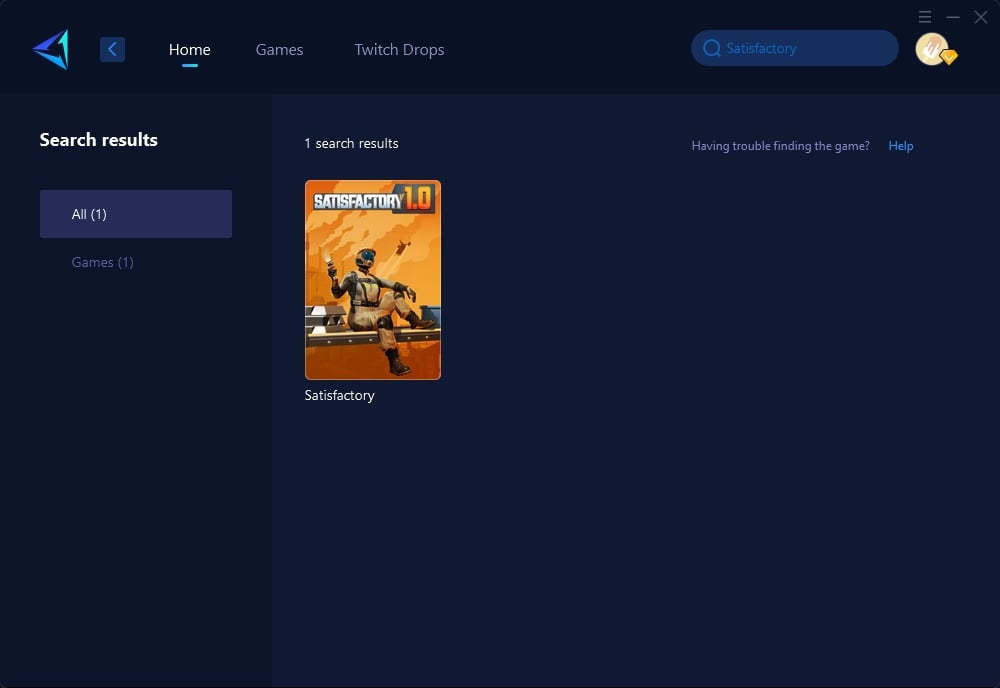
Step 3: Choose a server: you can select a custom server or "auto," which means GearUP Booster will automatically find the best route for you.
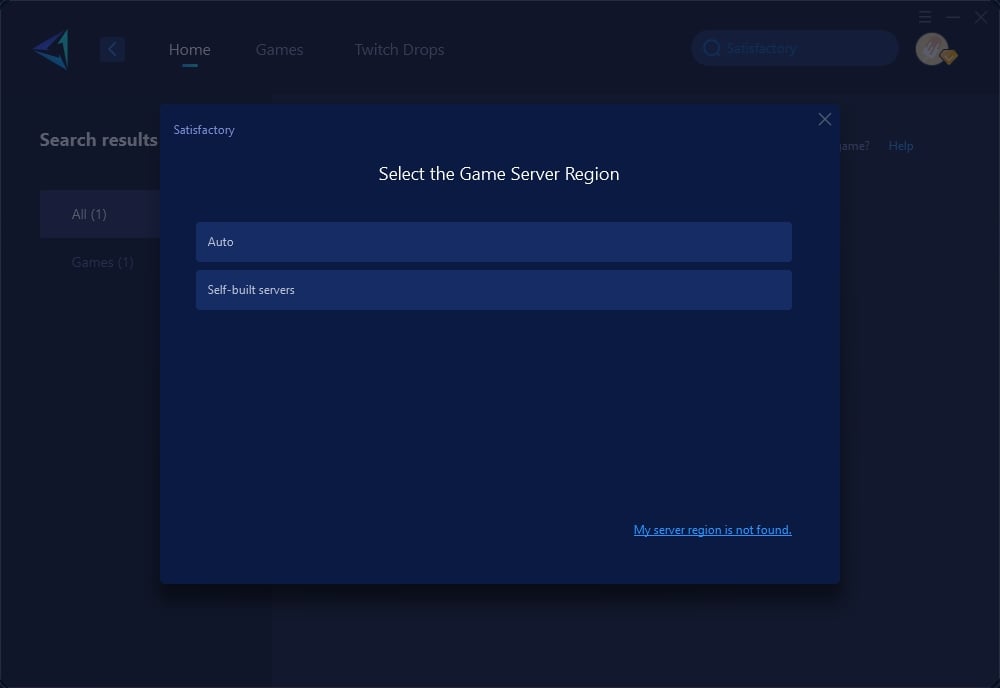
Step4. Your Steam and Epic platforms will also be optimized. You can view detailed network information on this screen, then launch the game.
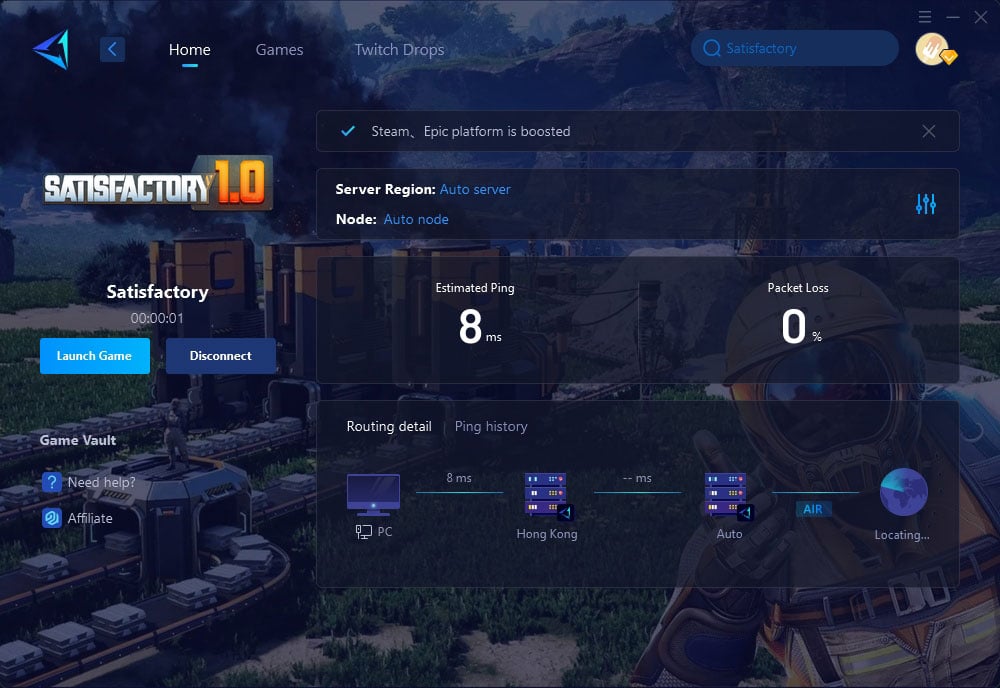
2. Check and Optimize Your NAT Type
A common issue in P2P games is conflicting NAT types. Ensure your NAT type is set to "Open" to avoid potential connection problems with friends. You can do this by enabling UPnP (Universal Plug and Play) on your router, which automatically opens necessary ports for Satisfactory and resolves NAT conflicts.
3. Disable Firewall or Configure Port Forwarding
Your firewall may be blocking Satisfactory's required ports, preventing successful connections. Temporarily disable your Windows or third-party firewalls, or add the game to your firewall exceptions list. Satisfactory typically requires UDP ports 7777-7780 and TCP ports 15000-15004. Opening these ports can help ensure a smooth connection.
4. Switch to a Wired Connection
While wireless connections offer convenience, they are less stable than wired connections. P2P games like Satisfactory require steady connections, and using a wired Ethernet connection can significantly lower your ping and improve stability. If possible, connect directly to a router that supports Gigabit Ethernet for the best results.
Conclusion
When you encounter connection issues with the Satisfactory server, don’t worry. By using GearUP Booster, adjusting your NAT type, configuring port forwarding, and switching to a wired connection, you can greatly improve your connection stability. GearUP Booster, in particular, offers an easy and effective solution, ensuring smooth gameplay with minimal network disruption. Try these methods today, and get back to building your industrial empire in Satisfactory!