How to Resolve Rocket League Packet Loss?
Rocket League, a competitive game that combines soccer and racing elements, has been popular for many years and continues to attract a large player base worldwide. Due to its high demand on network stability, players often encounter frustrating packet loss issues, greatly impacting game experience and fairness. However, an excellent solution now exists: GearUP Booster. It can radically transform your poor network, helping you secure victories. In this article, we will share this solution with everyone.
What Causes Rocket League Packet Loss?
- Network Congestion: High traffic on the network can lead to packet loss.
- Outdated Hardware: Older routers or network adapters may struggle to handle the demands of Rocket League.
- Inefficient Routing: Poor routing paths can cause packets to be lost in transit.
- Wireless Connections: Interference and signal strength issues with Wi-Fi can contribute to packet loss.
- ISP Problems: Unstable internet service provided by the ISP can lead to packet loss.
- Server-Related Issues: Performance problems on game servers can result in packet loss.
Best Way for Fixing Rocket League Packet Loss
GearUP Booster is the ideal solution for addressing Rocket League packet loss. With extensive experience in resolving these issues, its transmission protocols efficiently handle data transfer through deployment on global server nodes—effectively tackling transmission problems. Furthermore, common issues like high ping and network error codes can also be effectively managed using GearUP Booster.
GearUP Booster usage requires no specialized networking knowledge and its simplicity makes it accessible for all users. You can understand its advantages through a free trial:
- Endorsed by numerous influencers.
- Free trial.
- Resolves Rocket League high ping.
- Resolves Rocket League packet loss.
- User-friendly interface.
- Free trial available.
Step 1: Download GearUP Booster.
Step 2: Search for Rocket League in the list.
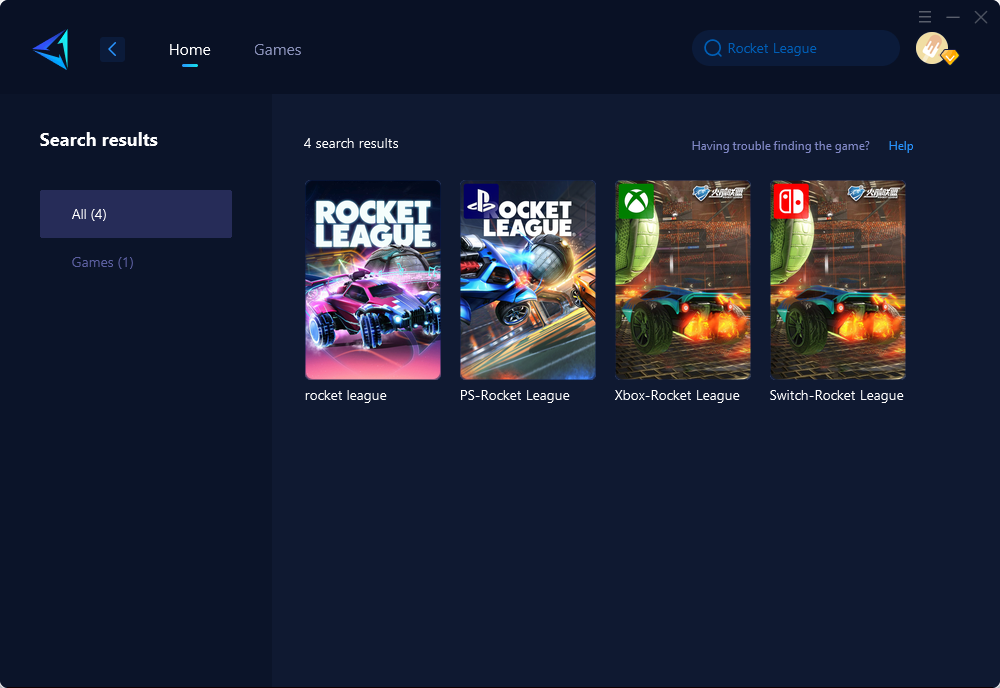
Step 3: Select your server and game node.
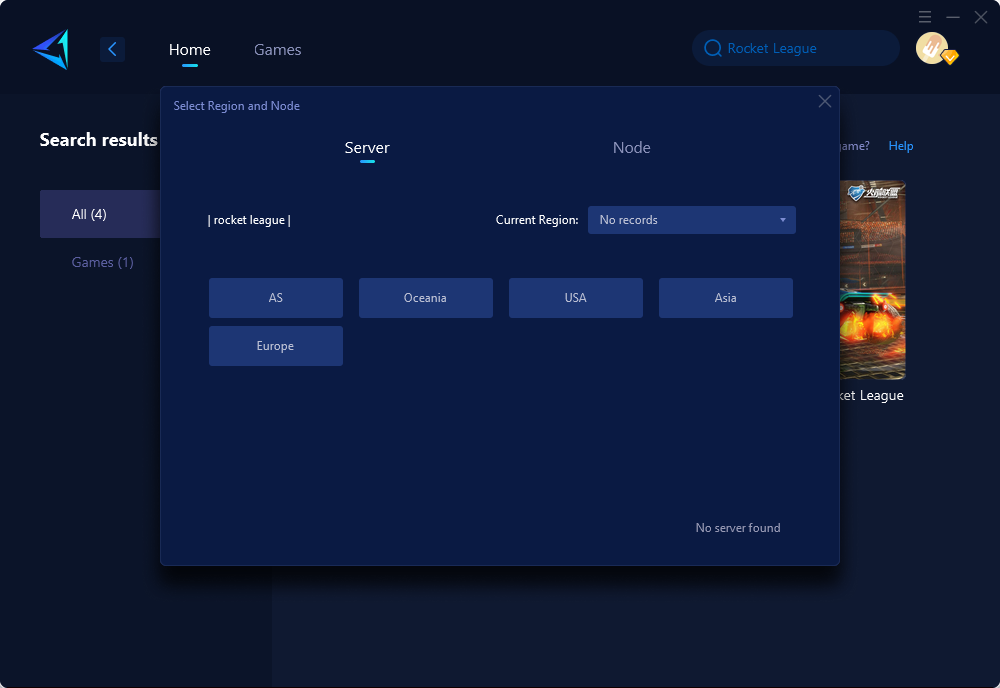
Step 4: Click confirm to boost, and then launch Rocket League.
Other Methods to Address Rocket League Packet Loss
Adjusting Firewall Settings:
- Locate your firewall settings and create an exception for Rocket League to ensure that it has unrestricted access to the internet.
Updating Network Drivers:
- Locate your network adapter in Device Manager, right-click, and select "Update driver" to ensure you have the latest drivers installed.
Checking for Background Bandwidth Usage:
- Close any unnecessary applications or processes that might be consuming bandwidth in the background while playing Rocket League.
While these methods can potentially help resolve packet loss, they require technical knowledge and if not executed correctly, could introduce operational risks such as system instability or conflicts with other software.
Conclusion
In conclusion, GearUP Booster emerges as a comprehensive and user-friendly solution for addressing Rocket League packet loss issues effectively while providing a risk-free trial for users to experience its benefits firsthand. Meanwhile other methods exist; they often pose potential challenges for non-professional users due to their complexity and associated operational risks thanks for reading and hope you solve your problem easily!



