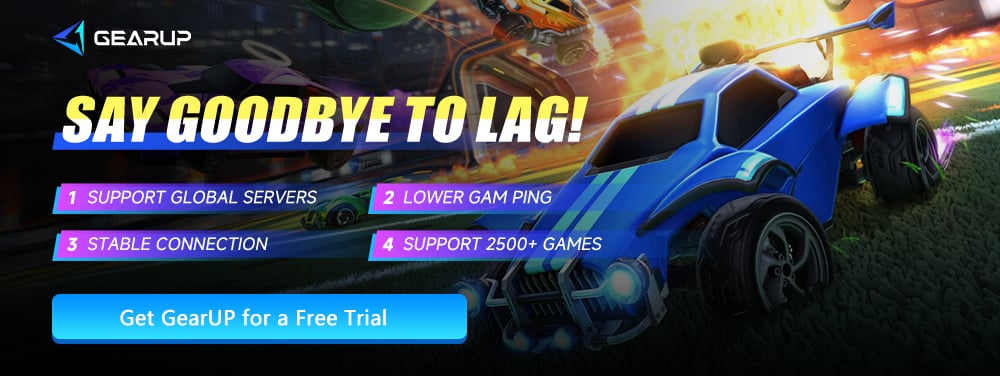How to Resolve High Ping in Rocket League - Effective Methods and Solutions
In a fast-paced, teamwork-heavy game like Rocket League, precise control is critical. However, a tiny number called "ping" can constantly disrupt you—it might stay persistently high or fluctuate unpredictably. This causes delayed inputs, stuttering visuals, and ultimately lost matches. So, let’s explore how to actually reduce Rocket League ping and what the ideal ping should be.
Why Ping Defines Your Gameplay?
Ping refers to the delay between you and the game server, measured in milliseconds. Many factors affect it—such as your distance from the server, your internet speed, or even those annoying background apps hogging bandwidth. All these factors combine to influence what we call "ping." In ultra-fast games like Rocket League, where every millisecond counts, even the slightest delay can ruin the outcome. Ever felt that? You hit the boost on time, but your car responds late. If this keeps happening, it’ll drive you crazy.
What Is a Good Ping in Rocket League?
As explained by the principles above, ping can never be zero. Different games have their own optimal ping ranges, and for Rocket League:
- Ideal Ping: 20–40ms → Movements look smooth, controls feel buttery, and your actions are reflected in-game with almost zero delay.
- Acceptable Ping: 50–80ms → You might occasionally feel your car reacting a bit behind your input, but overall gameplay remains fine.
- High Ping: 100ms and above → It may seem like only a tenth of a second, but in any competitive title this is deadly. The screen lags behind your mind and your inputs, making it nearly impossible to keep up.
So if your delay goes above 100ms, it’s smarter to stop playing and fix your connection. For a truly smooth experience, try to keep it steady under 40ms. Of course, if you are far from the server, this value will increase further.


How to Check Your Current Ping?
- In-Game Scoreboard: During an online match, your ping is displayed in the top-right corner. Press the scoreboard button (default Tab on PC) for details.
- Network Stats (PC Only): Enable "Network Statistics" in Settings > Interface to see real-time ping, packet loss, and bandwidth.
- Third-Party Tools: GearUP provides real-time ping testing for Rocket League servers worldwide. If you encounter network issues causing high ping, GearUP can quickly help you resolve them.
How to Lower Rocket League Ping?
Method 1: Use GearUP for Smoother Routes
GearUP can automatically resolve high ping caused by network jitter or connection issues without requiring any manual network configuration, making it effective for most scenarios. Its multi-path technology allows switching between global server nodes, ensuring optimal routing regardless of your location—an optimization even ISPs often fail to provide.
- Search for Rocket League.
- Choose a server — GearUP can help you connect to any Rocket League server.
- Start the boost, and you’ll be able to see real-time ping and optimization effects, as well as other network information; then you can launch the game.
Method 2: Switch to a Wired Connection
Wi-Fi may be convenient, but it’s vulnerable to interference from walls, devices, and even your neighbor’s router. Plugging in an Ethernet cable stabilizes your connection and helps prevent sudden spikes.
Method 3: Shut Down Background Apps
Cloud sync, video calls, or downloads quietly eat up your bandwidth. Before starting a match, make sure unnecessary programs are closed so your network can focus on one thing—your game.
Method 4: Pick the Right Server Region
Sometimes the automatic option isn’t the best one. Manually selecting a server closest to your location often reduces delay dramatically. GearUP can help you switch and connect to different Rocket League server regions while maintaining a stable connection without disconnections.
Frequently Asked Questions about Rocket League High Ping
Q1: My Ping number isn’t high, but I still feel lag. Why?
This could be caused by packet loss or jitter—data drops or unstable delivery. Even with a low reading, those hiccups create sudden freezes.
Q2: Can a normal VPN fix latency?
Not always. Standard VPNs reroute traffic but aren’t optimized for speed. Tools designed specifically for games are more effective when it comes to consistent responsiveness.
Q3: Why does a speed test show lower delay than the game itself?
Speed tests usually connect to local servers. Your match, on the other hand, might be routed across countries, which naturally adds time.
Conclusion
High Ping doesn’t just slow you down—it robs you of fair competition. By monitoring your numbers, making small tweaks, and using dedicated tools like GearUP, you can finally play at the pace you’re meant to. Smooth, responsive, and frustration-free.
About The Author
The End