RF Online Next PC System Requirements and Lag Fix Guide
RF Online Next is the official sequel to the legendary MMORPG RF Online, developed by Netmarble. Powered by Unreal Engine 5 and featuring large-scale PVP battles, mech warfare, and open trading systems, this game is set to push both your PC and internet connection to the limit. So before you jump into this sci-fi battlefield, let’s make sure your system is ready.
Part 1. What Are the PC System Requirements for RF Online Next?
Part 2. Suggested Hardware Upgrades (Based on Budget)
Part 3. How Many FPS Do You Need to Play RF Online Next?
Part 4. Network Lag Symptoms in RF Online Next
Part 5. How to Fix Lag in RF Online Next?

Part 1. What Are the PC System Requirements for RF Online Next?
While Netmarble hasn't officially released the full system requirements yet, based on its engine, visual fidelity, and large-scale combat support, we can estimate the following:
Minimum Requirements (Estimated):
- OS: Windows 10 (64-bit)
- CPU: Intel Core i5 (8th Gen) or AMD Ryzen 5 (1st Gen)
- RAM: 8GB
- GPU: NVIDIA GTX 1050 Ti or AMD RX 560
- Storage: At least 70GB of available space (100GB recommended for future updates)
- Network: Stable broadband with ping under 100ms
Recommended Specs (For Smooth Experience):
- CPU: Intel Core i7-9700K or Ryzen 7 3700X
- RAM: 16GB DDR4
- GPU: NVIDIA RTX 3060 or better
- Storage: NVMe SSD for fast load times
- Monitor: 1080p 144Hz for smooth PVP gameplay
The game's large-scale real-time battles and detailed mech rendering demand both CPU and GPU power. If you plan on maxing out settings and participating in 450-player battles, an RTX 3060 should be considered the baseline.
Part 2. Suggested Hardware Upgrades (Based on Budget)
If your current setup is struggling, you don't need to break the bank all at once. Here are two upgrade strategies depending on your budget:
Mid-Range Upgrade Path (Targeting 1080p Medium-High Settings):
- Upgrade GPU to GTX 1660 Super or RTX 2060
- Increase RAM to 16GB (dual channel preferred)
- Add a 256GB or larger SSD for game installation
High-End Upgrade Path (Targeting 2K Ultra Settings and Future-Proofing):
- Choose an RTX 4060 Ti or better
- Pair with an Intel i7-12700KF or Ryzen 7 5800X3D
- Install 32GB DDR4 3200MHz RAM
- Use a 1TB NVMe SSD for reduced loading times
Part 3. How Many FPS Do You Need to Play RF Online Next?
To enjoy a smooth and immersive experience in RF Online Next, a frame rate of 60 FPS is generally recommended. This ensures fluid gameplay, especially during fast-paced battles and large-scale PvP events. While the game can run at lower frame rates, achieving 60 FPS or higher will significantly enhance responsiveness and visual quality. To optimize performance, consider adjusting in-game graphics settings or upgrading your hardware if necessary. Additionally, using tools like GearUP Booster can help reduce network-related lag, ensuring a seamless gaming experience.
Part 4. Network Lag Symptoms in RF Online Next
Even if you are using sufficiently powerful hardware, you may still experience stuttering and lag at times. This lag is caused by network latency:
- Input delay: Skills or movement actions respond late
- Rubberbanding: Characters jump backward or move erratically
- Desync: Enemies appear to freeze, then suddenly die
- Frequent disconnections: Often occurs during peak hours or when connecting from outside Korea
These issues are usually caused by unstable routing paths, high ping, or packet loss — not just slow internet speed.
Part 5. How to Fix Lag in RF Online Next?
When it comes to networking, many people first think of VPNs. However, a regular VPN can only help you obtain a virtual IP address and cannot resolve the lag in RF Online Next. In contrast, a gaming VPN like GearUP Booster is different. It adapts based on the game server's location, the player's real-time network status, and different multiplayer modes. Moreover, it doesn't require players to configure the network manually—its automated process handles everything, making network optimization accessible to everyone. GearUP Booster offers high-level security and numerous exclusive technologies, having already served over 10 million players, with its network nodes exceeding 7,500.
Step 1: Click this button to download GearUP Booster, and you can get a free trial.
Step 2: Search for RF Online Next.
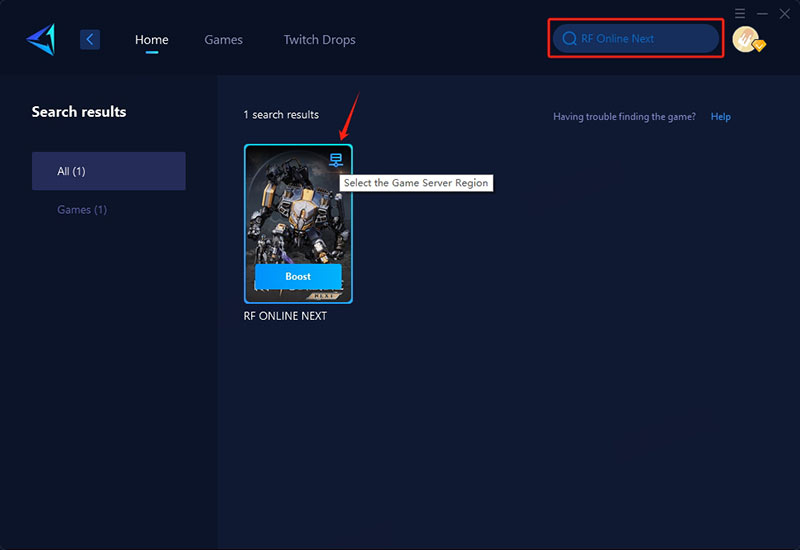
Step 3: Select a server. Auto mode will automatically connect you to the optimal route.
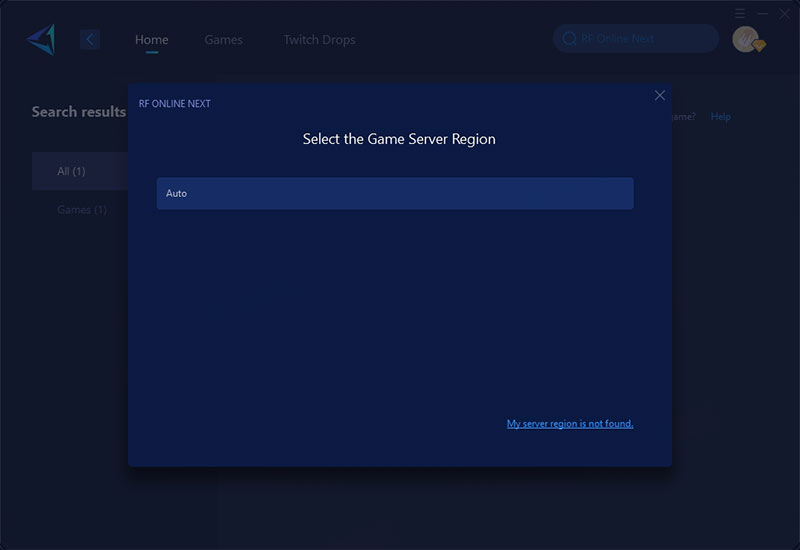
Step 4: Confirm the current network optimization effect, then launch the game.
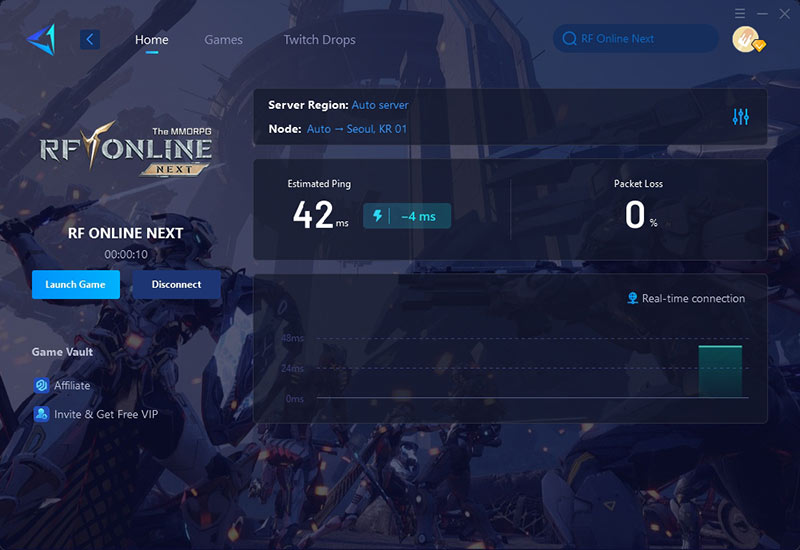
Final Thoughts
To enjoy a smooth experience in RF Online Next, paying attention to your PC's hardware requirements is crucial. Optimizing your graphics card, RAM, and storage can significantly boost the game's frame rate. However, network lag should not be overlooked, as high ping can severely impact your gameplay. By following the guidance in this article and using GearUP Booster, you can easily resolve these issues. Why not give it a try?




