Resolving For Honor Servers Unreachable Issue
A significant number of players are frustrated by the persistent For Honor servers unreachable error. This error message, stating "The For Honor servers are unreachable at this time. Please try again later," often appears when attempting to launch the game. After thorough analysis of user reports and references, it has been determined that the primary cause behind this connection failure is an unstable internet connection.
How to Fix For Honor Servers Unreachable Issue
Network connectivity issues have long plagued gamers, disrupting their gaming experience. To address this problem, we have created GearUP Booster, a powerful tool designed specifically for resolving network connection issues. Leveraging its exclusive adaptive routing technology, GearUP Booster actively seeks out the most optimal path among a vast network of nodes and intelligent routes worldwide. By doing so, it effectively minimizes data congestion and ensures players have a superior network experience with low ping and minimal packet loss.
Embracing GearUP Booster offers numerous benefits beyond enhancing gaming connectivity:
- New users can enjoy a free trial.
- Thousands of games are supported.
- Effective latency reduction for For Honor.
- Affordable subscription-based pricing.
- Coverage in hundreds of countries and regions worldwide.
Step 1: Download GearUP Booster
Step 2: Search For Honor.
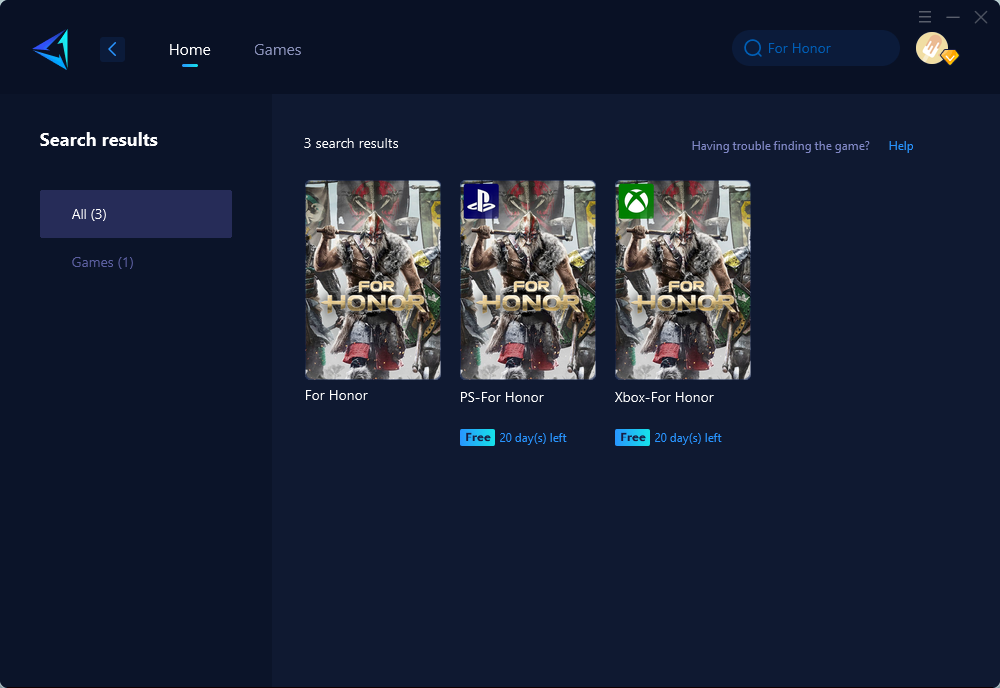
Step 3: Select Server and Node.
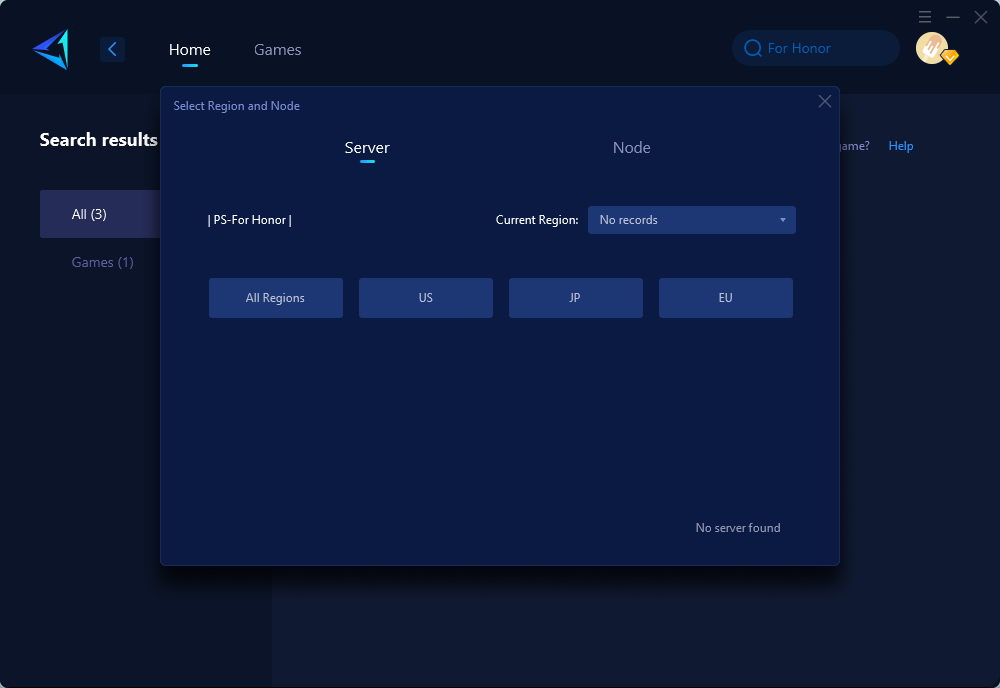
Step 4: Click "Confirm" , obtain the best network connectivity immediately.
If you prefer playing the console version and don't want to turn on your computer, we also have a hardware device called HYPEREV specifically designed for console gaming. With a simple connection, you can achieve one-click acceleration. This hardware also comes with an Ethernet cable, which can further improve data transmission speed compared to Wi-Fi.
Other Methods to Solve the Issue
Alongside utilizing GearUP Booster, here are some additional methods you can employ to troubleshoot and resolve network issues related to For Honor servers:
-
Enable UPnP: Universal Plug and Play (UPnP) is a feature found in most routers that allows devices on your network to establish connections seamlessly. Enabling UPnP can often resolve connectivity issues by automatically configuring your router's settings to allow a smoother connection to the game servers.
-
Restart Your Router or Modem: Sometimes, network issues can be caused by temporary glitches or conflicts within the router or modem. Simply power cycling these devices by turning them off, waiting for a few seconds, and then turning them back on can help resolve such issues and establish a fresh connection.
-
Reinstall the Game: If the previous steps do not alleviate the server unreachable error, it may be worth considering reinstalling For Honor. A fresh installation can rectify any potential corrupted files or misconfigurations that might be causing the connectivity problem.
Unfortunately, they may not offer the same effectiveness as GearUP Booster in terms of optimizing your network connectivity for For Honor.
In conclusion, the For Honor servers unreachable error predominantly stems from an unstable internet connection. By utilizing tools like GearUP Booster, enabling UPnP on your router, restarting your router or modem, and even reinstalling the game, you can effectively tackle and overcome these network-related issues. By taking these steps, you can ensure a smoother and more enjoyable gaming experience in For Honor.



