How to Resolve Palworld Can Not Found on XGP?
Palworld is a unique game that seamlessly blends pet rearing with FPS combat systems. Players can collect a variety of mysterious "Pals" and establish deep relationships with them through nurturing, battling, breeding, and crafting. The game offers rich content and diverse gameplay, allowing players to explore and experience the expansive world of Palworld. However, many players often encounter the issue of being unable to find or access Palworld on XGP. Here are some methods to address these challenges.
How to Handle Palworld Unavailability on XGP?
Guide 1: Fixing Network Connectivity
Firstly, ensure your network connection is functioning properly. Check your network settings and Wi-Fi connectivity for stability. Attempt restarting your device and router as this may resolve temporary network issues. If the problem persists, consider clearing the DNS cache on your device or trying to change the DNS server address.
Guide 2: Waiting for Server Maintenance
The issue of Palworld being unavailable or unsearchable on XGP could be due to server maintenance. Regular server maintenance is carried out to ensure stable game operations and provide an enhanced user experience. During this waiting period, it is advisable to follow official social media channels or game forums to obtain the latest maintenance progress updates and notifications.
How to Enhance Stability for a Seamless Palworld Experience?
Consider using GearUP Booster for a more stable gaming experience with Palworld. Its adaptive intelligent routing technology automatically ensures a more stable network by intelligently avoiding peak fluctuations through smart algorithms, ensuring stability during updates. GearUP Booster also provides consistent stable connectivity during everyday Palworld gameplay, effectively reducing ping and minimizing packet loss - making it a top choice for numerous players. Currently, downloading GearUP Booster offers access to a free trial, allowing users to fully experience its capacity in delivering seamless gameplay.
Advantages of GearUP:
- Free trial
- User-friendly
- Global server support
- Cross-region gaming compatibility
- Data security assurance
Step 1: Download GearUP Booster
Step 2: Search Palworld.
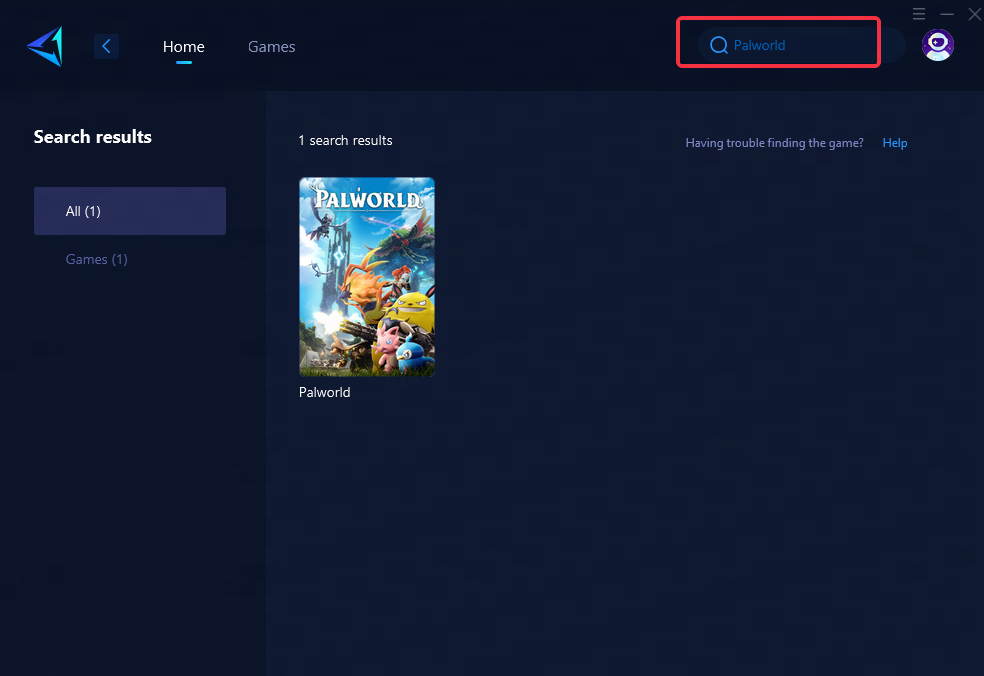
Step 3: Select Game Server and Node.
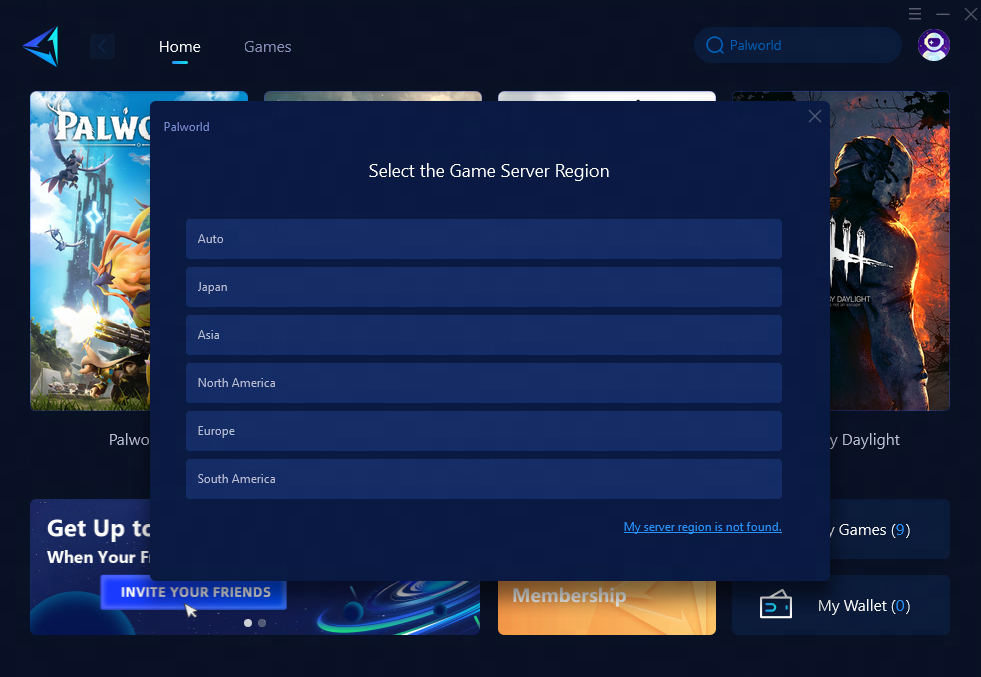
Step 4: Remember Click on the "Confirm" first, and then launch the game.
Conclusion:
By following these methods and considering potential enhancements such as utilizing GearUP Booster's capabilities – gamers can overcome the issue of Palworld unavailability on XGP while ensuring an optimized gaming environment for an unforgettable journey into the world of Palworld.



