How to Reduce Lag in Warhammer 40,000: Space Marine 2
Space Marine 2 Lag. It's that annoying delay that turns a smooth game into a slow-motion mess. You're in the middle of intense action, but then—lag hits. Frustration levels spike. Warhammer 40,000: Space Marine 2 is a fast-paced game, and you need it to run smoothly. So why is lag messing with your gameplay? And how do you fix it?
Why Does Lag Happen?
Lag feels random, but there's always a reason. It's like a pesky ghost haunting your connection. Here’s where it could be coming from:
- Your internet's mood swings. Maybe your connection's weak. Or just slow. Either way, it’s killing your game flow. Sometimes it's up, sometimes it's down.
- Game server trouble. If the game's server is far away or overloaded, you’ll feel the delay. It’s like shouting across a room and hearing the echo later. Not fun.
- Wi-Fi acting up. Wi-Fi's convenient but also unreliable. Weak signal, interference, too many walls? That's a recipe for lag. It just happens.
- ISP playing games. Your Internet Service Provider could be slowing things down. During peak hours, your connection might be throttled. Or just overloaded.
Fix Space Marine 2 Lag with GearUP Booster
GearUP Booster is a software specifically designed to solve lag in Space Marine 2. It's highly recommended because of its simple usage and outstanding results. Compared to other VPNs and game boosters, GearUP Booster is more professional and cost-effective. Its multi-route technology can be applied to over 2,000 games, helping you find the best data transmission route by connecting to global network nodes and adjusting in real-time. This reduces interference from network spikes and congestion, minimizing lag in Space Marine 2 so you can enjoy the game.
Step 1: Ckick the following button to download GearUP Booster (Free Trial)
Step2. Search for Space Marine 2.
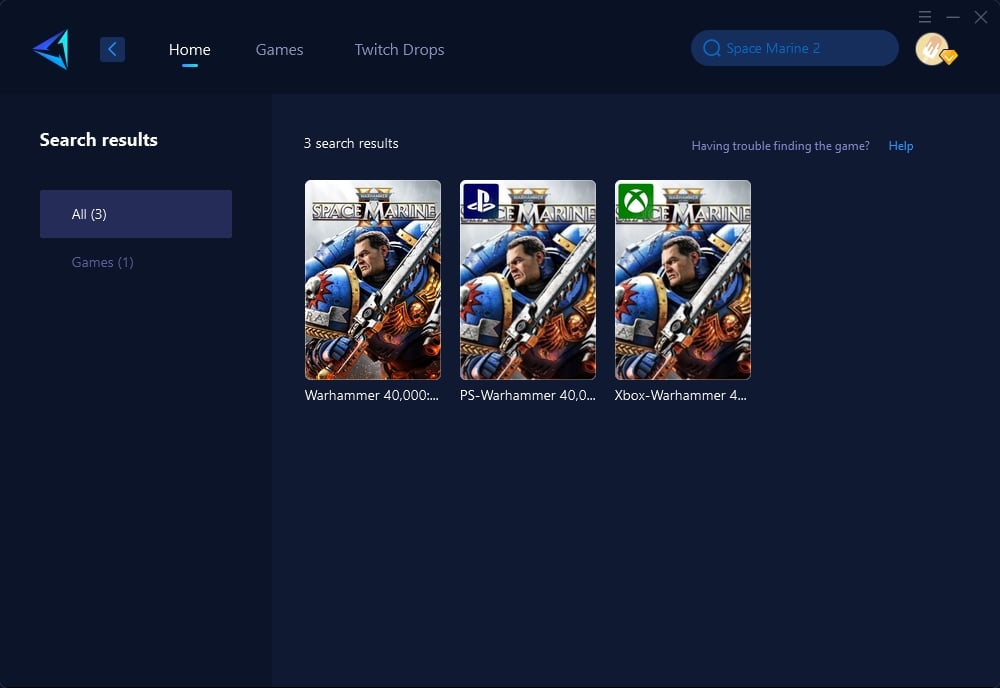
Step 3: Select a server. "Auto" means GearUP Booster will automatically choose the best connection route for you.
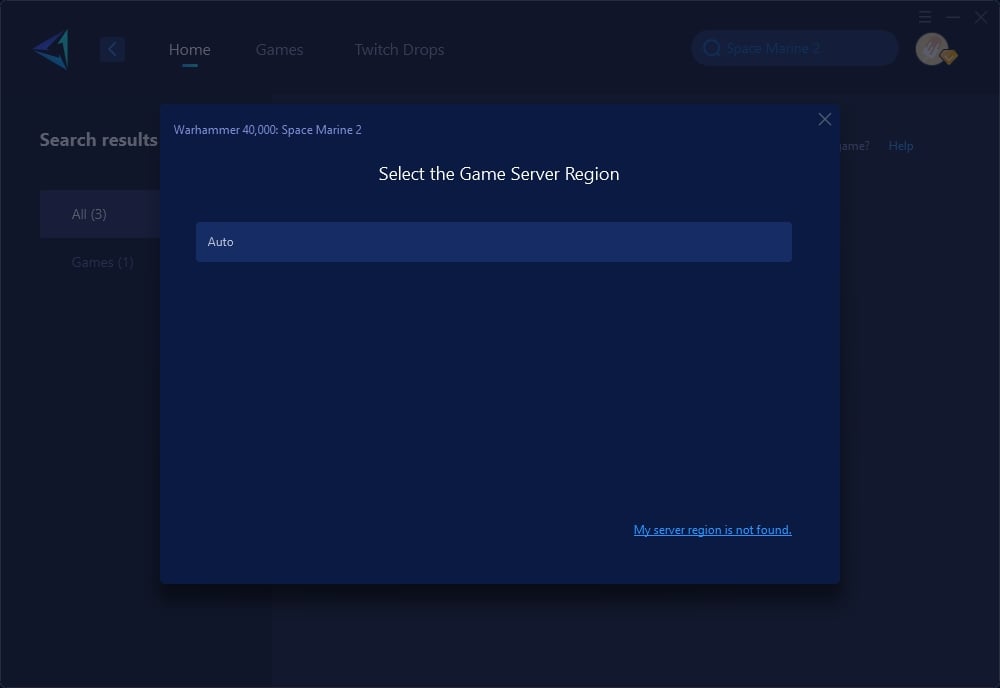
Step4. Your Steam store connection will also be optimized. You can view detailed network information, then launch Space Marine 2 and enjoy the game.
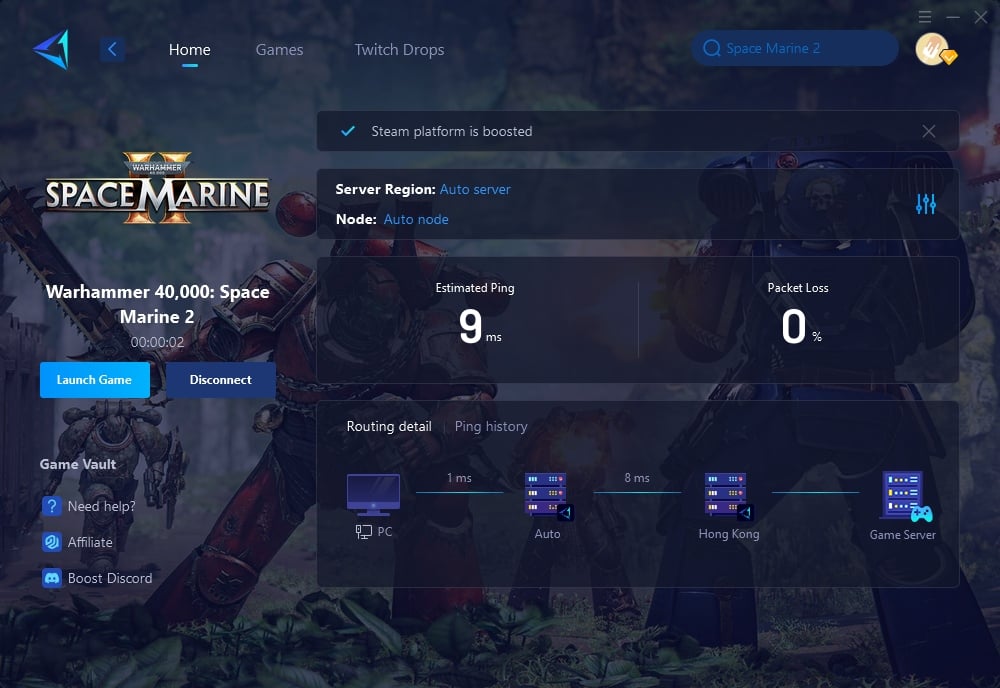
Other Solutions You Can Try
1. Use an Ethernet Cable
Wi-Fi's great… until it isn't. Ethernet? Way better. Directly connecting your device to the router gives you a more stable connection. It's simple: no more disconnects, no more unpredictable speeds.
2. Kick Out the Bandwidth Hogs
Sharing your connection? That’s likely part of the problem. Too many devices streaming or downloading? Yeah, that's your lag right there. Here's what to do:
- Pause any downloads.
- Tell others to chill on the streaming.
- Disconnect anything you’re not using.
3. Close Extra Programs
Your device could be the problem, too. Background apps steal bandwidth and resources without you even noticing. Time to take back control:
- Check your task manager for apps you don't need.
- Shut down cloud services like Dropbox.
- Make sure nothing's updating while you play.
4. Reset Your Router
Sometimes your router just needs a break. Turn it off, wait a bit, then turn it back on. Also, dive into the settings. If it has QoS (Quality of Service), prioritize gaming traffic. And if you're stuck on Wi-Fi, move closer or upgrade your router.
5. Adjust Game Settings
If your system's struggling, the game will lag, even with a perfect connection. Lowering some of the in-game settings might help. Here's how:
- Drop the graphics quality.
- Lower your resolution a bit.
- Cap the frame rate so your device can keep up.
Conclusion
Lag is frustrating, no doubt. But it doesn’t have to ruin your Warhammer 40,000: Space Marine 2 sessions. Whether it’s as simple as plugging in an Ethernet cable, kicking out the bandwidth hogs, or tweaking your router and game settings, you’ve got options. And with the right tools, you can smooth things out even more. Now, back to the action—without the lag this time.




