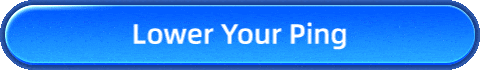[Full Guides]Fix Ready or Not Lag and Enjoy a Smoother Tactical Experience
Ready or Not is a tactical FPS developed by VOID Interactive, putting players in the role of SWAT operatives handling high-risk situations. Precision, teamwork, and quick decision-making are crucial. However, if you experience lag, your reactions are delayed, your shots might not register, and team coordination becomes impossible. Imagine breaching a door only to find your screen freezing, or aiming at a suspect just for them to teleport away. In a game where split-second decisions mean success or failure, lag is your worst enemy. In this guide, we will teach you how to reduce Ready or Not lag.
Why Is Ready or Not Lagging? Causes and Symptoms
The causes of lag include:
- Server distance – You may be connected to a distant server, increasing high ping.
- Network congestion – Other devices using bandwidth for downloads or streaming can slow down your game.
- ISP throttling – Some internet providers limit gaming traffic, causing connection instability.
- Routing inefficiencies – Your game data may take a longer-than-necessary path to the server, increasing latency.
Lag in Ready or Not can show up in several frustrating ways:
- Delayed movements – Your character reacts late to inputs, making precise maneuvers difficult.
- Shot registration issues – You shoot directly at an enemy, but the hit doesn't register due to network delays.
- Teleporting players – Teammates and enemies suddenly "jump" from one spot to another.
- Choppy voice chat – Communication with your squad keeps cutting out or is delayed.
- Connection issues – such as frequent disconnections or login failed.
The Best Fix: Ready or Not Game VPN
If you want a fast, easy, and effective way to reduce lag, the game VPN - GearUP Booster is your solution. Designed specifically for PC gamers, it optimizes your connection, lowers ping, and stabilizes your gameplay with just one click.
I believe many players may have noticed lag, but they struggle with complex network configurations and don't know how to make adjustments. In fact, gaming VPNs like GearUP Booster have made the process completely automated. You only need to select the game and server, and the program will automatically diagnose and optimize the network, providing high efficiency and increased security. Unlike traditional VPNs that create virtual addresses (a method that is highly ineffective), GearUP Booster adapts to the specifics of each game and customizes a plan for each player.
GearUP Booster works in this way:
And just a few steps that you can fix the login error:
Step 1: Click this button to download GearUP Booster (free trial).
Step 2: Search for Ready or Not.
![[Full Guides]Fix Ready or Not Lag-img 2](https://www.gearupbooster.com/o/pic/20250120/d19aa006-18bc-46f4-83dd-88ccb7439fe4.png)
Step 3: Select a server; "Auto" means GearUP Booster will automatically choose the best route.
![[Full Guides]Fix Ready or Not Lag-img 3](https://www.gearupbooster.com/o/pic/20250120/2dfd6237-11ca-4645-962b-e6a99d7fb28e.png)
Step 4: Check your ping and packet loss rate, then launch the game through GearUP Booster to enjoy Ready or Not with low ping.
![[Full Guides]Fix Ready or Not Lag-img 4](https://www.gearupbooster.com/o/pic/20250120/15a3666d-22eb-43e2-b59f-2d02eec731b7.png)
Other Suggestion/Methods
Yep, here are some additional suggestions, as the causes of lag can indeed be quite complex. They may sometimes have limited impact, but are still worth trying.
Method 1: Optimize In-Game Settings
Lower Graphics Settings:
- Open the game and navigate to the settings menu.
- Select the "Graphics" tab.
- Lower settings such as texture quality, shadow quality, and disable any advanced graphics features like anti-aliasing or motion blur.
Adjust Resolution:
- In the same graphics settings menu, reduce the resolution to a lower value.
- Ensure the resolution matches your monitor's aspect ratio for the best visual experience.
Limit Frame Rate:
- Look for an option to cap the frame rate (FPS) within the settings.
- Set it to a stable number that your system can consistently maintain, like 60 FPS.
Method 2: Improve Network Connection
Use a Wired Connection:
- Connect your PC directly to the router using an Ethernet cable.
- This ensures a more stable and faster connection compared to Wi-Fi.
Close Background Applications:
- Open Task Manager (Ctrl + Shift + Esc) and navigate to the "Processes" tab.
- Identify and close any applications using significant network resources, such as downloads or streaming services.
Conclusion
Lag in Ready or Not can ruin your tactical precision and team coordination. While manual network tweaks might help, the best way to ensure a low-latency, stable connection is to use GearUP Booster. With smart route optimization, reduced packet loss, and simple one-click acceleration, it's the easiest way to enhance your gaming experience. Don't let lag hold you back—try GearUP Booster today and dominate your SWAT missions with precision!


![[Full Guides]Fix Ready or Not Lag](https://www.gearupbooster.com/o/pic/20250120/c599ac7e-b3f0-4950-bf65-cff62b5c5d73.jpg)