How to Solve Packet Loss in Off The Grid
Off The Grid is a fast-paced shooting game that immerses players in a dynamic world filled with intense action and strategic gameplay, where they compete for ultimate victory through tactics and skill. However, if you encounter packet loss in Off The Grid, achieving victory might not be as easy as you imagine, as you may experience frequent lag and disconnections. In this guide, we will discuss the causes of packet loss in Off The Grid in detail and explore effective solutions.
Part 1. What is Packet Loss in Off The Grid?
Part 2. What Causes Packet Loss?
Part 3. Best Ways to Solve Off The Grid Packet Loss
Part 4. How to Reduce Packet Loss Occurrences?
What is Packet Loss in Off The Grid?
In a network, your data commands are like packages being transported on a conveyor belt. When packet loss occurs, it's as if one of the packages falls off the conveyor belt and disappears. This means the server receives incomplete data, resulting in missing commands. In Off The Grid, this manifests as:
- Increased Latency: This makes gameplay feel unresponsive.
- Unexpected Disconnects: You may find yourself suddenly kicked out of the game.
- Poor Matchmaking: Consistent packet loss can affect your ranking and matchmaking.
What Causes Packet Loss in Off The Grid?
There are several common causes of packet loss in Off The Grid, and understanding them can help you find better solutions:
- Network Congestion: When too many users are online, your connection can slow down. This often happens during peak hours.
- Hardware Issues: Faulty routers or outdated network cards can hinder performance. Regular maintenance is essential.
- Wireless Interference: Wi-Fi signals can be disrupted by walls or other electronic devices. Switching to a wired connection can often help.
- ISP Problems:Sometimes, your Internet Service Provider may face issues that cause packet loss. Keeping in touch with them can provide insights.
Due to the complexity of the network, we will now address a comprehensive solution for how to fix packet loss.
Best Ways to Solve Off The Grid Packet Loss
If you're struggling with packet loss while gaming, GearUP Booster is the solution you need. This innovative tool enhances your gaming experience by providing a smoother and more stable connection. Utilizing Adaptive Intelligent Routing, GearUP Booster intelligently finds the best path to the game server, seamlessly switching routes when congestion occurs. This ensures a strong connection and low ping, minimizing sudden drops and spikes. Additionally, its Anti-Packet Loss technology works tirelessly to reduce packet loss during transmission, allowing your games to run more smoothly with less lag and fewer disruptions.
Why Choose GearUP Booster:
- Global Network: With server nodes worldwide, it connects you to the best possible server, no matter your location.
- Free to Try: Take advantage of a free trial to test its effectiveness before committing to a purchase.
- Efficient Performance: Operating quietly in the background, it conserves system resources, keeping your device fast while enhancing your gaming experience.
How to Use GearUP Booster to Fix Packet Loss Issues in Off The Grid:
Step 1: Download and Install GearUP Booster (free trial).
Step 2: Search for Off The Grid.
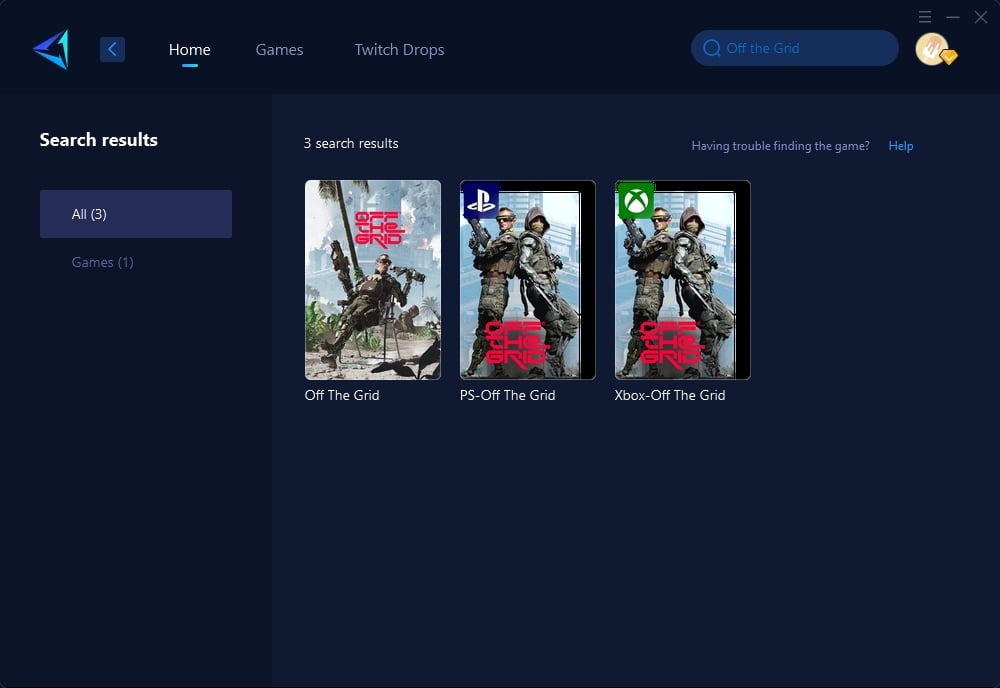
Step 3: Choose servers, GearUP Booster supports changing Off The Grid's global server regions and optimizes the network connection.
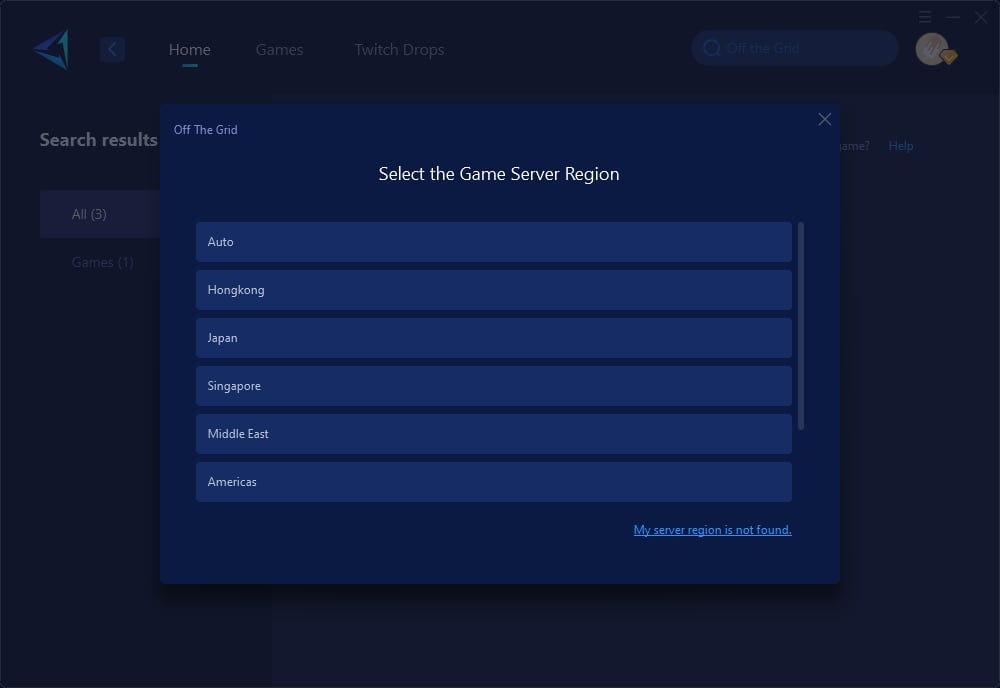
Step 4: Verify your network information and optimization effects, then launch Off The Grid and start your match.
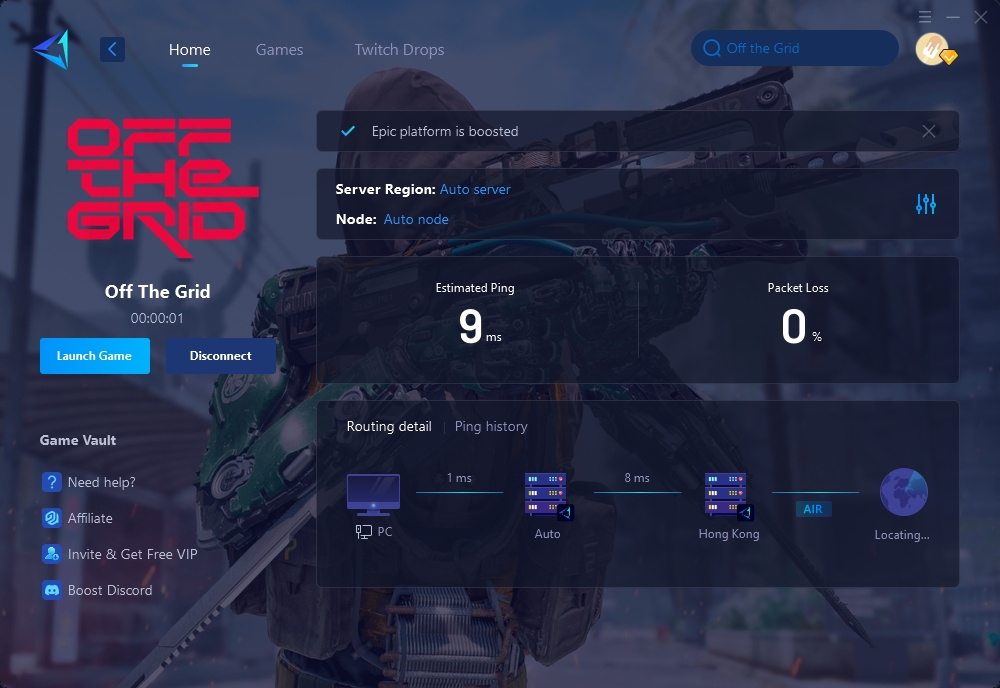
How to Reduce Packet Loss Occurrences?
In addition to fixing packet loss in Off The Grid using GearUP Booster, paying attention to the following issues can also help reduce packet loss in your daily activities and prevent it from affecting your gaming experience in Off The Grid:
1.Optimize Network Settings
Change your DNS settings. Consider using Google DNS or OpenDNS for faster response times.
Disable any background applications that may be consuming bandwidth.
2.Wired Connection vs. Wireless
If you're using Wi-Fi, consider switching to a wired Ethernet connection. This can significantly reduce packet loss and improve stability.
3.Monitor Your Network
Use tools like ping tests or network monitoring software. These can help you identify when packet loss occurs and its frequency.
4.Adjust Game Settings
Lower your in-game graphics settings. Sometimes, reducing the load can help stabilize your connection.
5.Regular Maintenance
Restart your router and modem regularly. This simple step can clear up many network issues.
6.Contact Your ISP
If problems persist, reach out to your Internet Service Provider. They may offer solutions or confirm if there's an issue on their end.
Conclusion
Packet loss can be a real hurdle for gamers, impacting gameplay and enjoyment. By understanding its causes and implementing effective solutions, you can improve your gaming experience. Don't forget to explore tools like GearUP Booster for added benefits. Remember, a stable connection is key to diving deep into the world of “Off The Grid” without interruptions. Take action today and enjoy seamless gaming!




