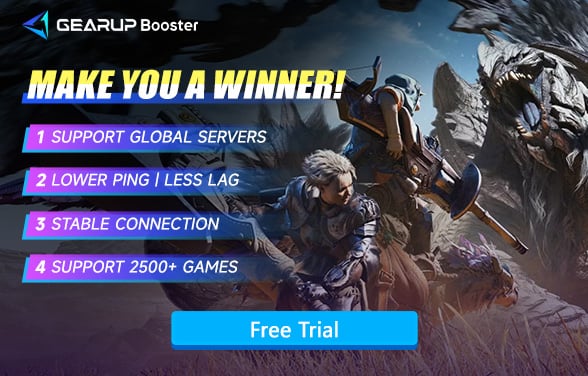How to Reduce Lag in Monster Hunter Wilds
After two public tests, Monster Hunter Wilds is about to be officially released. This installment has made significant improvements in online hunting, adding online lobbies and more diverse ways to connect. However, aside from server connection issues, many players are also troubled by lag during online play, which greatly affects the hunting experience. Therefore, this article aims to explore the causes of lag in Monster Hunter Wilds and provide effective solutions for players.
Part 1. Why Monster Hunter Wilds Lag Matters?
Part 3. 5 Methods for Fixing Monster Hunter Wild Lag
Everyone can boost Monster Hunter Wilds for FREE during the test period!
Part 1. Why Monster Hunter Wilds Lag Matters?
Players who have experienced previous installments of the series know that Monster Hunter Wilds is a game that requires precise control. In each hunt, the team has only three chances to die, so it is crucial to accurately judge monster attacks and react in a timely manner; otherwise, failure is likely. When lag occurs, it can prevent you from executing precise actions and coordinating with teammates, leading to a very poor experience. Lag can manifest as:
- Delayed movements: Your character doesn't react when you press a button.
- Choppy visuals: The game stutters or freezes intermittently.
- Disconnected gameplay: You may find yourself kicked out of sessions.
If you're a veteran Monster Hunter player, you know how detrimental the aforementioned lag can be to your hunts. A momentary mistake can lead to being killed by a monster, severely disrupting your immersion and turning monster hunting into a daunting task.
Part 2. Reasons of Monster Hunter Wilds Lag
So, what exactly causes lag in Monster Hunter Wilds? In fact, lag can be divided into two main types: one caused by network issues and the other by hardware issues. Most people encounter the former. Let's take a systematic look at it:
1. Network Connection Issues
- Weak Wi-Fi signal: Distance from the router can weaken your connection.
- Interference: Other devices on the network can slow down your connection.
2. Server Load
- High player volume: During peak times, servers can become overloaded.
- Server location: Playing on a distant server can increase latency.
3. Regional Factors
- ISP limitations: Some internet service providers may not support gaming traffic well.
- Geographic distance: The farther you are from the server, the more lag you may experience.
4. Hardware Issues
- Insufficient RAM: Not having enough memory can cause your game to lag.
- Overheating: High temperatures can throttle your hardware performance, leading to delays.
If you want to learn more about game lag in detail, you can check out this article: What is Game Lag?
Part 3. 5 Methods for Fixing Monster Hunter Wild Lag
In fact, there are already well-developed solutions for the lag issues in Monster Hunter: Wilds. We will introduce several methods next, hoping to help you hunt smoothly:
Method 1. The Ultimate Solution: GearUP Booster
Aside from powerful weapons and adorable Palicoes, GearUP Booster might be your best tool for successful hunting. This Monster Hunter Wilds game booster utilizes advanced multi-line technology to address various network fluctuation issues. Especially in situations where constant online connectivity is required in the wilds, GearUP Booster ensures stable connections, avoiding spikes and fluctuations to reduce network latency. All you need to do is boost before launching the game, and you can enjoy the experience seamlessly. GearUP Booster's automated program continuously diagnoses and adjusts for you, eliminating the need for any additional actions on your part.
Completing the boost for Monster Hunter Wilds only requires a few steps:
Step 1: Download GearUP Booster with following button (free trial) .
Step 2: Search for Monster Hunter Wild.
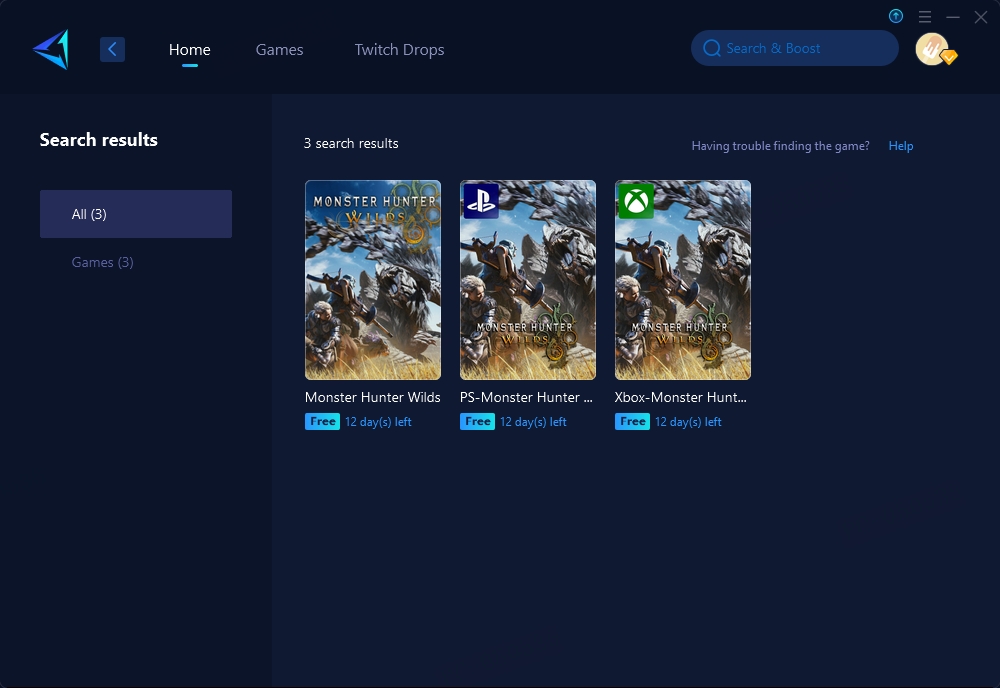
Step 3: Select "Auto," and GearUP Booster will automatically connect you to the best route.
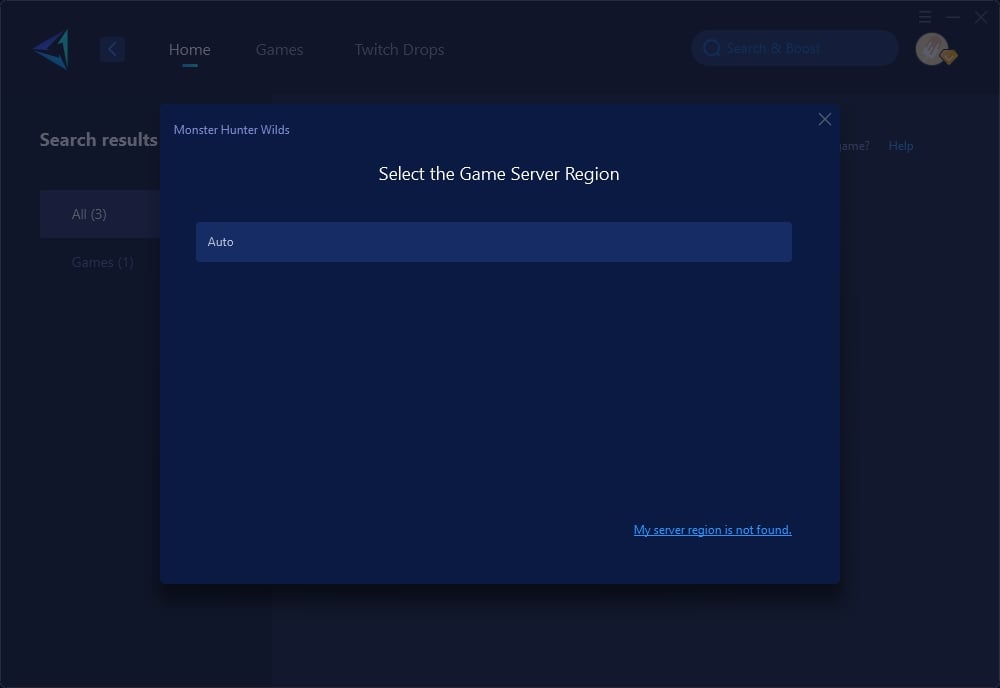
Step 4: Confirm your network information and optimization effects, then launch Monster Hunter Wild.
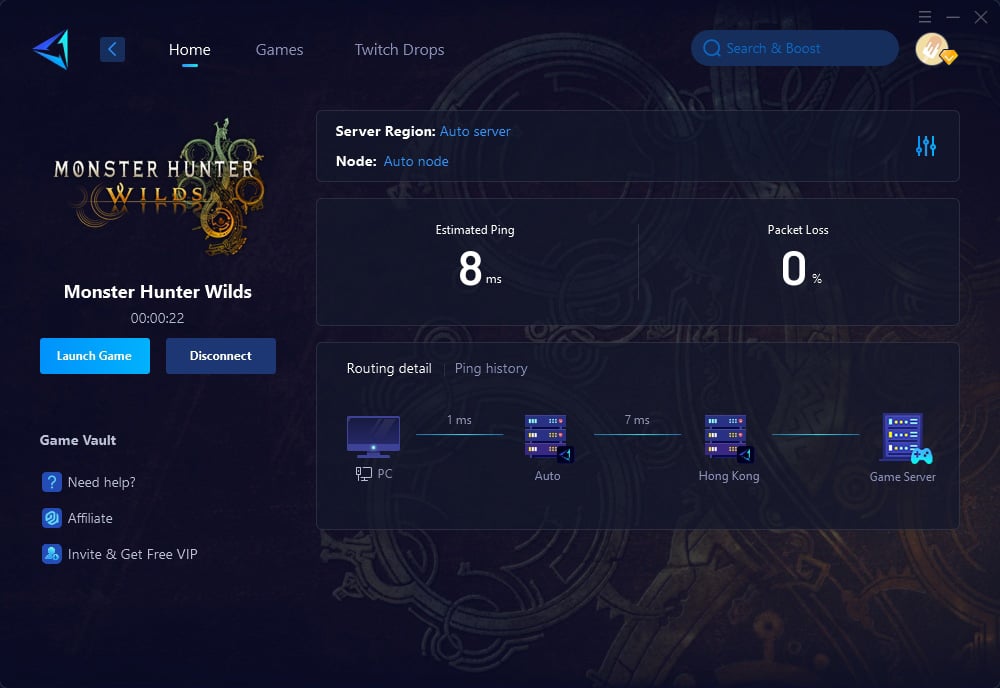
Method 2. Improve Your Network Connection
- Use a wired connection: Connecting your console or PC directly to the router can reduce lag.
- Optimize your Wi-Fi: If you must use Wi-Fi, ensure you’re close to the router. Consider upgrading to a dual-band router for better performance.
Method 3. Choose the Right Server
- Select a local server: Always opt for a server closer to your location. This reduces the distance data has to travel, minimizing lag.
- Check server status: Before playing, check if the server is experiencing high traffic or maintenance.
Method 4. Adjust Game Settings
- Lower graphics settings: Sometimes, reducing the graphical load can help improve performance.
- Limit background applications: Close any unnecessary programs running on your device to free up resources.
Method 5. Regular Maintenance
- Update your router firmware: Keeping your router up-to-date can enhance performance.
- Regularly restart your modem: A simple restart can sometimes resolve connection issues.
Conclusion
Lag can be a significant barrier to enjoying Monster Hunter: Wild. By understanding its causes and implementing the solutions outlined above, you can minimize disruptions and enhance your gameplay. Whether you optimize your network, choose the right server, or utilize GearUP Booster, taking these steps will ensure you have a smooth and exciting hunting experience. Don't let lag hold you back. Get ready for the adventures that await in Monster Hunter Wilds!