How to Fix Lag in League of Legends for an Esports-Grade Gaming Experience
League of Legends (LoL), one of the most popular multiplayer online battle arena (MOBA) games, is more than just a pastime—it's a global esports phenomenon. From casual gaming to professional tournaments like the World Championship, LoL embodies the spirit of strategy, teamwork, and individual skill. Players aspire to emulate their esports idols, executing perfect plays in high-stakes situations.
However, network lag often emerges as the unexpected "final boss." Whether you're engaged in a critical team fight or a fast-paced duel, high ping or stuttering gameplay can ruin even the most calculated strategies. Let's explore the causes of lag, analyze real in-game scenarios, and uncover effective solutions to optimize your League of Legends experience.
Understanding Lag in LoL Through Real-Game Scenarios
Imagine playing Yasuo in a heated team fight around the Dragon Pit. You position yourself perfectly, using your Wind Wall to block crucial enemy abilities. You then chain your Q skill into a multi-man ultimate, knocking up the entire enemy team. But due to a sudden spike in ping—jumping from 30ms to 200ms—your ultimate triggers late, your teammates miss the follow-up damage, and the fight is lost. Such moments can shatter team morale and cost you the game.
Key Causes of Lag:
- Bandwidth Limitations: Shared network usage can throttle the bandwidth available for your game, causing delayed inputs.
- Server Distance: Connecting to faraway servers increases the time it takes for data to travel, resulting in high latency.
- ISP Quality: Inconsistent internet service from your provider can lead to unstable connections and packet loss.
- Outdated Equipment: Older routers or interference from wireless connections can degrade performance.
Is Lag in LOL Inevitable?
Objectively speaking, yes. As mentioned above, there are many factors that cause game lag, and some factors (such as physical distance) cannot be eliminated unless you are sitting right next to the server. However, we need to distinguish the severity of the lag. Mild lag is almost imperceptible and does not affect gameplay. But if you clearly notice delays in control responses, character rubber-banding, or freezing in LOL, then you need to address the issue immediately. Remember, our goal is to reduce lag, not eliminate it entirely.
How to Fix LoL Lag and Achieve Smooth Gameplay?
1. Use GearUP Booster: Your Ultimate Network Optimizer
For PC players, GearUP Booster is a game-changer. By leveraging intelligent routing technology, it automatically selects the most efficient connection path, ensuring consistently low ping and smooth gameplay. GearUP Booster also features anti-packet loss technology, reducing data dropouts that can disrupt skill execution. For Yasuo mains, this means flawless "E-Q combos" without frustrating delays, letting you focus on outplays instead of network issues.
GearUP Booster is incredibly easy to use. Its intuitive interface eliminates the need for complex configurations—just download, launch, and play. With over 7,500 global nodes and support for more than 2,000 games, it's tailored to deliver optimal performance whether you're climbing ranked or playing casually with friends.
Steps to reduce LOL lag:
Step 1: Download GearUP Booster with this button (free trial).
Step 2: Search for League of Legends. If you want to connect to the LOL Chinese server, please select the 英雄联盟 option.
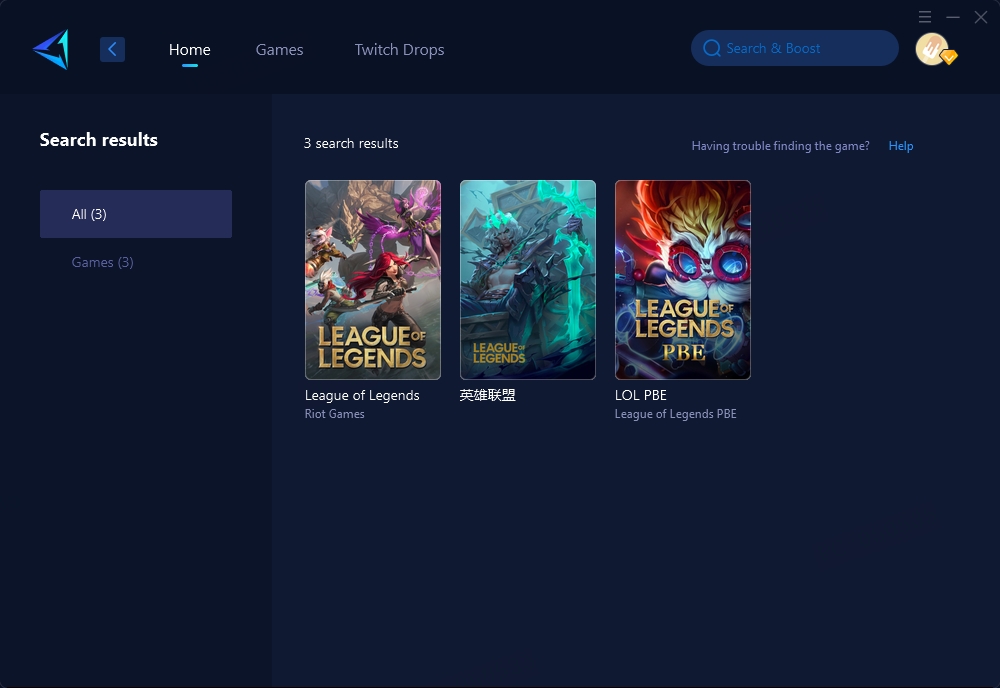
Step 3: Select the desired server. And GearUP Booster also supports you change LOL servers.
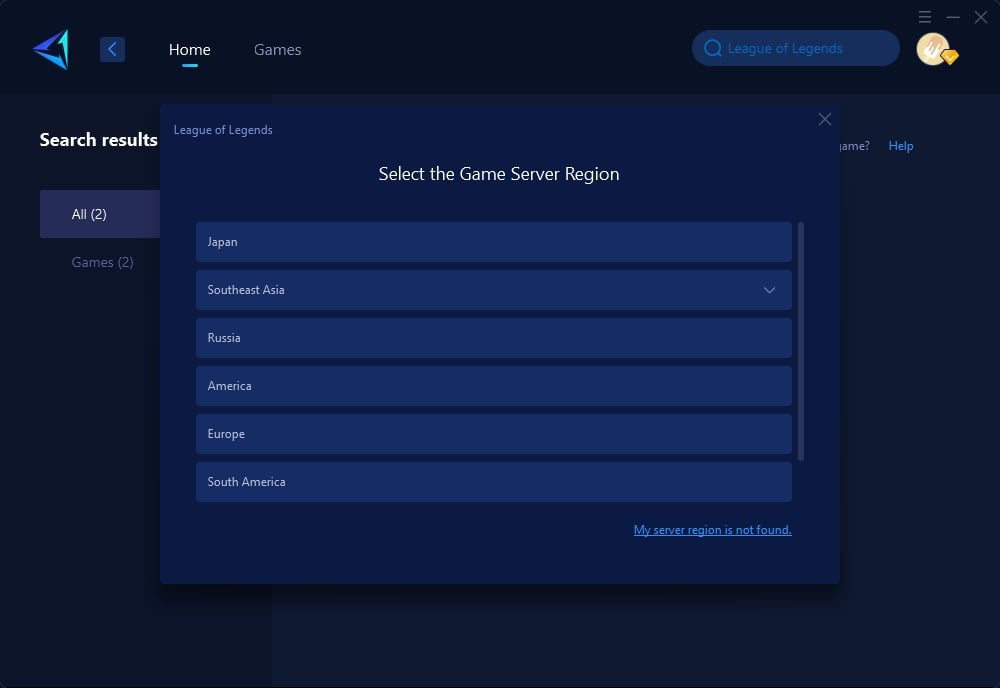
Step 4: Launch your League of Legends, and you can see the detailed network optimization effects, including your current ping and packet loss rate.
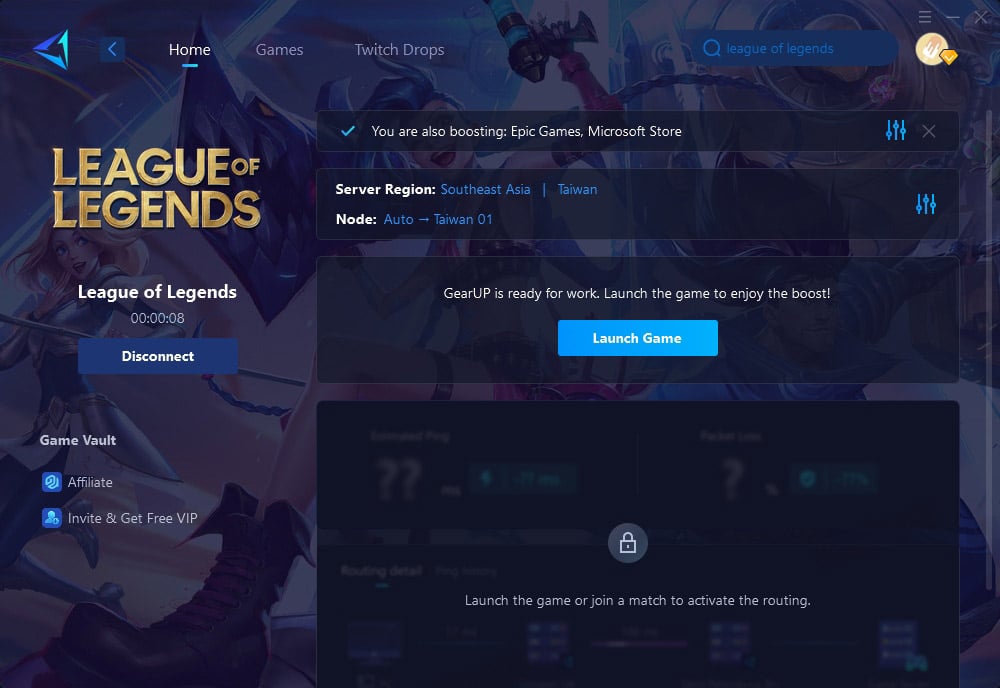
2. Switch to Wired Connections and Optimize Your Router
A few simple adjustments can also significantly enhance your connection:
- Switch to a wired network: Ethernet connections are more stable and less prone to interference compared to Wi-Fi. This ensures faster response times and consistent gameplay.
- Optimize your router placement: Place your router in an open area, away from walls and other electronic devices, to reduce signal interference. Disconnect non-essential devices from your network to prioritize gaming traffic.
3. Manually Select Servers and Fine-Tune In-Game Settings
League of Legends allows players to manually choose servers. If your default server exhibits high ping, try connecting to a geographically closer one. Additionally, lowering in-game graphics settings can reduce system load and indirectly improve overall responsiveness.
Conclusion
Whether you're a new Summoner or a veteran challenger, lag can derail your journey to greatness. GearUP Booster provides an intelligent, seamless solution to network issues, ensuring you can focus entirely on outplaying your opponents. Combined with wired connections, router optimization, and server adjustments, these methods will help you reclaim control of your gameplay. Don't let lag hold you back. Step onto the Rift with confidence, replicate your favorite pro plays, and contribute to your team's success—because every click, every second, and every skill matters in the world of League of Legends.




