Quickly Help You Solve Marvel Rivals Stuck on Login Issues!
Are you an avid Marvel Rivals player but find yourself stuck on the login or loading screens? It's a common issue that can disrupt your gaming experience. Fortunately, GearUP Booster is here to help you resolve these problems and get back to enjoying your favorite game seamlessly. In this blog post, we'll walk you through the steps to fix these issues using GearUP Booster.
Part1: Why Marvel Rivals Gets Stuck on Login
Part2: How GearUP Booster Can Resolve It
Part3: Additional Tips To Solve Login Issues

Why Marvel Rivals Gets Stuck on Login
Before diving into the solution, it's essential to understand why Marvel Rivals might get stuck during the login or loading process. Common reasons include:
- Network Instability: Poor internet connection can lead to longer loading times or even complete failure to log in.
- High Ping: High ping can cause delays and interruptions in gameplay, making it difficult to get past the login screen.
- Server Issues: Sometimes, the game's servers may experience downtime or congestion, leading to login/loading issues.
- Device Performance: Low device performance or insufficient system resources can also contribute to the problem.
How GearUP Booster Can Resolve It
GearUP Booster is designed to optimize your gaming experience by addressing network and performance issues. Here's how it can help resolve Marvel Rivals login/loading problems:
- Network Optimization: GearUP Booster improves your internet connection stability, reducing packet loss and latency.
- Ping Reduction: By connecting you to the fastest available server, GearUP Booster minimizes ping, ensuring smoother gameplay.
- Resource Management: The tool efficiently manages your device's resources, providing a performance boost.
- Real-time Diagnostics: GearUP Booster offers real-time diagnostics to identify and fix network issues on the fly.
Step 1: Ckick the following button to download GearUP Booster
Step 2: Search The Finals.
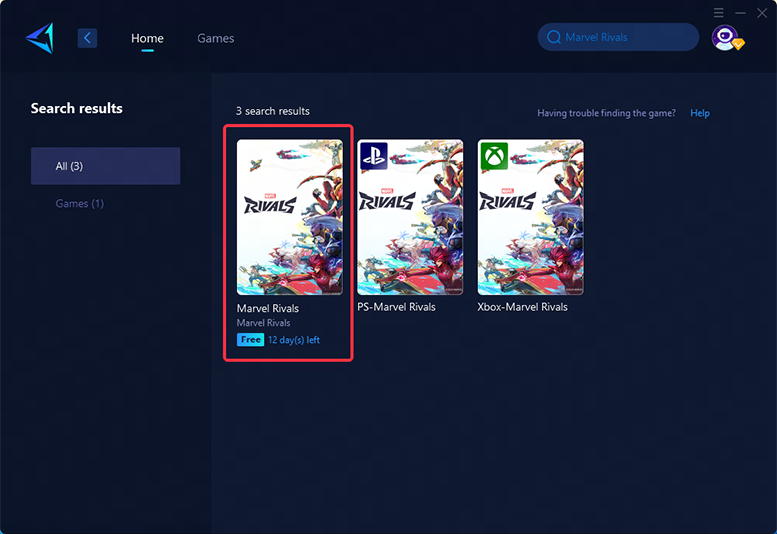
Step 3: Select Game Server and Node.
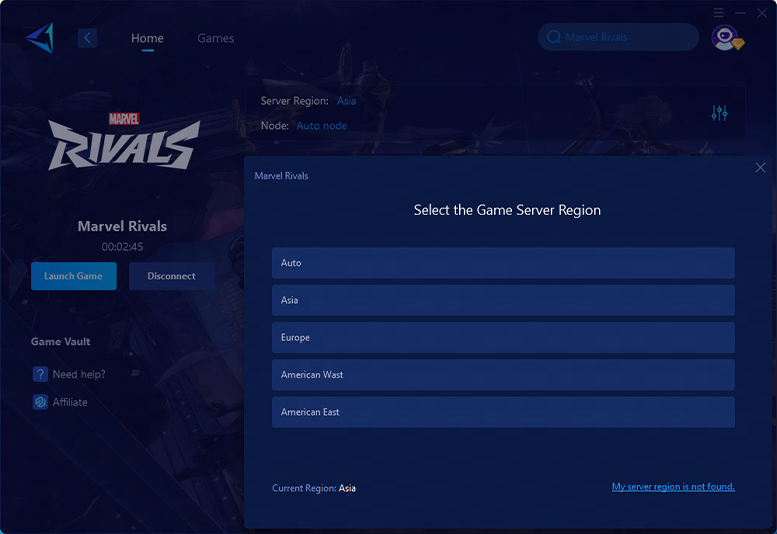
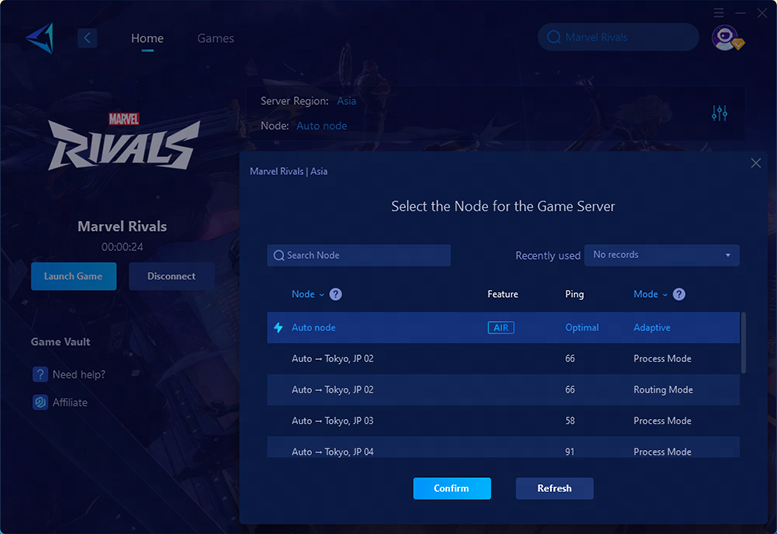
Step 4: Please click "Confirm" first, and then "Launch Game"
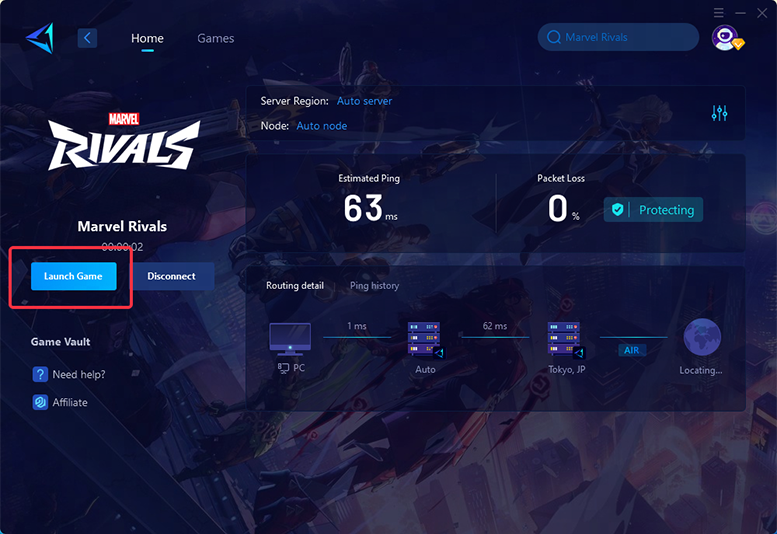
Additional Tips To Solve Login Issues
In addition to the methods mentioned above, we also offer a few additional solutions to help you completely resolve the login issues:
- Keep Your Device Updated: Ensure that your device's operating system and Marvel Rivals game are up to date to avoid compatibility issues.
- Close Background Applications: Close any unnecessary background applications to free up system resources.
- Check Server Status: If the issue persists, check Marvel Rivals' official channels for any server maintenance or downtime announcements.
Conclusion
Getting stuck on the login or loading screen in Marvel Rivals can be frustrating, but with GearUP Booster, you can quickly resolve these issues and enhance your gaming experience. Follow our step-by-step guide to optimize your network and device performance, ensuring a seamless Marvel Rivals adventure. Download GearUP Booster today and say goodbye to login/loading problems!



