PUBG Computer Requirement- Can I Run It?
PUBG is now FREE. Holy Smokes! With its realistic graphics and varied gameplay experience, PlayerUnknown's Battlegrounds (PUBG) is a tough and thrilling survival shooter. On a huge map, players must hunt for resources, avoid enemies, and engage in combat for victory.
Its international player base brings varied strategies, creating a unique competitive edge. So, you might be wondering: Can my PC run PUBG? Let's dive into the minimum and recommended requirements!
PUBG PC Requirement
Can your PC run PUBG? That question is easy to answer, and the good news is that PlayerUnknown's Battlegrounds has surprisingly humble PC system requirements, at least for minimum performance.
SYSTEM REQUIREMENTS MINIMUM:
- Requires a 64-bit processor and operating system
- OS: 64-bit Windows 10
- Processor: Intel Core i5-4430 / AMD FX-6300
- Memory: 8 GB RAM
- Graphics: NVIDIA GeForce GTX 960 2GB / AMD Radeon R7 370 2GB
- DirectX: Version 11
- Network: Broadband Internet connection
- Storage: 40 GB available space
Minimum settings are never the ideal way to play a game, and PUBG is no exception. Here's the kind of hardware we'd actually recommend playing Battlegrounds on.
RECOMMENDED:
- Requires a 64-bit processor and operating system
- OS: 64-bit Windows 10
- Processor: Intel Core i5-6600K / AMD Ryzen 5 1600
- Memory: 16 GB RAM
- Graphics: NVIDIA GeForce GTX 1060 3GB / AMD Radeon RX 580 4GB
- DirectX: Version 11
- Network: Broadband Internet connection
- Storage: 50 GB available space
Essential Hardware Components
The following hardware parameters have the greatest impact on the PUBG gaming experience. If your PC configuration is not up to standard, it is recommended to upgrade or optimize according to the following priorities:
- CPU - A good CPU ensures the game runs smoothly without stuttering. Aim for at least an Intel Core i5-6600K or AMD Ryzen 5 1600 to avoid performance issues.
- GPU - A powerful graphics card is essential for higher frame rates and better visual quality.A NVIDIA GTX 1060 3GB or AMD RX 580 4GB is recommended for optimal performance at medium-to-high settings.
- RAM - PUBG can be resource-intensive, especially when loading large maps. More RAM helps with faster loading times and smoother multitasking during gameplay. 16 GB RAM is recommended for seamless gameplay, though 8 GB is the minimum.
- Storage (SSD over HDD) - Having PUBG installed on an SSD greatly reduces loading times, allowing you to enter matches faster and avoid in-game stuttering.
- Internet Connection (Ping) - In an online multiplayer game like PUBG, a stable and low-latency connection is crucial for quick responses and smoother gameplay.
How to Lower PUBG Ping
Perhaps you're still looking for efficient solutions to PUBG high ping, but the official answer has been supplied by the game's partner, GearUP Booster, a professional and strong gaming VPN tool. As a specialized gaming VPN, it optimizes game traffic without affecting other apps. With adaptive intelligent routing, GearUP automatically selects the best connection path to ensure stability even during network fluctuations.It also reduces in-game ping and latency and uses anti-packet loss technology to fix PUBG issues like character freezes, rubberbanding, or ineffective attacks.
Pros:
- Free trial available.
- Global server deployment.
- Exclusive PUBG game booster.
- Minimal impact on computer performance.
- Multiple unique technologies.
You can reduce PUBG ping in just a few steps:
Step 1: Download GearUP Booster.
Step 2: Launch the program, search for PUBG.
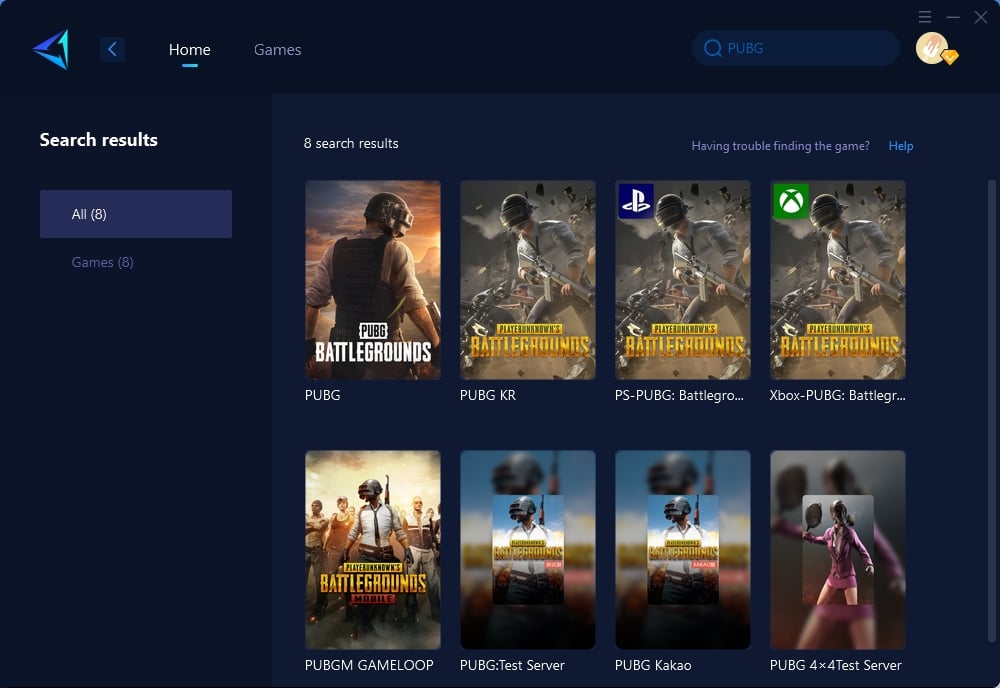
Step 3: Choose the server you want to connect to, with some regions offering the option to connect to servers in specific countries or cities.
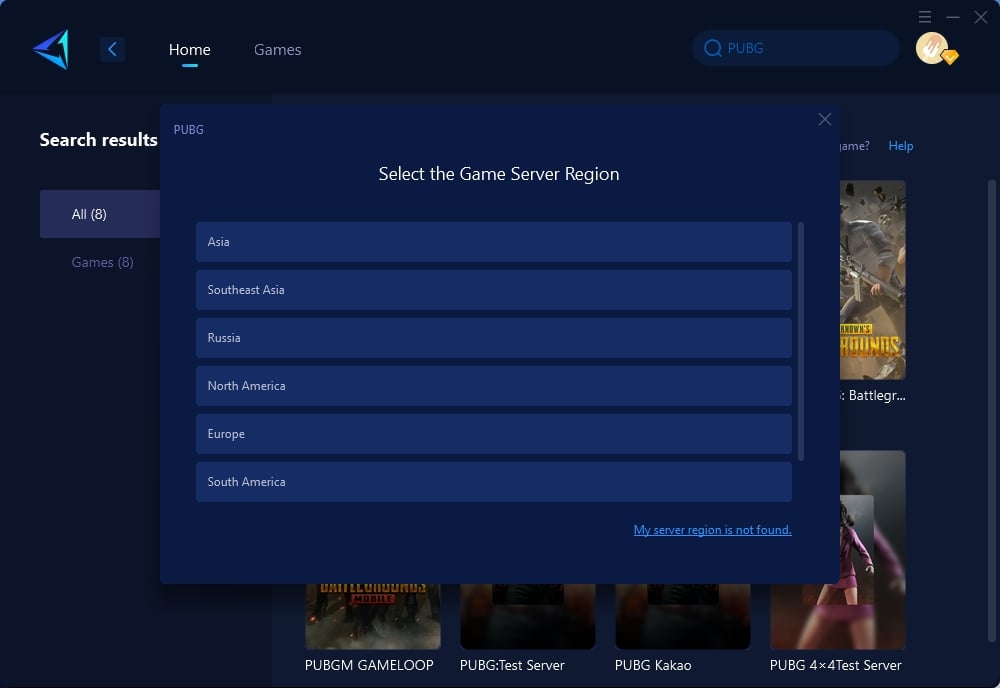
Step 4: In the boosting interface, you'll find real-time ping and packet loss statistics. The connection to the Steam store is enhanced as well. Remember to restart Steam and launch the game post-boost to ensure your server connection is secured.
Of course, it's possible that you're using a console to play PUBG. Although PC Share Mode in GearUP Booster can optimize the network for consoles, GearUP HYPEREV offers a more straightforward option. GearUP's physical solution serves as a secondary router, managed by a smartphone app and linked by Ethernet cable. Not only does it provide more consistent performance, but it is also simpler to use, removing the need for network parameter adjustment. You can even use it as a conventional Wi-Fi extender, providing standard network connections to other devices while maintaining the gaming boost. Its uses are quite varied.
Conclusion
To fully enjoy PUBG, meeting or exceeding the recommended PC requirements is key. Factors like CPU, GPU, RAM, storage, and a stable internet connection all contribute to a smooth gaming experience. If high ping or latency is an issue, tools like GearUP Booster or HYPEREV can optimize your connection, ensuring you can focus on winning without network disruptions. Get ready for smooth, lag-free matches and dominate the battlegrounds!





