How to Fix Helldiver 2 Network Connection Lost on PlayStation
Months after its release, Helldivers 2 continues to maintain high popularity among gamers, thanks to its revolutionary gameplay and graphics that make battles more intense and engaging. The inclusion of multiplayer online has added a layer of unpredictability and fun. With its launch on the PlayStation platform, many console gamers have joined the fray.
However, similar to the PC version, PlayStation players are encountering an annoying issue: network connection lost. This problem can occur suddenly during gameplay without warning, abruptly interrupting the session. But worry not, this blog will discuss the reasons behind PlayStation Helldivers 2 losing network connection and share effective solutions.
Why Does PlayStation Helldivers 2 Lose Network Connection?
First, let's understand what issues stem from Helldivers 2 losing network connection. Players can be disconnected from ongoing missions, potentially losing progress and rewards. Moreover, it affects the overall gaming experience, causing frustration and dissatisfaction.
Several factors can cause PlayStation Helldivers 2 to lose its network connection:
- Unstable Internet Connection: An inconsistent or weak internet connection can lead to disconnections.
- Network Congestion: High traffic on your network can cause delays or lost connections.
- Outdated Console Software: An outdated system software on your PlayStation can lead to various issues, including network problems.
Best Method to Fix PlayStation Helldivers 2 Lost Network Connection
If you frequently experience network connection issues in PlayStation Helldivers 2 and are looking for a solution, GearUP Booster might be worth considering. Unlike VPNs, which can affect non-gaming software, GearUP Booster optimizes gaming traffic without hindering other applications. Its unique adaptive intelligent routing and packet-loss prevention technology dynamically test network conditions and adapt the best connection route, ensuring stable data transmission, avoiding network congestion, and peak fluctuations.
Advantages of GearUP Booster:
- Free trial.
- Simple to use.
- Supports thousands of games.
- Exclusive technology.
- Doesn't consume PC performance.
Step 1.Download GearUP Booster on Windows PC.
Step 2.Search for PS-Helldivers 2.
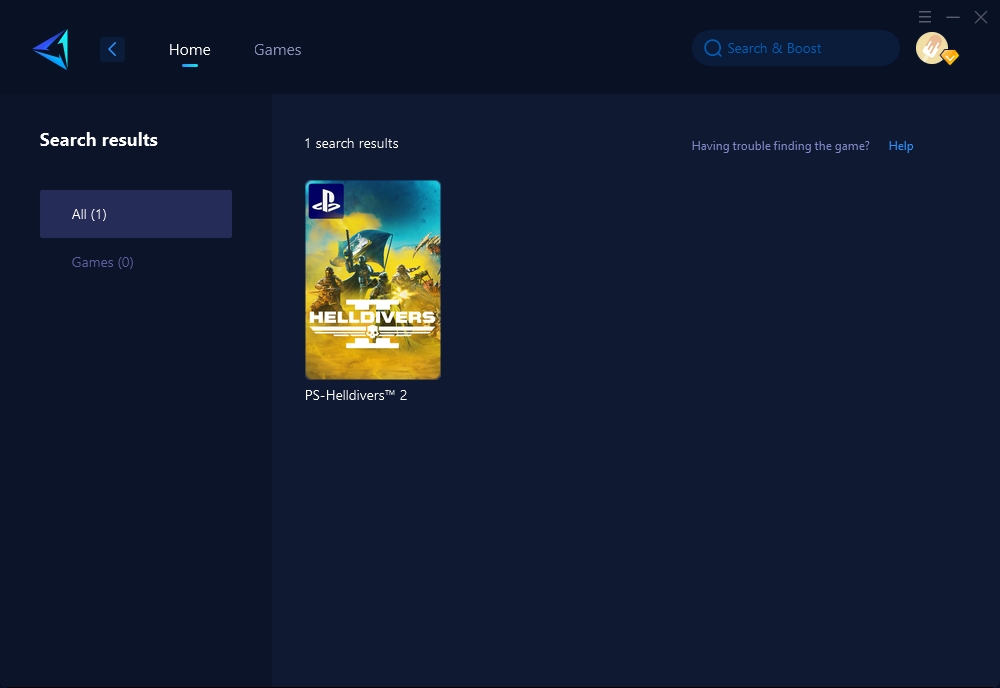
Step 3.Select the server and node.
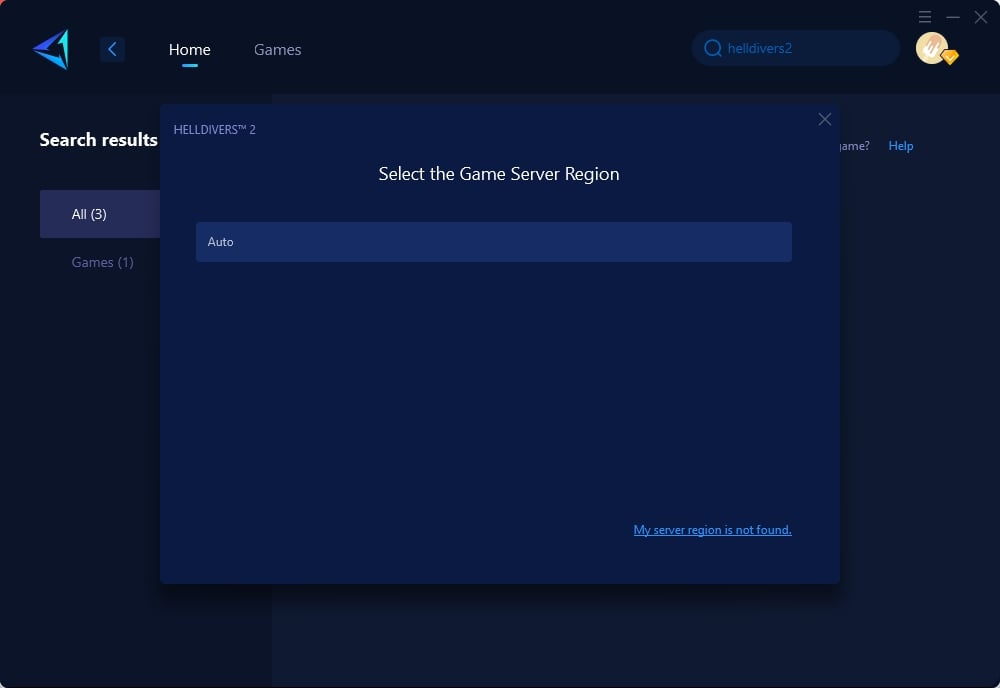
Step 4.Click to boost, and follow the instructions to set up your console.
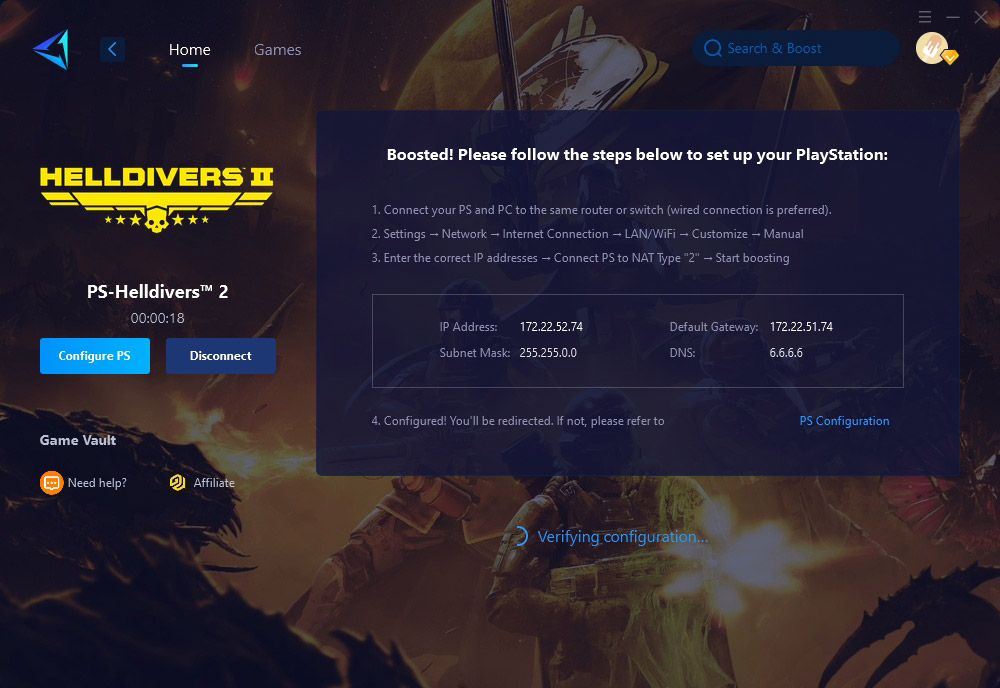
You can also check out this detailed guide: PlayStation Boosting Instructions
For those who prefer not to use their PC for boosting their console, GearUP Booster's hardware product, HYPEREV, is an excellent alternative. This small and tech-savvy device simply connects between your router and console. It can be controlled through a mobile App, eliminating the need to adjust settings like the PC version and allowing control anytime, anywhere.
By following a straightforward guide video, you can easily learn how to use HYPEREV and enjoy optimized network performance for your PlayStation Helldivers 2 experience.
Other Methods to Solve Helldivers 2 Network Connection Issues
Besides using GearUP Booster or HYPEREV, there are other practical steps you can take to resolve Helldivers 2 network connection lost issues on PlayStation:
1. Improve Your Internet Connection:
- Step 1: Test your internet speed to see if it meets the minimum requirements for online gaming.
- Step 2: If possible, switch to a wired connection by connecting your PlayStation directly to your router using an Ethernet cable. This often provides a more stable and faster internet connection than Wi-Fi.
- Step 3: Reduce the number of devices connected to your network to lessen bandwidth consumption and avoid network congestion.
2. Update Your PlayStation System Software:
- Step 1: Navigate to your PlayStation's settings menu.
- Step 2: Select "System Software Update" and allow any updates to download and install. Keeping your system updated can resolve many connectivity issues.
3. Configure Network Settings:
- Step 1: Go to the network settings on your PlayStation.
- Step 2: Select "Set Up Internet Connection" and choose your preferred setup method (Wi-Fi or LAN Cable).
- Step 3: Try selecting "Custom" and manually configure your DNS settings. Using public DNS servers like Google's (8.8.8.8 and 8.8.4.4) can sometimes improve network stability.
Conclusion
Experiencing a lost network connection in Helldivers 2 on PlayStation can be disappointing, especially during critical gameplay moments. By understanding the potential causes and implementing the solutions provided, including GearUP Booster or the innovative HYPEREV device, you can significantly improve your network stability. Additionally, following the practical steps to optimize your internet connection and update your system software can further enhance your gaming experience. Don't let network issues hold you back from enjoying Helldivers 2 to its fullest.






