Fix Packet Loss in EA SPORTS FC 25: All Details
Are you experiencing packet loss in EA FC 25's online mode? Your players might be charging towards the opponent's penalty area, only to suddenly glitch back to their original positions. You think you're dribbling, but then you inexplicably lose the ball without knowing why. Yes, packet loss can ruin an FC 25 match, leaving you at a significant disadvantage.
FC25 is the latest installment in EA's football simulation series. Despite the end of their partnership with FIFA, it remains the world's most popular football game. The online mode is central to FC25, allowing you to challenge football enthusiasts worldwide. This is why packet loss can severely impact your experience.
Why Does FC25 Experience Packet Loss?
Experiencing packet loss in EA Sports FC 25 can lead to a frustrating gaming experience. It can cause characters to teleport or move erratically, making it impossible to control them properly. Moreover, it may result in delayed actions or even game freezes, disrupting the overall gameplay enjoyment.
EA Sports FC 25 packet loss can result from various reasons, including:
- Network Congestion: High traffic on your local network or from your internet service provider can lead to data packets being delayed or dropped, causing packet loss in the game.
- Distance to game servers: Players located far from the game servers may experience higher latency and increased chances of packet loss.
- Network configuration issues: Incorrect network settings, such as improper Quality of Service (QoS) settings or firewall restrictions, can contribute to packet loss.
- Hardware Limitations: Outdated or malfunctioning network hardware, such as routers or modems, can contribute to packet loss by not handling data efficiently.
- Software Conflicts: Background applications, especially those using the internet heavily, can interfere with game data transmission and cause packet loss.
- Device Performance: If your gaming device is under heavy load or has inadequate resources, it might struggle to process network data smoothly, leading to packet loss.
Many players have likely tried to fix packet loss issues in EA SPORTS FC™ 25 but have ultimately found no success because network configurations can be really complicated. Fortunately, there are now specialized game network optimization tools to solve these problems. For example, we recommend using GearUP Booster.
You might find it hard to believe that network optimization can be so simple and convenient nowadays. With just a few clicks, you can achieve automatic results because GearUP Booster's proprietary algorithm has done all the work for you. It customizes a solution based on your actual network conditions, uses multi-line methods, and anti-packet loss technology to fix in-game issues, and further reduces ping and latency. GearUP Booster even supports server locking features for games like FC 25 and can optimize the network for over 2000 games, making it an excellent choice for your gaming needs.
Benefits:
Effectively resolves packet loss and high ping issues in EA SPORTS FC™ 25.
Provides data security through encrypted transmission.
Features leading-edge technology compared to other boosters.
Offers a free trial for beginners.
User-friendly with no need for specialized knowledge.
Flexible subscription-based payment model.
Steps to reduce packet loss in FC25:
Step1. Download and install GearUP Booster.
Step2. Launch and search for EA SPORTS FC 25.
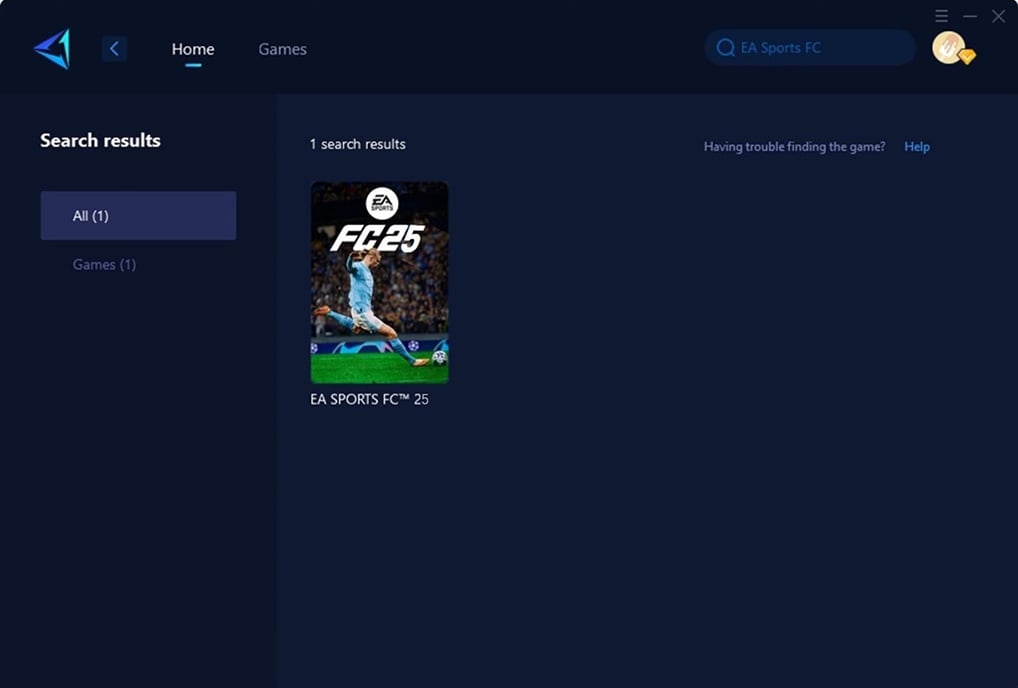
Step 3: Select the desired server. On the boosting interface, you can further select server nodes.
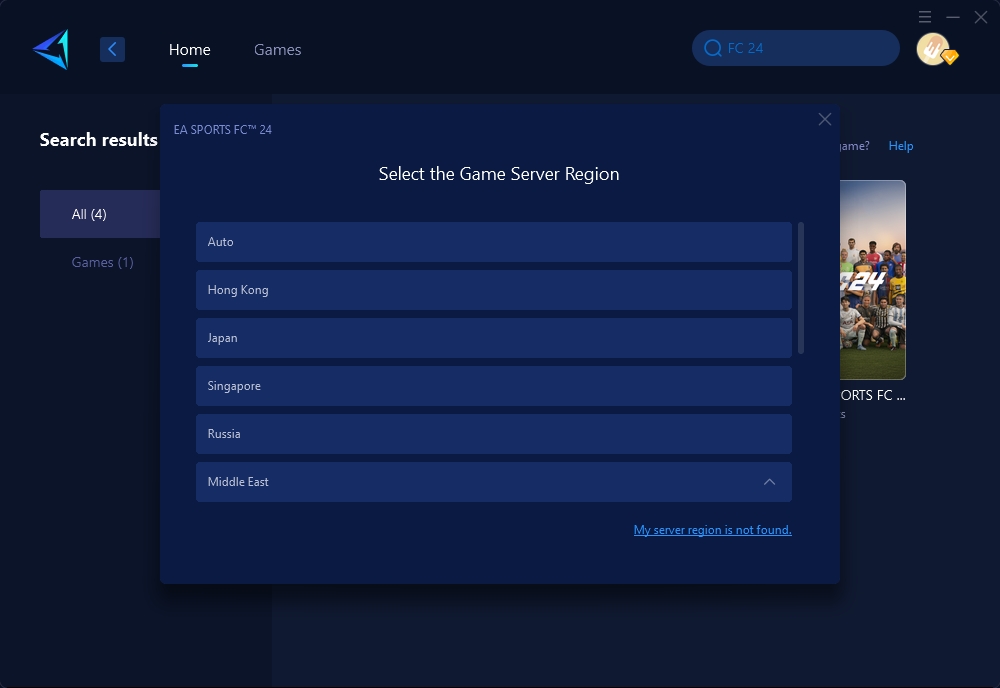
Step4. Click to boost, and then launch the game.
Other Methods to Address Packet Loss in EA SPORTS FC 25
- Restart your PC, modem, or router
- Check if there's any malfunctioning component on your network Upon detection, replace or repair any broken component on your network (wires, adapters, router, modem)
- Update your drivers to their latest versions to avoid compatibility and corruption issues
- Make sure your router runs on the latest firmware version
- Ask your ISP to look into the situation if you notice anything wrong during the packet loss test
- Contact FC 25’s support team if the test suggests there’s something wrong on the game server’s side
- Flush your DNS
- Avoid peak hours, if possible, to dodge network congestion issues
- When possible, always use wired connections instead of WiFi (WiFi packet loss occurs more frequently)
Conclusion
Experiencing packet loss issues can greatly hinder your gaming experience in EA SPORTS FC™ 25.While there are other unofficial methods that may also help address packet loss, such as checking your internet connection, closing bandwidth-consuming applications, resetting your router, or using a wired connection, these can be more complex and less reliable. For the best results, it is recommended to stick to the official solutions, such as GearUP Booster, to ensure your adventure in EA SPORTS FC™ 25 is smooth and enjoyable. By utilizing the right tools and troubleshooting techniques, you can overcome packet loss issues and fully immerse yourself in the thrilling gameplay of this popular football simulation game.




