How to Solve PlayStation Network Sign-In Failures
The PlayStation Network (PSN) is an essential service for online gaming on PlayStation consoles. Just like a membership is required for multiplayer gaming, a stable connection to PSN is crucial for an optimal gaming experience. However, users often encounter issues with PlayStation Network sign-in failures, which can seem challenging to resolve. This article will delve into the causes of these issues and discuss effective solutions to quickly resolve them.
Why PlayStation Network Sign-In Fail
Sony rarely provides explicit explanations for network disruptions on the PlayStation Network. However, if you find yourself unable to sign in continuously, consider the following common reasons:
- Network Congestion: High traffic, especially during new game releases or updates, can cause temporary sign-in issues.
- Maintenance and Outages: Scheduled or unscheduled maintenance can lead to temporary service disruptions.
- Account Issues: Incorrect login details, suspended accounts, or security locks can prevent successful sign-ins.
- Local Network Issues: Issues with your home network, such as poor connection, router problems, or incorrect network settings, can also hinder your access to PSN.
- IP Ban: Sometimes, if there's suspicious activity detected from your IP address, PSN might temporarily or permanently ban your IP, preventing you from signing in, which shows the error code WS-37397-9.
How to Resolve PlayStation Network Sign-In Failures
Due to the fact that PlayStation Network services are not available in all global regions, network issues are inevitable. To quickly resolve these, a network optimization tool is recommended. GearUP Booster is a professional network optimization tool designed to solve network issues for players around the world. It features exclusive adaptive intelligent routing technology and deploys a massive number of nodes globally to automatically find and adapt the best network connection routes. This helps overcome congestion or fluctuations that could prevent PSN sign-ins. GearUP Booster is exceptionally user-friendly; no specialized knowledge is required. With just a few steps, anyone can master its use. For those interested in more detailed configurations, it also offers a wide selection of network nodes. Simply install the software and follow the steps below to fix your PlayStation Network sign-in issues.
Step 1: Download and install GearUP Booster.
Step 2: Use the search function in the top right corner to search for PlayStation Store.
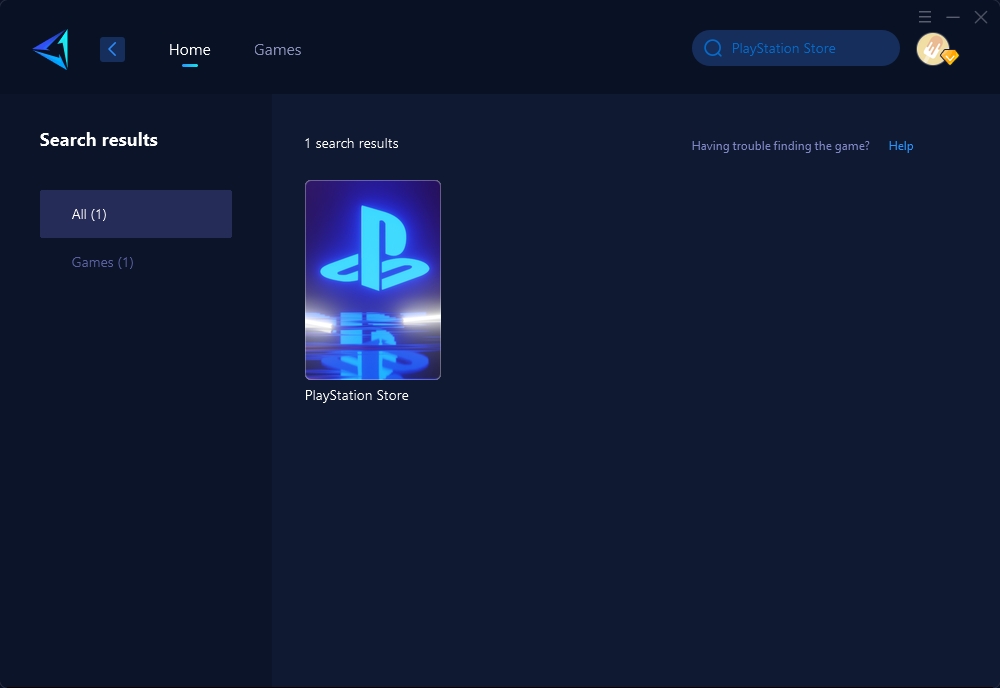
Step 3: Click to boost.
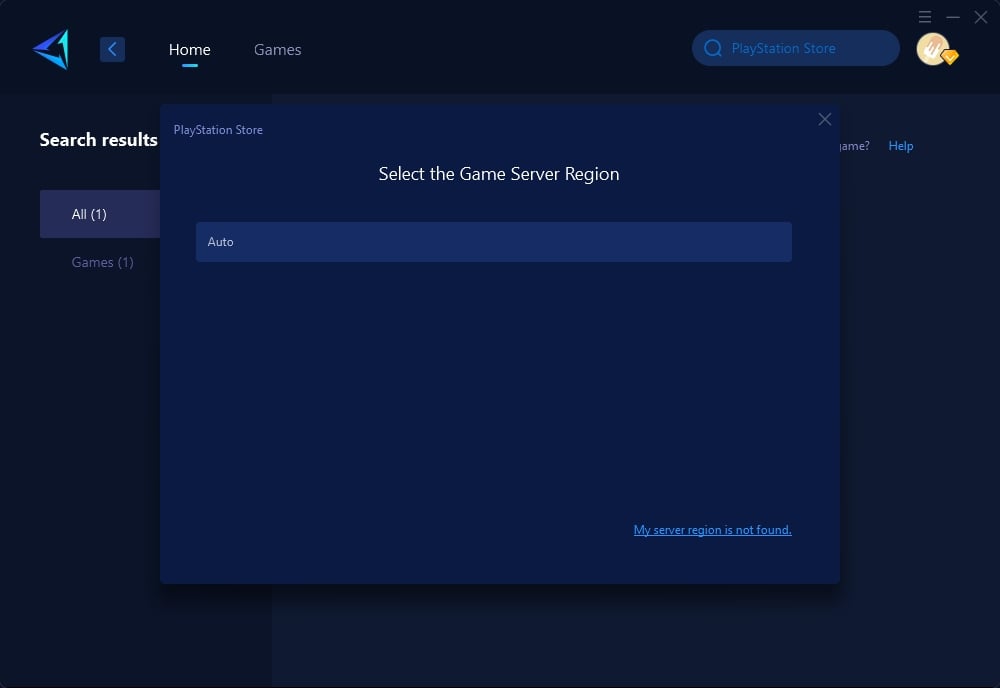
Step 4: And then sign in your PlayStation Network again.
You can also check out this detailed guide: PlayStation Boosting Instructions
For an even more convenient option that doesn't require turning on your PC every time you start your console, consider HYPEREV, a hardware product by GearUP Booster. It shares the same technological functions as the software but is even easier to use. Simply connect it to your router, then connect your console via Wi-Fi or a wired connection. Control is straightforward through a mobile app, allowing for one-click boost. Additionally, HYPEREV also enhances Wi-Fi strength and can serve as a Wi-Fi extender.
Follow the video guide below for easy setup and usage of HYPEREV.
Is PlayStation Network Necessary for Gaming
While PlayStation Network is Sony's online service essential for online gameplay, games with offline content that don't require an internet connection can also be played without signing into PSN. However, your gaming experience might be affected without access to online features.
Conclusion
Encountering sign-in issues with PlayStation Network can disrupt your gaming experience. By understanding the common causes and utilizing tools like GearUP Booster or HYPEREV, you can effectively resolve these issues and enjoy uninterrupted gaming on your PlayStation console.





