How to Solve PlayStation Helldivers 2 Server Issues
Helldivers 2 has established itself as one of the most electrifying games of 2024, captivating a vast number of players with its innovative gameplay and visual enhancements. Its support for 4-player cooperative missions exponentially increases the game's enjoyment, inviting gamers to join forces with friends for thrilling adventures.
However, some players on the PlayStation version have encountered server issues, preventing them from diving into multiplayer action and significantly diminishing the game's appeal. Fear not, as this article discusses the roots of PlayStation Helldivers 2 server problems and presents practical solutions to overcome them.
Why Does PlayStation Helldivers 2 Encounter Server Problems?
Server issues in PlayStation Helldivers 2 can severely impact your gaming experience, with problems arising such as matchmaking failures, login difficulties, and update errors. Several factors contribute to these problems:
- Network Congestion: High traffic on the game servers, especially during peak hours, can lead to connectivity issues.
- Outdated Game Version: Failing to update Helldivers 2 to its latest version might result in compatibility issues with the servers.
- ISP Limitations: Sometimes, the issue might stem from your internet service provider, either due to slow speeds or network restrictions.
Understanding these causes is the first step toward solving the server issues that plague many PlayStation gamers.
How to Quickly Solve PlayStation Helldivers 2 Server Problems
Due to the unique nature of console devices, adjusting their network settings is not as convenient as on a PC. However, now there is a more straightforward solution, GearUP Booster. It boasts an exclusive intelligent algorithm that dynamically adjusts the best route to connect to the server based on your actual network conditions, ensuring the stability of data transmission and avoiding various connection issues. Additionally, GearUP Booster can also reduce ping and latency in games, minimize packet loss, and bring a smoother gaming experience. By installing GearUP Booster on your PC, you can boost the console under the same network.
Step 1.Download GearUP Booster on Windows PC.
Step 2.Search for PS-Helldivers 2.
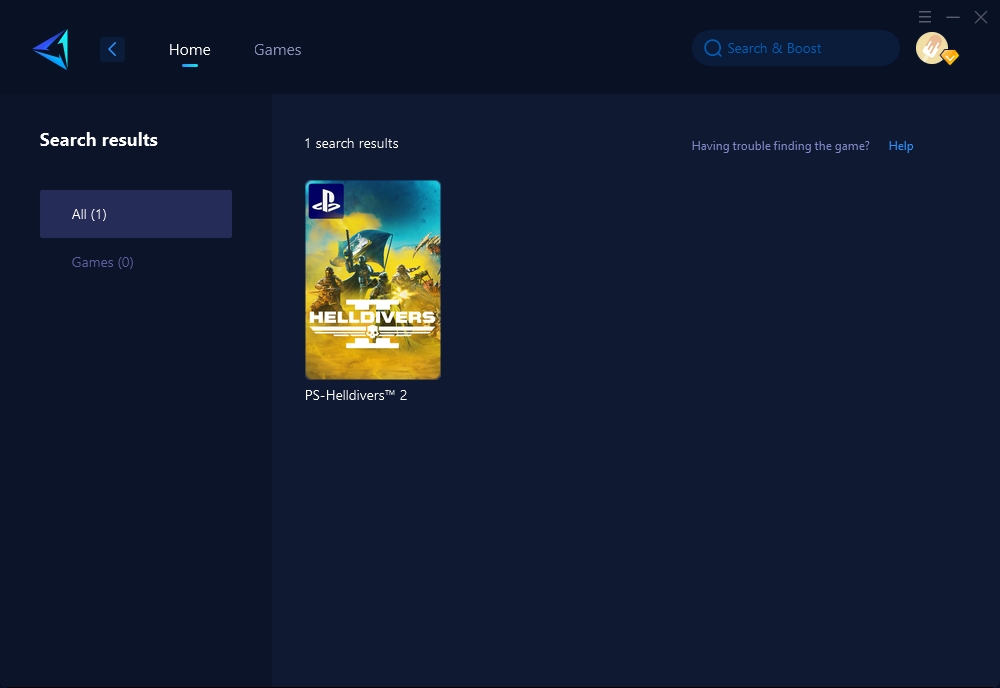
Step 3.Select the server and node.
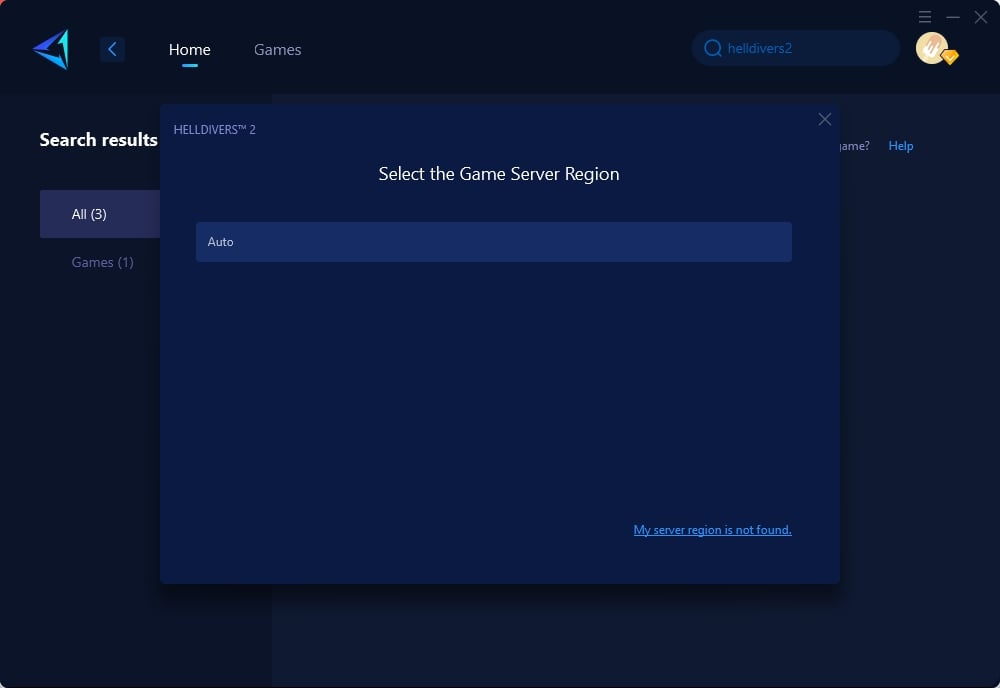
Step 4.Click to boost, and follow the instructions to set up your console.
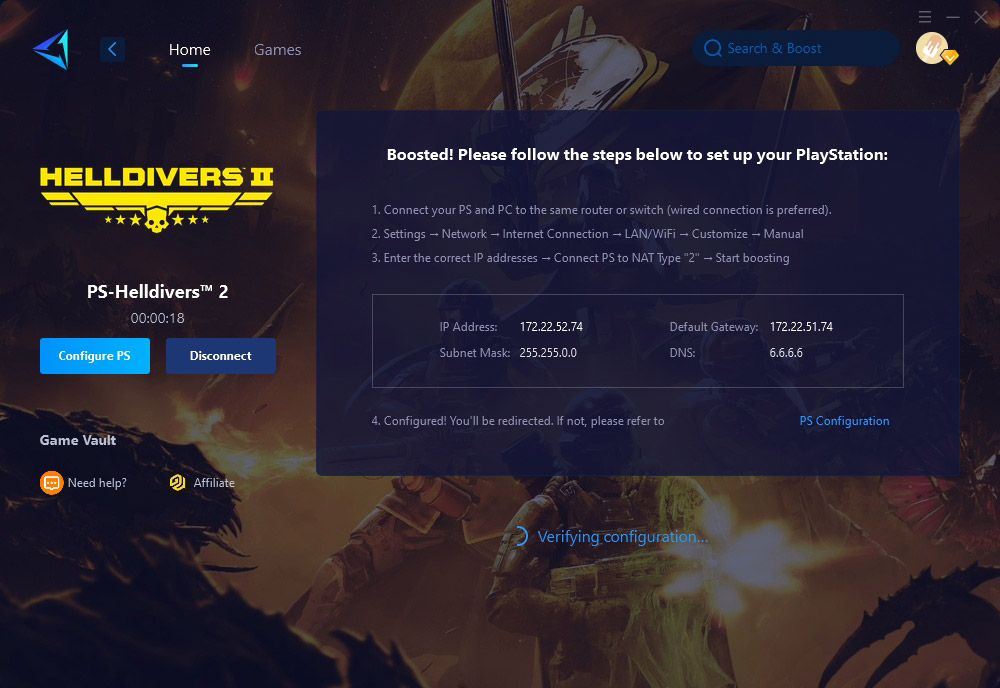
You can also check out this detailed guide: PlayStation Boosting Instructions
If you prefer not to use a PC to boost your console, you can try the hardware product HYPEREV created by GearUP Booster. It utilizes the same intelligent algorithms and technology as the GearUP Booster PC version and offers even simpler connection and control methods.
Using HYPEREV is remarkably straightforward; it doesn't require any specialized network knowledge. Simply connect the device to your system, and you're able to manage it via a smartphone app. Follow the video tutorial provided for an easy setup guide.
Conclusion
Helldivers 2 on PlayStation offers an unparalleled cooperative gaming experience that can unfortunately be hampered by server issues. By understanding the root causes of these problems and applying effective solutions like HYPEREV, players can ensure a smooth, uninterrupted gaming session. Whether you're battling through the game's challenges alone or with friends, these solutions will help maintain your connection stable, letting you focus solely on enjoying Helldivers 2 to its fullest.





