How to Fix Screen Freeze Issues in Party Animals?
Party Animals has established itself as an engaging multiplayer brawl game where players dive into battles controlling a variety of adorable animals, aiming to emerge victorious across different terrains against numerous foes. Despite the thrill, players often encounter game lag that dampens the experience. There are primarily two reasons behind this lag - game settings and network issues; this article explores solutions for both.

Why Does Party Animals Experience Screen Freeze?
Before diving into the gameplay, many players may not pay attention to their initial game settings, their network, or have an understanding of the game's server status, only to run into problems later. The reasons behind the lag in Party Animals can often be traced back to graphic presets, resolution settings, and the network environment.
How to Resolve Screen Freeze From Game Settings?
Solution 1: Lowering Graphic Presets
From the game’s main menu, select “Game Settings” followed by “Graphics.” Scroll down to “Graphic Presets” and adjust to medium or low. This step helps in reducing the workload on your system, thereby smoothing the game visuals.
Solution 2: Reducing Resolution
Similar to adjusting graphic presets, reducing the game's resolution can significantly impact performance. Within the “Graphics” settings, locate “Resolution” and select a lower value. This tweak can offer a more fluid gaming experience without taxing your hardware.
How to Resolve Screen Freeze From Optimizing Network?
Network stability or anomalies in game servers can lead to high lag that causes screen freeze. A highly recommended solution is using GearUP Booster, a tool engineered for addressing network issues, including optimizing game networks and tackling game lag. Its adaptive intelligent routing technology dynamically selects the best data path, ensuring compatibility across a wide range of games and network stability for players.
Advantages of GearUP Booster for Party Animals include:
- 24/7 Online Support: Ensuring that you receive help for in-game network issues round the clock.
- Flexible Subscription Plans: Choose from monthly, quarterly, or yearly subscriptions according to your gaming needs.
- Cost-effective: Despite its powerful boosting capabilities, GearUP Booster remains an affordable option.
- Free Trial: Test the tool's effectiveness with a free trial to ensure it meets your needs in handling Party Animals'network-related issues.
- Exclusive Adaptive Intelligent Routing Technology: This tech finds the best network paths for your gaming sessions.
Step 1: Download GearUP Booster.
Step 2: Search for Party Animals.
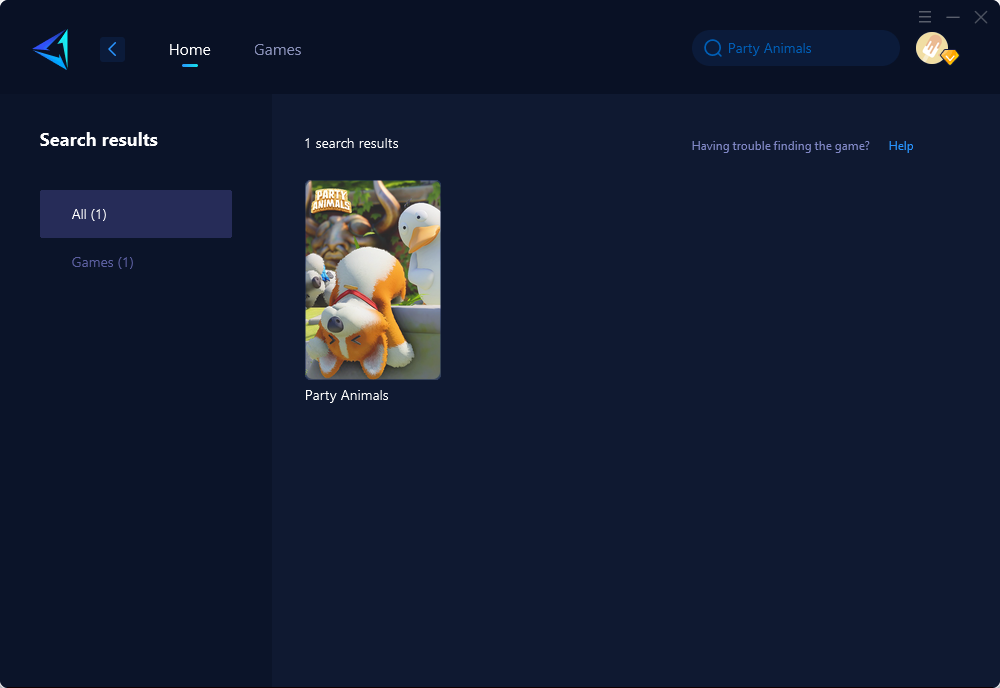
Step 3: Select the desired server and node.
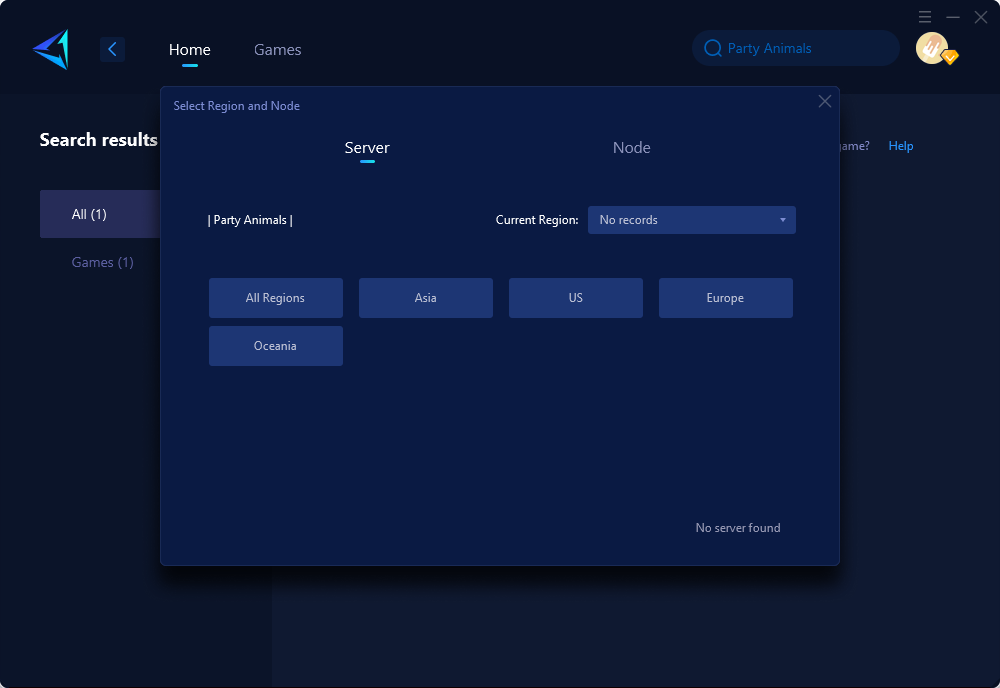
Step 4: Click to Boost, and then launch the game.
Additional Methods to Fix Screen Freeze
Apart from the solutions mentioned, ensuring that your PC hardware meets the game's system requirements, updating graphics card drivers, and closing unnecessary background applications can also help in reducing Screen Freeze.
Conclusion
Enjoying Party Animals without the frustration of game lag is achievable by following the above recommendations. Addressing game settings, optimizing your network with GearUP Booster, and ensuring your PC is in good condition are key steps towards a lag-free gaming experience. With these adjustments, you can focus on battling it out in Party Animals with smooth, uninterrupted gameplay.



