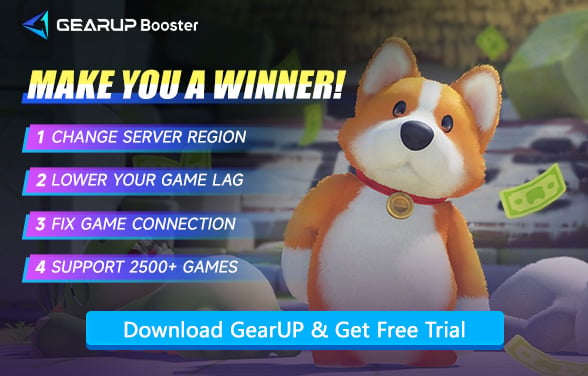Party Animals Crashing: Why Your Game Suddenly Quits
Have you ever been in a heated match in Party Animals when the game exits back to your desktop. Animals when suddenly the screen goes black. This sudden shutdown—often called crashing in gaming—can break your immersion and even lead to a loss of a victory. Particularly when it occurs frequently, it's aggravating. Maintaining a smooth and fun gaming experience depends on knowing how to handle these interruptions and why they happen.
When Is Party Animals Most Likely to Crash?
Game crashes can happen in many situations when your system or connection is under stress. Here are some familiar issues:
- Loading large maps or complicated multiplayer modes can overwhelm the system or the connection, which might make the game crash .
- Using multiple resource-heavy programs at once takes up CPU, GPU, and memory reducing what's available for your game to run .
- An unstable network or high ping can interfere with data flow during online gameplay.
These situations put more strain on your hardware and software making crashes more likely to happen.
Why Does Party Animals Crashing Happen?
1. Hardware-Related Causes
- Insufficient GPU/CPU Power: Failing to meet minimum requirements (e.g., Intel Core i5 / GTX 750 Ti) may trigger crashes during physics-heavy scenes. Overheating due to poor cooling can force abrupt shutdowns.
- RAM/VRAM Limitations: 8GB RAM or 2GB VRAM may struggle with multiplayer maps, causing memory overflow crashes.
- Outdated Drivers: Unupdated GPU drivers (e.g., NVIDIA/AMD) often conflict with game engines.
2. Software-Related Causes
- OS Compatibility Issues: Running on unsupported Windows versions (e.g., 32-bit OS or outdated builds) may lead to launch failures.
- Background Processes: Antivirus software or overlays (Discord, Xbox Game Bar) can interfere with game files.
- Corrupted Game Files: Missing or damaged local files (e.g., from incomplete Steam/Epic updates) may crash mid-game.
3. Network-Related Causes
- Unstable Connection: Packet loss or high ping (>150ms) can desync gameplay, triggering "connection lost" errors.
- NAT/Firewall Restrictions: Strict NAT types (e.g., NAT 3) or firewall blocks may disrupt peer-to-peer multiplayer sessions.
- ISP Throttling: Bandwidth limitations during peak hours could freeze online matches.
Quick Fixes for Party Animals Crashes
1. Close Unnecessary Background Programs
When you run many demanding programs at once, your game has fewer resources to use. Shutting down programs you don't need to free up CPU power and RAM, which makes your game run more. This includes closing extra browser tabs streaming software, or other programs that use a lot of system resources.
2. Adjust In-Game Settings
Turning down graphic quality turning off advanced visual effects and lowering resolution can ease the strain on your computer. For computers with average specs, these changes can mean the difference between a game that runs and one that keeps crashing.
At the same time, you should also check whether your computer meets the system requirements for Party Animals:
| Specification | Minimum Requirements | Recommended Requirements |
|---|---|---|
| Processor | 64-bit processor and OS required | 64-bit processor and OS required |
| Operating System | 64-bit Windows 10/11 | 64-bit Windows 10/11 |
| CPU | Intel Core i5 or AMD equivalent | Intel Core i5 7500K or AMD equivalent |
| Memory | 8 GB RAM | 16 GB RAM |
| Graphics | NVIDIA GTX 750-Ti / AMD RX 550 (2GB VRAM) | NVIDIA GTX 1060 / AMD RX 580 (4GB VRAM) or Intel Arc A380 |
| DirectX | Version 11 | Version 11 |
| Network | Broadband connection | Broadband connection |
| Storage | 12 GB available space | 12 GB available space |
3. Keep Drivers and Game Updated
Software that's not up to date often leads to game instability. Updating your graphics drivers helps ensure your game works with the newest features and fixes known problems. Also always look for the latest game updates, as game makers often fix issues that might cause crashes.
4. Fix Network Connection with GearUP
GearUP can connect to the optimal node with one click, ensuring stable data transmission and preventing game crashes caused by loading stutters. It requires no manual network configuration from players, making problem-solving effortless. Additionally, GearUP is a powerful latency optimization tool that can effectively reduce lag in Party Animals.
Step 1: Click this button to download GearUP.
Step 2: Search for "Party Animals".
Step 3: Select a server – you can specifically choose a server in a particular country.
Step 4: Start the boost. You can view real-time ping and other network information, then launch the game.
Common FAQs
Q1: My game keeps crashing—should I check hardware or software first?
It’s usually best to start with software checks: update drivers, verify the game version, and ensure your network connection is stable. Software-related issues are typically easier to fix than hardware problems.
Q2: Can frequent crashes damage my save files?
Usually not, but repeated interruptions may corrupt game data. Regular backups are a good precaution, especially for games with long progress sessions.
Q3: Does everyone need to use GearUP?
Not every player needs it, but if you frequently experience unexpected exits or lag during cross-region play, it’s a valuable tool to consider. It’s especially effective for reducing disruptions caused by network instability.
Q4: Can network quality really affect game stability?
Absolutely. In online games, unstable connections or high latency can cause synchronization problems. These issues may not just make gameplay laggy, they can actually force the game to shut down unexpectedly.
Conclusion
To resolve Party Animals' crash issues, you can approach it from several aspects. First, address software and hardware to ensure they meet the game's requirements. Then, use GearUP to fix network connection failures that cause data transmission problems. Additionally, avoid excessive resource consumption by unnecessary background processes. By following these steps, you can minimize game crashes and enjoy a smoother experience.
About The Author
The End