How to Fix the Black Screen Issue in Party Animals?
Party Animals is an incredibly engaging physics-based competitive casual game that allows players to compete using a variety of cute animals, including puppies, kittens, ducks, rabbits, sharks, dinosaurs, and even unicorns. The Last One Standing mode requires players to survive till the end to win. However, some players may encounter a frustrating black screen issue that can negatively impact their gaming experience. This article outlines several methods to help you solve these problems effectively.
Why Does Party Animals Experience Black Screen Issues?
Experiencing a black screen out of the blue can be baffling and alarming, leaving many players suspecting a malfunction in their computer system. To tackle this issue properly, let's delve into why Party Animals might run into black screen problems. The causes include insufficient memory, outdated drivers, network issues, and interference from antivirus software.
Most Effective Solution for Party Animals Black Screen
When suddenly faced with a black screen in Party Animals, prioritizing network-related issues is essential. Transmission barriers can lead to game lag and failure to display any content, resulting in a black screen. Now, resolving network issues has become remarkably straightforward with tools like GearUP Booster—a network optimization software that facilitates one-click troubleshooting without requiring extensive network knowledge.
GearUP Booster carries a host of exclusive technologies capable of significantly reducing game ping and latency, minimizing data packet loss, and optimizing common network faults. Its safety and reliability are assured.
It also offers the following advantages:
- Free trial available.
- Support for global servers.
- Compatibility with thousands of games.
- User-friendly interface.
- 24/7 customer support team.
Step 1: Download GearUP Booster.
Step 2: Search for Party Animals.
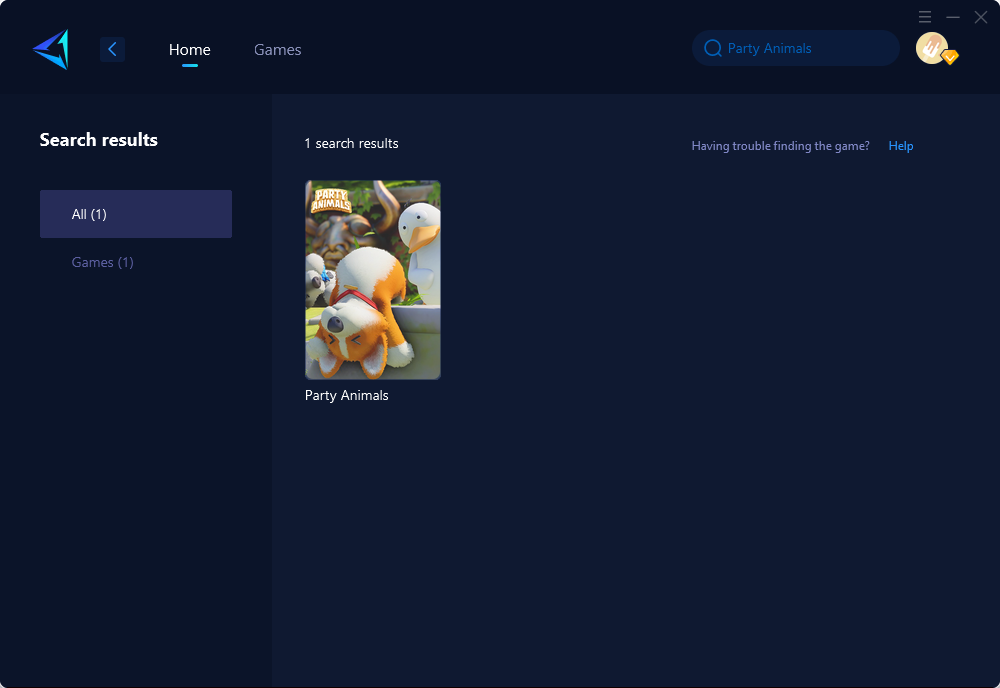
Step 3: Select the desired server and node.
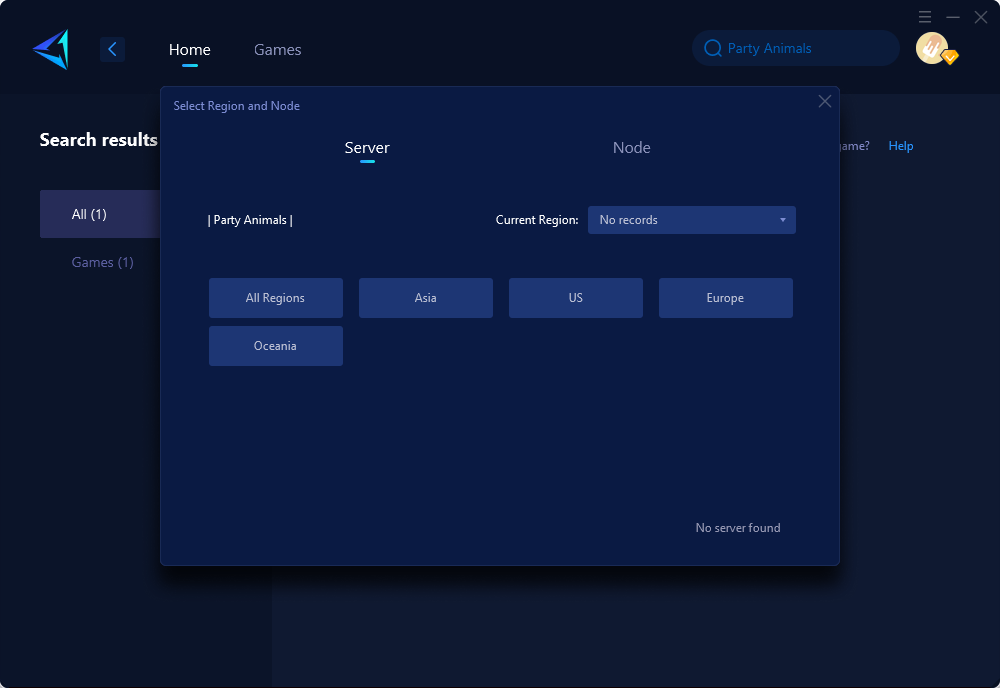
Step 4: Click to Boost, and then launch the game.
Other Methods to Resolve Party Animals Black Screen
Update Graphics Drivers: The game requires DirectX version 10 to run smoothly, so if your drivers have not been updated for a while, it's time to use driver software for an update.
Upgrade Your RAM: Insufficient memory can cause the game to fail to launch or crash. Adding more RAM can help overcome these issues.
Disable Antivirus Software: Running antivirus software in the background might block the game's processes, leading to a black screen in Party Animals.
Conclusion
The black screen issue in Party Animals can detract significantly from the gameplay experience. By identifying the potential causes such as insufficient memory, outdated drivers, network glitches, and antivirus software interference, players can apply practical solutions. Utilizing network optimization tools like GearUP Booster, updating graphic drivers, upgrading RAM, and disabling antivirus software during gameplay are effective strategies to counter the black screen issue. These steps can help ensure a smooth and enjoyable gaming experience in the delightful world of Party Animals.




