Exploring Packet Loss Issues in Left 4 Dead 2
Left 4 Dead 2(L4D2) is a cooperative first-person shooter game developed by Valve Corporation and released in 2009. Set in a zombie apocalypse, players take on the role of survivors working together to combat hordes of zombie enemies. The game features multiple levels and scenarios, each with unique missions and challenges that require efficient teamwork and coordination among players.
Packet Loss Issues and Their Causes
Packet loss refers to the phenomenon where data packets fail to reach their intended destination during network communication. In real-time online games like L4D2, packet loss can significantly degrade the gaming experience, manifesting as latency, stuttering, and even disconnections. The P2P server model used in L4D2 exacerbates these issues, as the host player's network and device conditions can also contribute to packet loss. The causes of packet loss include:
1. Insufficient Network Bandwidth: When other devices consume the network bandwidth, game data packets may not transmit smoothly.
2. Network Congestion: High network traffic, especially during peak times, can lead to packet loss.
3. Hardware Failures: Faulty network devices like routers and switches can cause packet loss.
4. Signal Interference: Wi-Fi signal interference (e.g., electromagnetic waves, walls) can lead to packet loss.
5. ISP Issues: The service quality and stability of Internet Service Providers (ISPs) directly affect the frequency of packet loss.
Specific Symptoms of Packet Loss in Left 4 Dead 2
Common symptoms of packet loss in L4D2 include:
1. Player Character Teleportation: Characters may suddenly jump to different locations, creating a disjointed experience.
2. Zombie Stuttering: Enemy zombies may move inconsistently, sometimes freezing or suddenly appearing.
3. High Latency: There can be noticeable delays in shooting commands and actions, affecting combat rhythm and accuracy.
4. Disconnections: Severe packet loss can cause players to disconnect from the game, disrupting gameplay.
Solutions
To address packet loss issues in L4D2, consider the following solutions
GearUP Booster
GearUP Booster is a network optimization tool designed for online games, effectively reducing packet loss and enhancing the gaming experience. Its benefits for L4D2's P2P server optimization are significant. Its functionalities include:
- Network Path Optimization: Selecting the best network path to minimize data transmission time.
- Intelligent Acceleration: Optimizing based on the specific characteristics of different game servers.
- Latency Reduction: Using dedicated lines to reduce network latency and packet loss.
Steps to use GearUP Booster:
1. Download and Install GearUP Booster
2. Open the software and select Left 4 Dead 2.
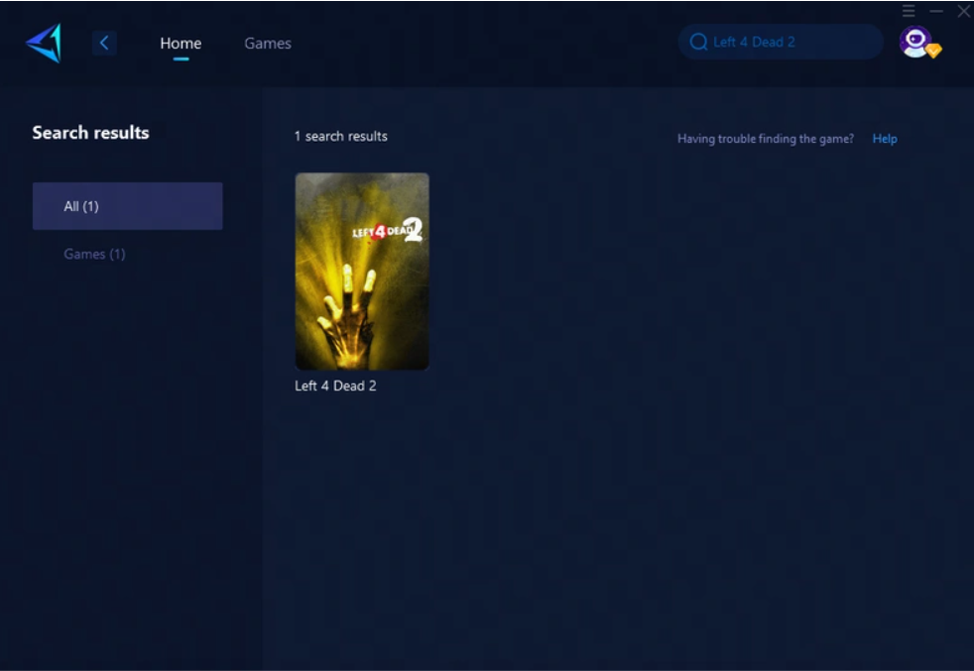
3. Start the booster, and the software will automatically choose the best network path.
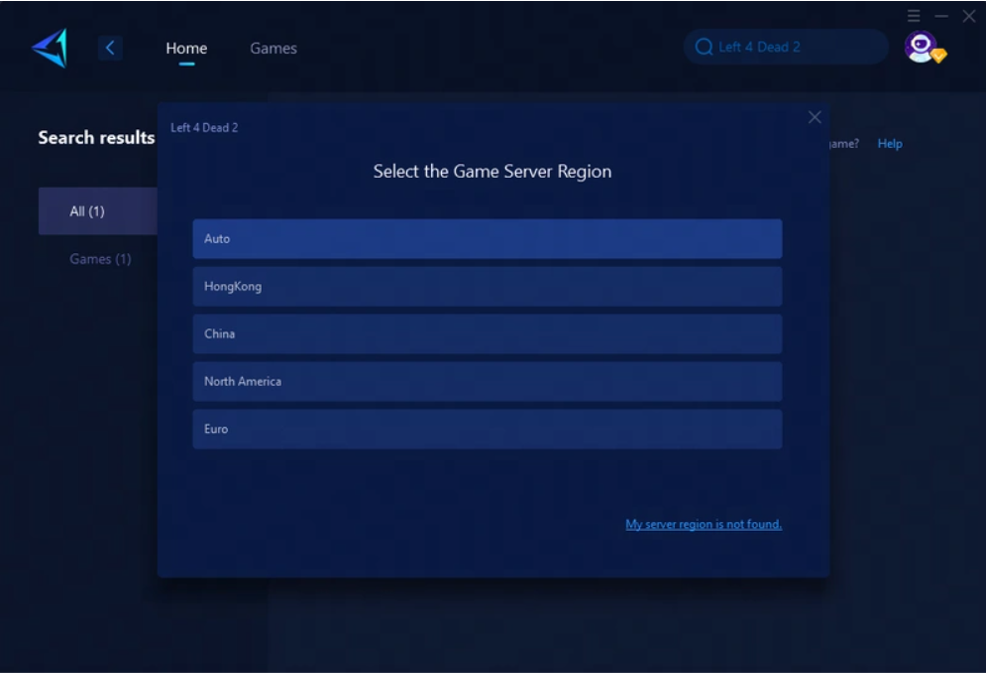
4. Enter the game and enjoy a lag-free experience.
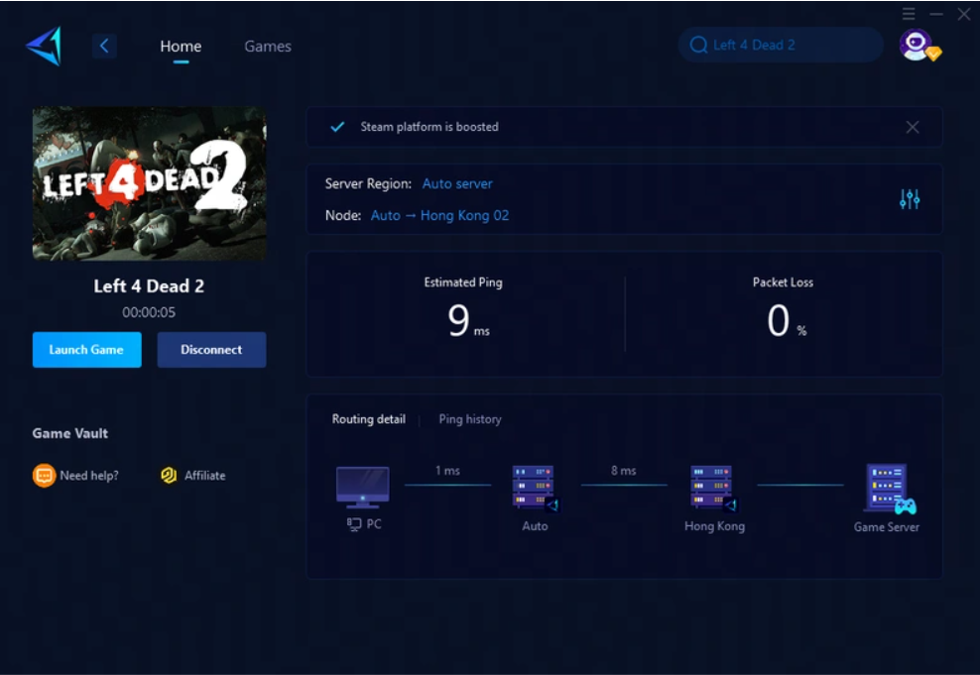
Hardware Upgrades
Upgrading network equipment can significantly reduce packet loss, for example:
- Replace with a high-performance router that supports the latest Wi-Fi standards (e.g., Wi-Fi 6).
- Use a wired connection instead of Wi-Fi to reduce signal interference.
- Regularly check and maintain network devices to ensure they function properly.
Firewall Settings Adjustment
Improper firewall configurations may obstruct the normal transmission of game data packets. It is recommended to:
- Add L4D2 as an exception in the firewall settings to prioritize its traffic.
- Disable unnecessary firewalls and security software to avoid interference with the game connection.
Conclusion
Packet loss is a major issue affecting the gaming experience in Left 4 Dead 2. By using GearUP Booster for intelligent network optimization, upgrading hardware equipment, and adjusting firewall settings, players can effectively reduce packet loss, enhancing the game's smoothness and stability. Both new and veteran players can improve their gaming experience and enjoy a more seamless zombie battle by implementing these solutions. Try these methods and explore a better gaming world!
About The Author
The End

