How to Avoid Overwatch 2 Packet Loss
Overwatch 2, the latest offering from Blizzard, stands as one of the most popular competitive shooting games currently available. Its unique hero designs and thrilling gameplay attract many players to strategize and compete for victory. However, an underlying issue that can significantly affect gameplay, and has troubled many players, is packet loss. This issue can lead to game stuttering, severe lag, and even disconnections. This article discusses how Overwatch 2 packet loss occurs and outlines effective solutions.
Why Does Overwatch 2 Experience Packet Loss?
Packet loss in Overwatch 2 can manifest as game stuttering, delayed action responses, or being unexpectedly logged out. Several factors contribute to packet loss:
- Network Congestion: High traffic on your network can lead to packets being dropped.
- Faulty Hardware: Outdated or damaged networking equipment can cause packet loss.
- Software Conflicts: Other applications or outdated drivers can interfere with your game's network connection.
Quick Fixes for Overwatch 2 Packet Loss
For a competitive game like Overwatch 2, even minor network discrepancies can greatly impact performance and game outcomes. This is where GearUP Booster excels. Deployed globally, this network optimization tool uses smart algorithms and anti-packet loss technologies to match the best connection route based on your network conditions. It dynamically adjusts to network changes, ensuring stable and efficient gameplay. This can help avoid packet loss while also reducing ping and latency in Overwatch 2 for a smoother experience. Using GearUP Booster is straightforward, requiring no prior network knowledge to utilize effectively.
Advantages of GearUP Booster:
- Offers a free trial.
- User-friendly interface.
- Supports all Blizzard games.
- Global server support.
- Minimal impact on computer performance.
Step 1: Download GearUP Booster
Step 2: Launch and search Overwatch 2.
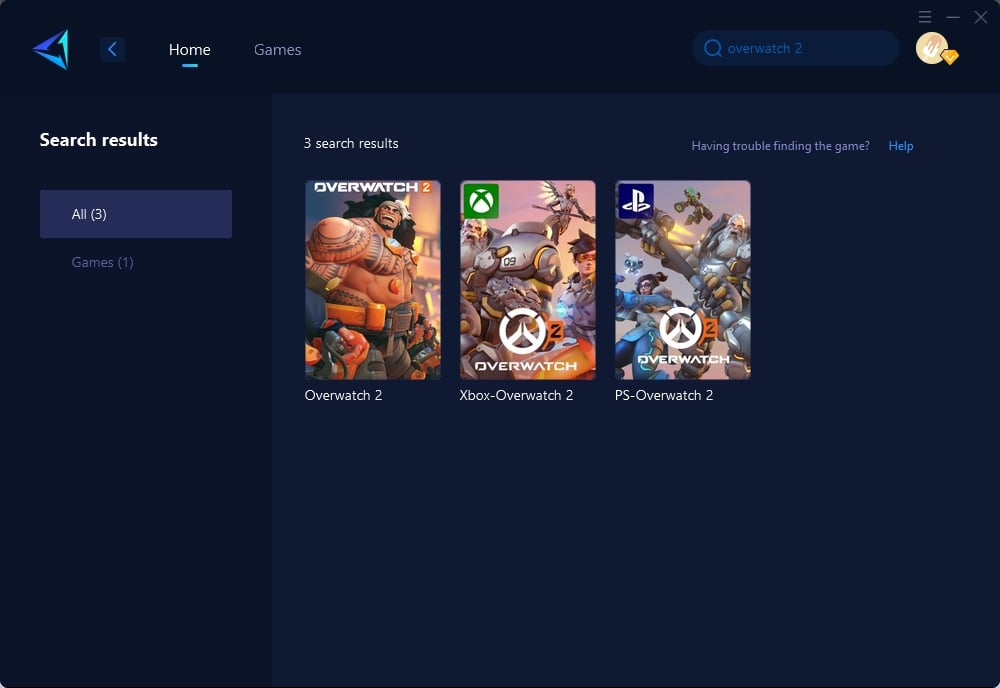
Step 3: Select Game Server and Node.
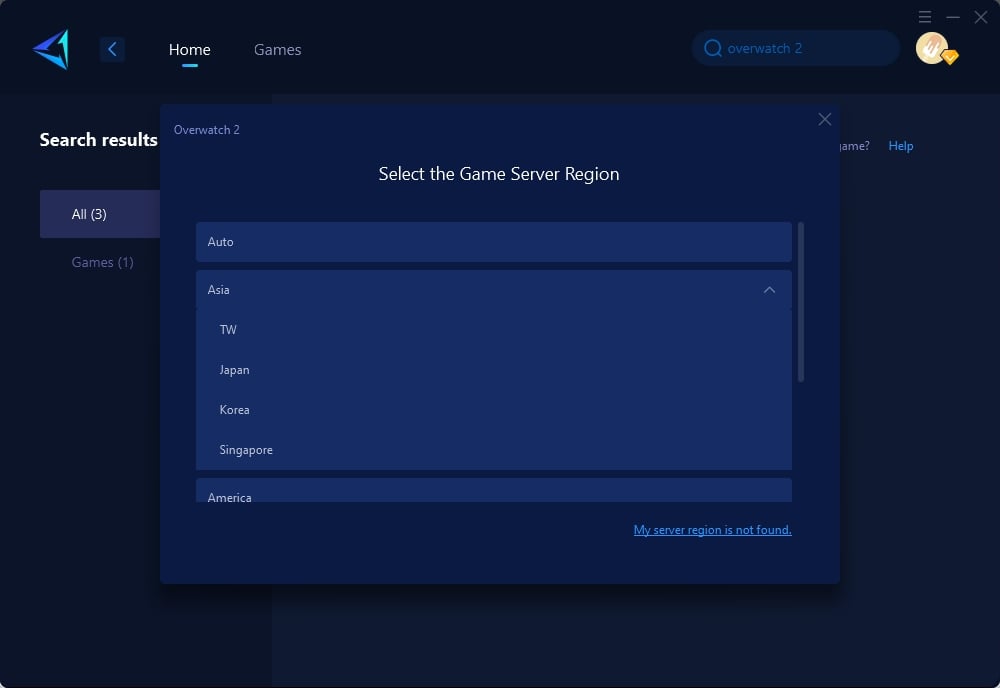
Step 4: Click to boost, and then launch Overwatch 2.
Other Methods to Resolve Overwatch 2 Packet Loss
Method 1: Update Network Drivers
- Identify Your Network Device: Go to Device Manager, locate Network Adapters, and find your device.
- Update Drivers: Right-click your network device and choose "Update driver". Select "Search automatically for updated driver software".
Method 2: Optimize Your Network Settings
- Adjust QoS Settings: Access your router's administration interface and enable Quality of Service (QoS). Prioritize gaming packets to ensure they are treated as high priority.
- Limit Bandwidth heavy Applications: Close any bandwidth-consuming applications (e.g., streaming services, large downloads) to free up your network for Overwatch 2.
Method 3: Use a Wired Connection
- Switch to Ethernet: If possible, connect your gaming device directly to your router using an Ethernet cable. Wired connections are typically more stable and less prone to interference than Wi-Fi.
- Check Cable Integrity: Ensure your Ethernet cable is free from damage and is of high quality to prevent any connection issues.
Conclusion
Overwatch 2 packet loss can severely hamper your gaming experience, leading to frustrating gameplay disruptions. However, by understanding the root causes of packet loss and implementing the solutions provided, such as using GearUP Booster, updating your network drivers, optimizing your network settings, and opting for a wired connection, you can significantly mitigate these issues. These steps will ensure a smoother, more enjoyable Overwatch 2 experience, letting you focus on strategizing and winning rather than dealing with connectivity problems. Remember, a stable network connection is key to a successful gaming session in any competitive online game.




