Overcoming Lag in Destiny 2: Tips and Tricks for a Smoother Gaming Experience
Destiny 2 is a multiplayer online first-person shooter developed by Bungie. Since its release in 2017, the game has amassed a large player base. Set in a universe filled with alien creatures and futuristic technology, players take on the role of Guardians, tasked with protecting the last city on Earth from various threats. With its rich PVE and PVP content, including missions, raids, and competitive arenas, Destiny 2 attracts players who enjoy both cooperative and competitive gameplay.
Understanding Destiny 2 Lag Issues and Their Causes
Many Destiny2 players experience lag issues, which can manifest as screen stuttering, delayed character actions, and enemies teleporting around. These problems not only degrade the gaming experience but can also lead to critical failures during important moments. So, what causes these Destiny 2 Lag issues?
1. Network Latency: This is one of the most common causes. When a player's network connection is unstable or has insufficient bandwidth, data transmission is delayed, resulting in intermittent gameplay.
2. Server Issues: Bungie's servers can sometimes encounter problems, especially during new content releases or major events, leading to high server load and decreased performance.
3. Hardware Limitations: Some players' computers may not have the necessary specifications to run the game smoothly, leading to frame drops and, consequently, lag.
Specific Symptoms in the Game
In Destiny 2 lag issues can cause several specific symptoms, which players frequently encounter:
- Enemy Teleportation: When you aim at an enemy, they suddenly "jump" from one position to another, making it difficult to hit them accurately.
- Delayed Actions: Your character's actions, such as firing, jumping, or using abilities, have noticeable delays.
- Stuttering and Frame Drops: The game periodically freezes for a few seconds and then continues, making the gameplay experience choppy.
- Matchmaking Problems: In PVP modes, you might face issues with opponents either unable to start the game smoothly or disconnecting due to network problems.
Solutions to Destiny 2 Lag Issues
There are several effective solutions to tackle lag issues in Destiny 2. Here are some of the most reliable methods:
1. GearUP Booster
GearUP Booster is a professional game accelerator designed to solve network latency and Destiny 2 Lag issues. It optimizes the network path, reducing data transmission delay and providing a smoother gaming experience. Key features include:
- Intelligent Routing: Automatically selects the fastest server and best network path, ensuring efficient and stable data transmission.
- One-Click Acceleration: Easy to use, just one click to activate the acceleration, making it convenient and quick.
- Real-Time Monitoring: Provides real-time network status monitoring, helping players understand current network quality and latency.
Using GearUP Booster, players can significantly reduce network latency and Destiny 2 Lag issues in Destiny 2, enjoying a smoother gaming experience.
Step 1. Download and install GearUP Booster from the provided button.
Step 2. Launch the program and search for Destiny 2 in the game library.
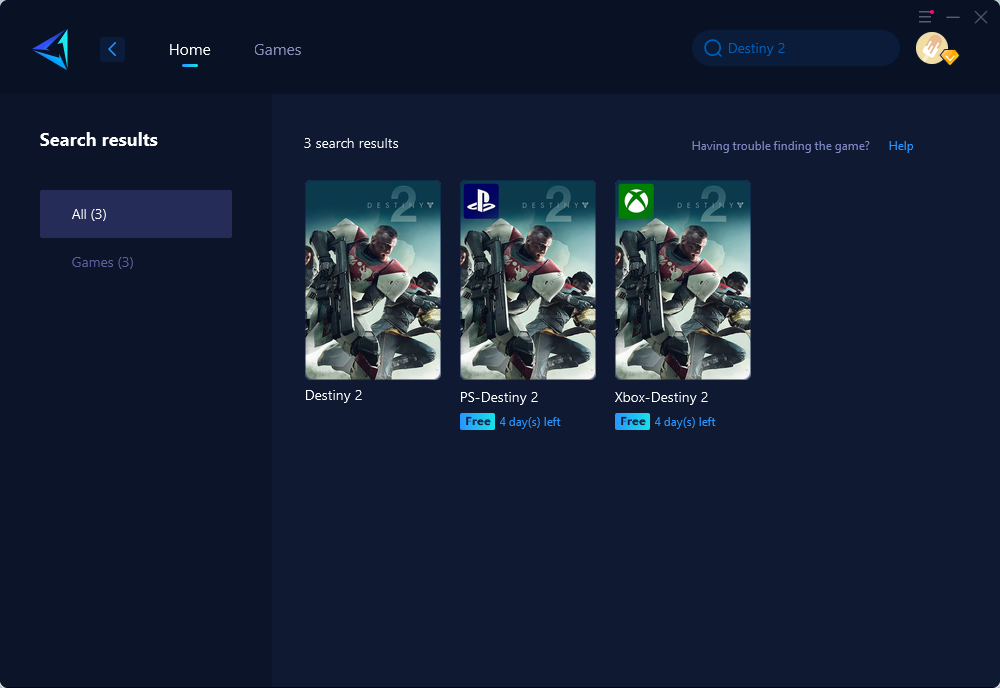
3. Select a server that are closest to your geographical location for optimal performance.
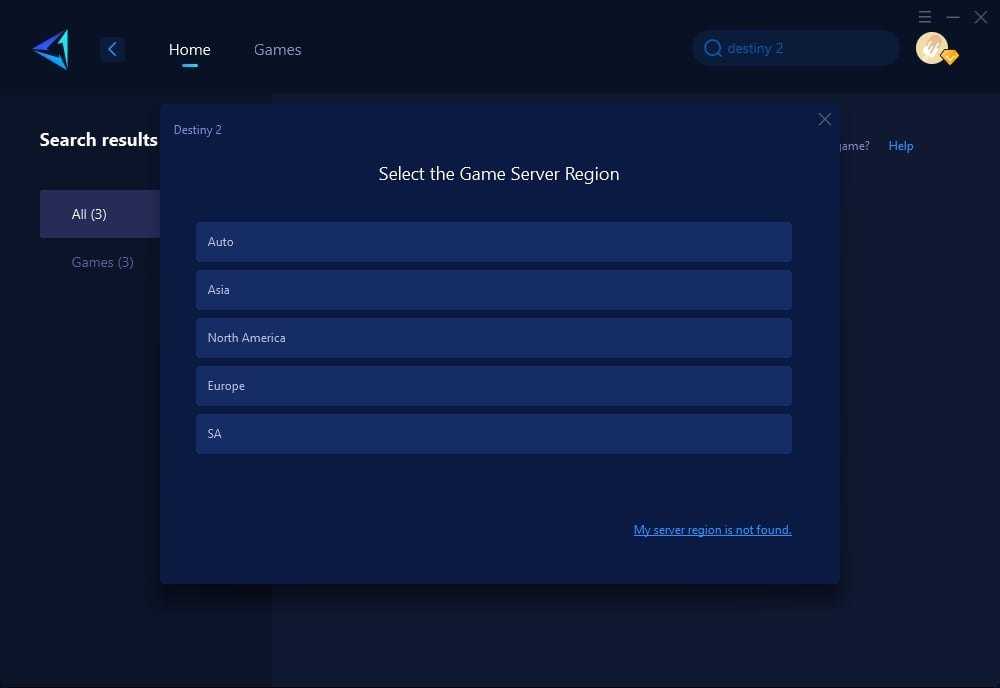
4. Click to boost, and then launch your Destiny 2.
2. Optimize Network Connection
- Use a Wired Connection: Compared to wireless networks, wired connections are more stable and offer faster data transmission, effectively reducing network latency.
- Adjust Router Settings: Configure the QoS (Quality of Service) feature to prioritize gaming data, ensuring uninterrupted gameplay.
- Restart Network Devices: Regularly restart your router and modem to clear the cache, preventing performance drops from prolonged usage.
3. Upgrade Hardware
- Upgrade Graphics Card and Memory: Installing a more powerful graphics card and adding more memory can significantly enhance the game's running speed and visual smoothness.
- Optimize Game Settings: Adjust in-game graphics settings, lowering resolution and effects quality to reduce hardware load and improve game fluidity.
Conclusion
To tackle lag issues in Destiny 2, players can approach the problem from multiple angles. Firstly, GearUP Booster is a simple, safe, and easy-to-use professional game accelerator that can significantly enhance game smoothness. Secondly, optimizing network connections and upgrading hardware are also effective solutions. By applying these methods, players can greatly reduce Destiny 2 Lag issues and enjoy a more seamless and enjoyable gaming experience. We hope these tips help you navigate the world of Destiny 2 without any interruptions!




