What Are the System Requirements of OUTLAWED
OUTLAWED is an action-packed multiplayer first-person shooter that takes place in an anarchical future world environment. Players find themselves immersed in the throes of PvP and tougher mix PvE scenarios where contact, wits, and survival count more than anything. You've got a fast pace to documentation almost anywhere in the environment, tactical interactions, and resource-gathering. The gameplay is fast on the ping and demanding of all systems. To enable you to enjoy OUTLAWED to the fullest, we will announce the system requirements and give some tips on what you can do to optimize the game performance, particularly where lags come in concerning multiplayer mode.
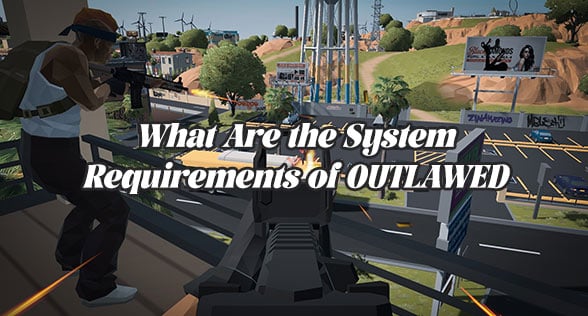
System Requirements for OUTLAWED
For OUTLAWED to run smoothly, it's important that your system meets the following minimum and recommended specifications. Here's what you need:
Minimum Requirements:
- OS: Windows 10 (x64) or Windows 11 (x64)
- Processor: Intel Core i5-6400 or AMD FX-8320
- Memory: 8 GB RAM
- Graphics: NVIDIA GTX 960 or AMD R9 280
- DirectX Version: 11
- Network: Broadband internet connection
- Storage: 3 GB available space
Recommended Requirements:
- OS: Windows 10 (x64) or Windows 11 (x64)
- Processor: Intel Core i5-7500 or AMD Ryzen 5 1400
- Memory: 16 GB RAM
- Graphics: NVIDIA GTX 1060 or AMD R9 390
- DirectX Version: 11
- Network: Broadband internet connection
- Storage: 3 GB available space
How to Upgrade Device for Optimal Performance
If your current system doesn't meet the recommended specifications, consider upgrading the following components to enhance performance in OUTLAWED:
1. Graphics Card (GPU):
- Upgrade: With a low-to-mid-range graphic card, such as a GTX 960 or AMD R9 280, improving action quality calls for replacing it with GTX 1060 or AMD R9 390 for proper response during high action and better clarity.
- Benefit: A more powerful GPU helps render smoother visuals and improves frame rates, which is crucial in multiplayer settings.
2. Processor (CPU):
- Upgrade: Consider upgrading to a Intel Core i5-7500 or AMD Ryzen 5 1400 for better processing power.
- Benefit: A faster processor means that data processing is faster and there are quicker responses without any delays in game or play, especially in a multiplayer setup where you might be involved in a multitude of activities concurrently.
3. Memory (RAM):
- Upgrade: With 16GB RAM, performance boosts are considerable, particularly when multitasking, or during more demanding multiplayer experiences.
- Benefit: More RAM allows for better multitasking and helps the game run smoothly without stuttering or crashes.
Lag Issues in OUTLAWED Multiplayer
Whether it's insufficient hardware specs or network issues, you may encounter lag in OUTLAWED, which often manifests in the following ways:
- Delayed Actions: Lag makes input carry out later, and this leads to unresponsive movement and attack. Therefore it may be a hindrance in accurate aiming or real-time enemy reaction.
- Disconnections: Slow internet or server problems can make players get disconnected from a match. This interrupts the game and causes an unrepairable damage to their progress.
- Rubberbanding: Players experiencing high latency might see their characters "snap" back to previous positions, making it hard to navigate the environment and execute precise actions.
If it's a hardware issue, please refer to the guide above to upgrade your setup. If the lag is caused by network problems, we need to use a gaming VPN to resolve it.
GearUP Booster: A Solution for Lag in OUTLAWED
Faced with network jitter and congestion, it's challenging to manually fix these issues. Even if we can adjust local network settings, the data must travel a long path to reach the server and other players' devices. This is where GearUP Booster comes in—it diagnoses the network environment and dynamically adjusts data transmission nodes in real-time, ensuring smoother connections between players and reducing OUTLAWED lag. The advantage of GearUP Booster lies in its ease of use, requiring no manual configuration from players. Additionally, it is tailored specifically for different games, delivering better performance, which is why it is highly favored by gamers.
Step 1: Download GearUP Booster with the follow button (free trial).

Step 2: Launch the program, OUTLAWED.
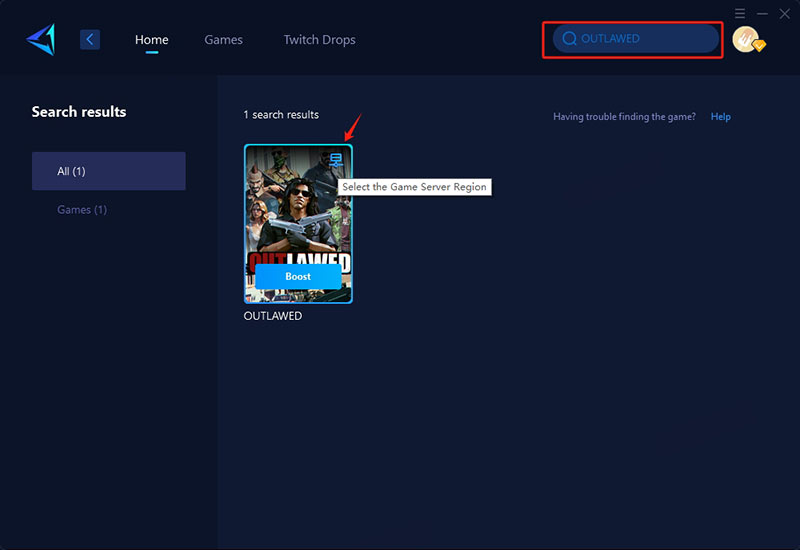
Step 3: Select Server: 'Auto' means GearUP Booster will automatically optimize your connection, as OUTLAWED is a game that uses P2P (peer-to-peer) for its multiplayer mode.
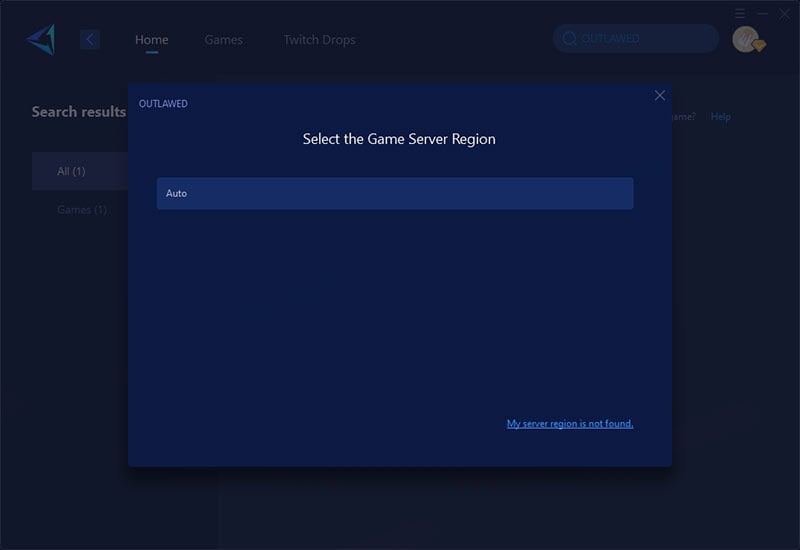
Step 4: Click to boost, and then launch the game.
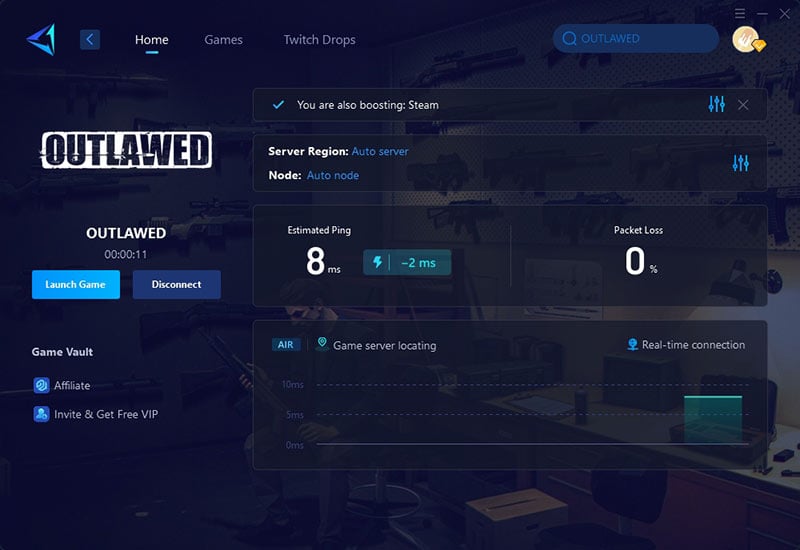
Conclusion
Meeting OUTLAWED's system requirements ensures your hardware can run the game smoothly. However, even with a good setup, lag can still occur in multiplayer modes during short playtests. Upgrading components like the CPU, GPU, and RAM can boost performance, but using a tool like GearUP Booster can effectively reduce lag and improve connection stability. By optimizing your network and following helpful tips, you can enhance your OUTLAWED gaming experience, ensuring seamless gameplay without interruptions.



