One Simple Trick to Solve Diablo High Ping
Are you experiencing high ping while playing Diablo IV? Nothing is more frustrating than lagging in the middle of an intense battle. High ping can ruin your gaming experience, causing delays and making it difficult to enjoy your favorite game. But don't worry! GearUP Booster is here to help you achieve a smoother, lag-free gaming experience.
Part 1: What Causes High Ping in Diablo IV
Part 2: The most convenient way to solve high ping
Part 3: Free Trial to Lower Your Ping
What Causes High Ping in Diablo IV
Before diving into solutions, it's essential to understand what causes high ping in Diablo IV:
- Overloaded Game Traffic Routes:
When numerous devices share the same internet connection simultaneously, bandwidth consumption increases, leading to overall speed reduction and network congestion. This can result in higher ping times and poorer performance in online gaming.
- Physical Distance from the Game Server:
The distance between your device and the game server is crucial in determining ping times. Greater distances mean that data packets take longer to travel back and forth, causing increased ping.
- ISP Restrictions:
Internet Service Providers (ISPs) occasionally impose bandwidth limits or slow down certain types of traffic, including gaming data. This can lead to higher ping and slower internet speeds, particularly during peak usage periods.
The Most Convenient Way to Solve High Ping
GearUP Booster is designed to optimize your gaming experience by lowering your ping and providing a stable connection. Here's how it can help you in Diablo IV:
- Cross-Region Gaming Experience
GearUP Booster can help you bypass restrictions and firewalls that attempt to block your access to servers. Additionally, accelerating with GearUP Booster's different regional servers allows you to connect to servers around the world. You can choose to connect to bustling servers to interact, team up, and enjoy quick matches and multiplayer fun. Alternatively, you can opt for less crowded servers to defeat novice players, practice your skills, and earn achievements and rewards!
- Multi-Channel Acceleration
Once you accelerate your game using GearUP Booster, we will monitor your network status in real-time. In cases of network congestion or traffic blockages, our system will seamlessly switch to another acceleration route, ensuring your gaming experience remains smooth and lag-free. This feature can provide unexpected benefits in reducing ping values.
- Security Assurance
Many products that do not comply with regulations can lead to user accounts being banned after using accelerators. However, GearUP offers highly stable security. Since we have partnerships with many game officials, you can rest assured that using our service will not cause any issues with your account.
Step 1: Download and install GearUP Booster.
Step 2: Use the search function in the top right corner to search for Diablo 4.
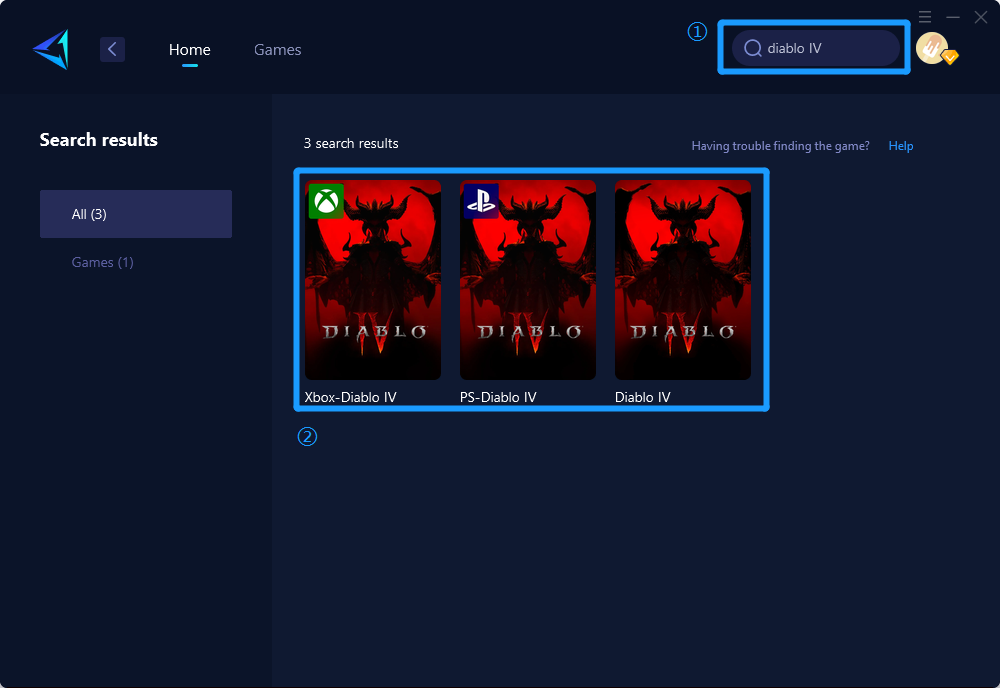
Step 3: Select the server you want to connect to and click to boost.
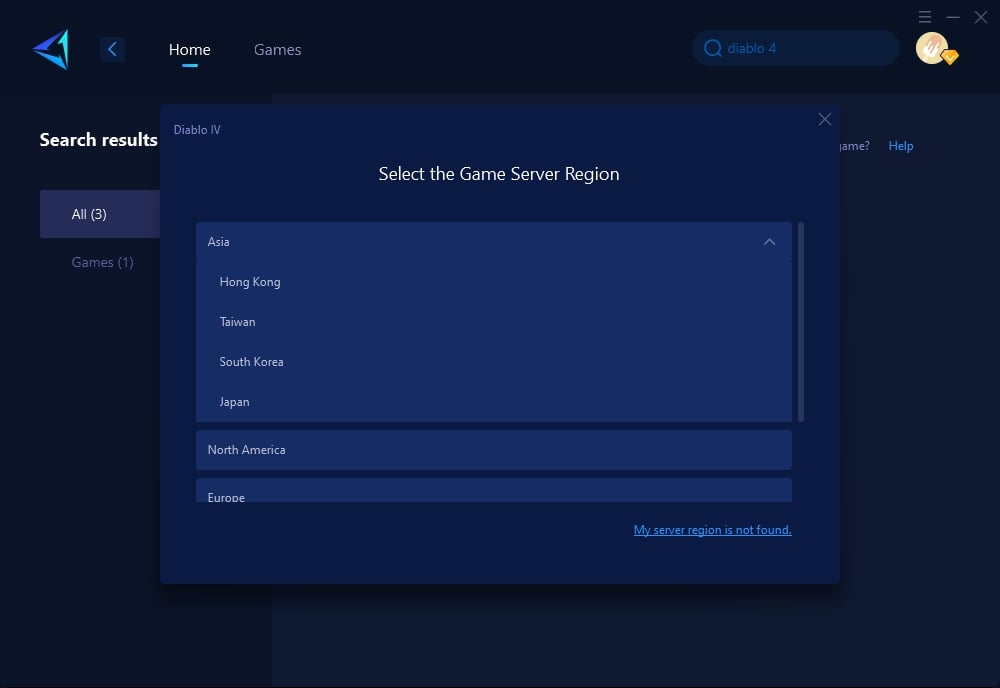
Step 4: In the boost interface, you can further select the connection node. Then click to launch the game.
Conclusion
High ping can be a major obstacle in enjoying Diablo IV to its fullest. GearUP Booster offers a reliable solution to reduce ping, enhance connection stability, and improve your overall gaming experience. Don't let high ping ruin your game – try GearUP Booster today and experience the difference!
About The Author
The End

