[Complete Guide]How to Solve Once Human High CPU Usage
Once Human has become one of the most popular post-apocalyptic survival games this year. Dozens of players can battle alien creatures or challenge other players and teams in the same world and ultimately gain the right to survive. However, some players have encountered the problem of high CPU usage in Once Human, which leads to CPU overload and game crashes, becoming one of the main reasons for reduced gaming experience. Fortunately, we have found solutions. This guide will discuss in detail the reasons for high CPU usage in Once Human and how to solve the problem in different ways.
Part 1. Reasons for High CPU Usage in Once Human and Effective Solutions
Part 2. Once Human CPU Requirements
Part 1. Reasons for High CPU Usage in Once Human and Effective Solutions
If your CPU usage suddenly rises to 90%-100% when playing Once Human, and you receive an overheating warning before the game automatically closes, it is usually caused by two reasons. Here are their detailed explanations and solutions.
Once Human Settings Issue
Reason:
It must be admitted that although Once Human has been optimized through several versions, there are still some compatibility issues. There are faults in some specific device models or system versions, which can lead to high CPU usage. At this time, it needs to be solved by adjusting the game settings.
Solution:
- Step 1: Open the control panel. You can find and open it through the search bar at the bottom of the screen.
- Step 2: Select the power options.
- Step 3: Create a power plan and complete the creation according to the instructions.
- Step 4: Adjust the power settings and enter "Change advanced power settings".
- Step 5: Select PCI Express, select Link State Power Management, and select Medium power saving.
- Step 6: Set the minimum state to 80% and the maximum state to 90% in Processor power management, and click Apply.
After setting up the above steps, you can effectively control your CPU usage efficiency and ensure that your CPU will not overheat when playing Once Human. However, it should be noted that this setting is only for playing Once Human. Please reset this setting when playing other games.
Once Human Network Issues
Reason:
When there are problems with your network data transmission, such as common lag and spikes that cause data to not be transmitted smoothly, the CPU will increase usage to compensate for processing data and try to maintain normal game operation. If you have data transmission problems and processing timeouts for a long time, it may lead to CPU overload.
Solution:
Using the official game booster for Once Human - GearUP Booster to handle network failures is the best method. This tool uses a multi-line parallel connection method and uses AI intelligent algorithms to calculate the best route, dynamically test and bypass congested routes, and maintain stable network data transmission, thereby avoiding an increase in CPU usage. GearUP Booster will also simultaneously reduce the ping and latency of Once Human, making multiplayer games more smooth and reducing accidental failures when playing online with friends.
Just a few simple steps can solve CPU network issues of Once Human:
Step 1: Ckick the following button to download GearUP Booster (Free Trial)
Step 2: Search for Once Human.
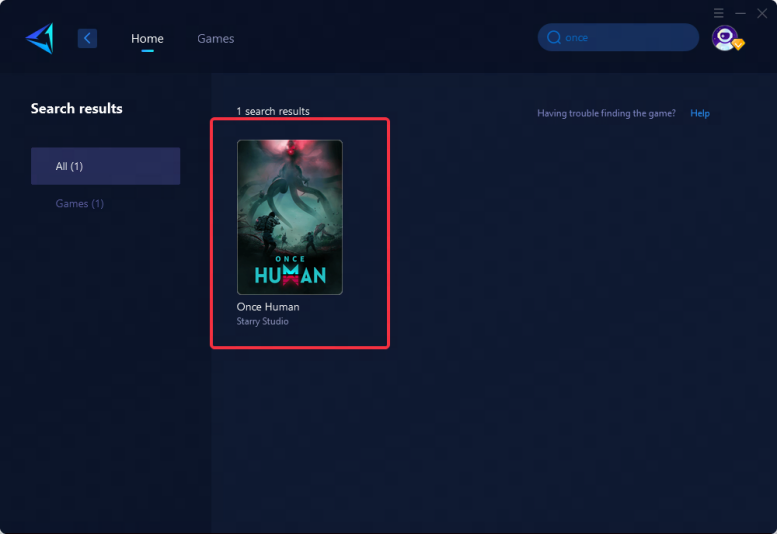
Step 3: Select Game Server. GearUP Booster support global servers.
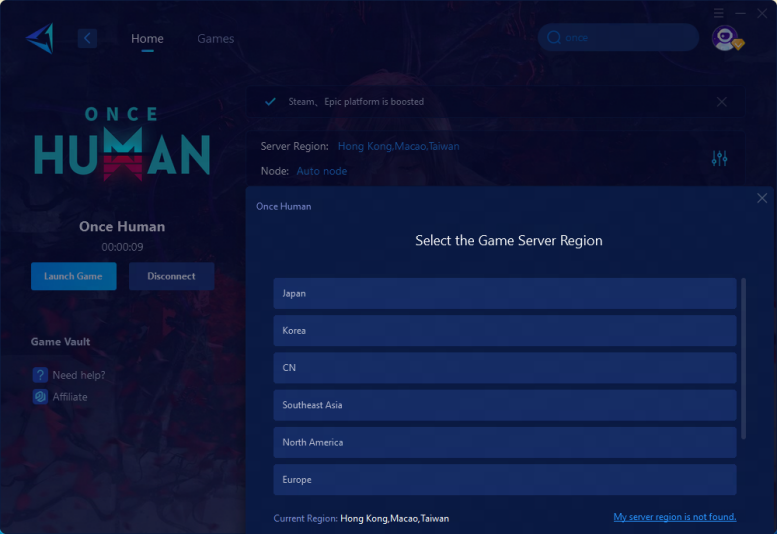
Step 4: Confirm the optimization effect of your Once Human. Then, start the game and begin your adventure.
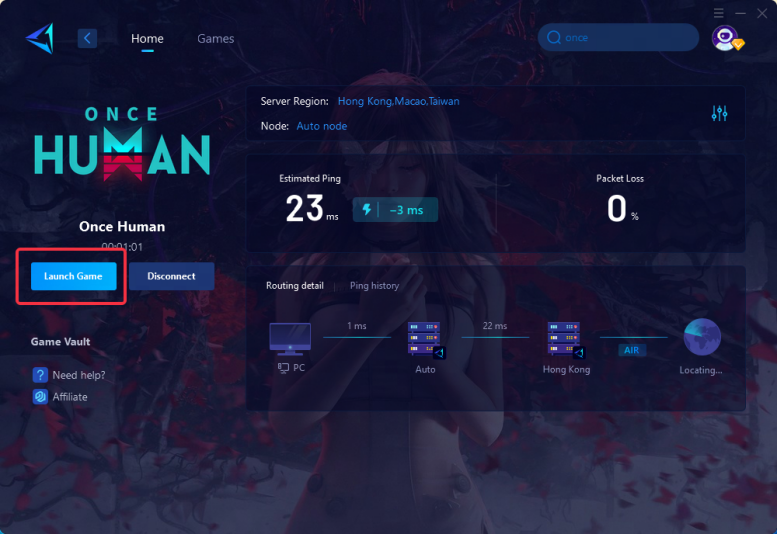
Part 2. Once Human CPU Requirements
Once Human minimum configuration:
- Operating System: Windows 10 64-bit Operating System
- Processor: Intel Core i5-4460
- Memory: 8GB RAM
- Graphics card: Nvidia GTX 750ti 4G / AMD Redeon RX550
- DirectX version: 11
- Network: Broadband internet connection
- Storage space: 50 GB available space
Once Human recommended configuration:
- Operating System: Windows 10 64-bit Operating System
- Processor: Intel Core i7-7700
- Memory: 16 GB RAM
- Graphics card: Nvidia GTX 1060 6G / AMD Redeon RX 580 2304SP / Intel ARC A380
- DirectX version: 11
- Network: Broadband internet connection
- Storage space: 50 GB available space
We recommend playing the game according to the Once Human recommended configuration to ensure your gaming experience to the greatest extent. At the same time, use GearUP Booster to optimize the network connection and increase the smoothness of the game.
Conclusion
Have you encountered high CPU usage in Once Human? Share your experiences and solutions with us. Let's work together to enjoy a better gaming experience in Once Human.
About The Author
The End

