How to Reduce Night Crows High Ping
Night Crows, developed by Korean developer Wemade Connect, is a popular multiplayer online role-playing game. It has gained widespread popularity not only for its dystopian world setting but also because players can immerse themselves in various game characters, adventuring across the 13th-century European continent, resisting dark rule, establishing a new order, and truly experiencing the charm of the medieval era. Like many Korean online games, Night Crows features beautiful art styles and character designs, which help maintain its high player base.
However, as an online game, latency issues are unavoidable. Night Crows high ping has become a hot topic among the player community. While role-playing games are not as sensitive to ping as competitive games, severe lag can still make the game stutter, cause disconnections, and result in discrepancies between character actions and commands. This greatly affects the in-game experience. To address this, we have prepared this article to explore and resolve Night Crows high ping and find the best solutions.
What is the Best Ping for Night Crows
Generally speaking, a ping value below 60ms is considered smooth for gaming. Night Crows, being a role-playing game, is less sensitive to latency, so a ping below 100ms can still provide a good experience. Of course, this is an ideal value and may vary depending on your actual situation, such as the distance between your location and the server. Physical factors can inevitably increase ping. However, we can still overcome the latency increase caused by non-physical factors through some methods.
What Causes Night Crows High Ping
When we talk about Night Crows high ping, most people know it is related to the network. However, many factors affect the network. Understanding them can help us find suitable methods to address the issue.
Here are some common causes of Night Crows high ping:
- Server Distance: The physical distance between your device and the game server can significantly affect ping.
- Network Congestion: Overloaded networks can slow down data transmission, increasing ping.
- Hardware Limitations: Outdated or insufficient hardware may struggle to process game data efficiently.
- Background Applications: Other applications using your network can interfere with your connection quality.
- ISP Issues: Your Internet Service Provider may have routing inefficiencies or throttling policies that affect your game connection.
Next, we will introduce how to lower ping in Night Crows.
The Simplest Way to Fix Night Crows High Ping
Most of the time, transmission issues in network data are the main cause of Night Crows high ping because your network is not connected to the optimal route. However, manually fixing this problem is difficult, so we need to use a specialized Night Crows game VPN (GPN), such as GearUP Booster. Unlike traditional VPNs, it optimizes only the game's traffic transmission by connecting to the best nodes through intelligent algorithms, avoiding various network fluctuations and congestion. Meanwhile, your other programs can still be used normally.
GearUP Booster has deployed network nodes in over 150 countries and regions worldwide. With just a few simple steps, you can complete the server and node selection without any complex configuration, enjoying a smooth network.
Pros:
- Free trial available
- Easy to use
- Supports server changes
- Does not consume computer performance
- Smart adaptation and dynamic route switching
Steps to Download and Try GearUP Booster:
Step 1: Download GearUP Booster
Step 2: Search Night Crows.
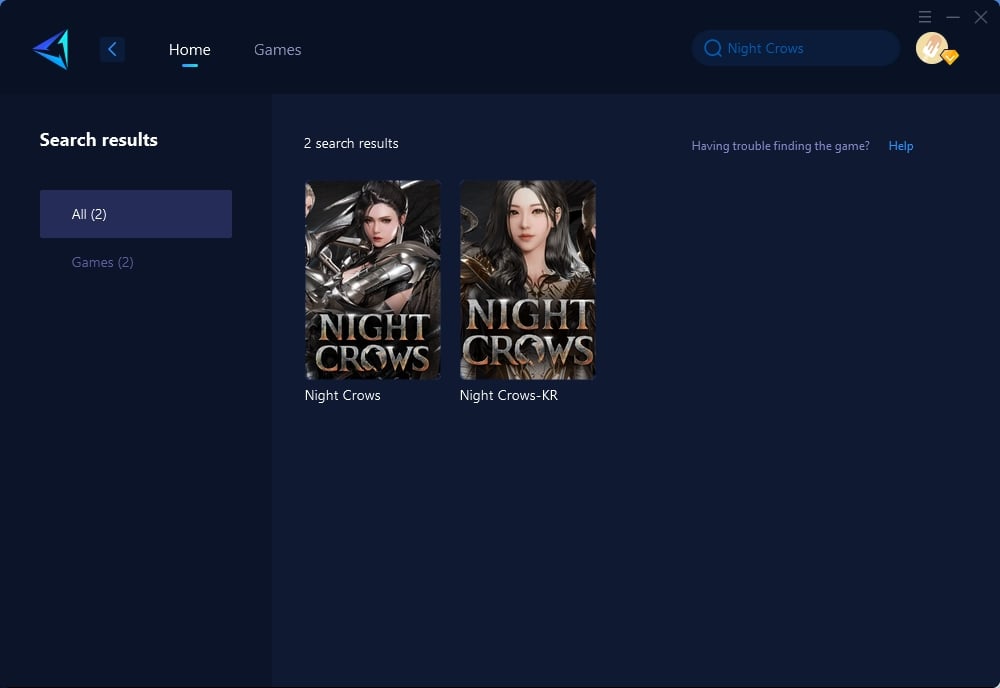
Step 3: Select Game Server and Node.
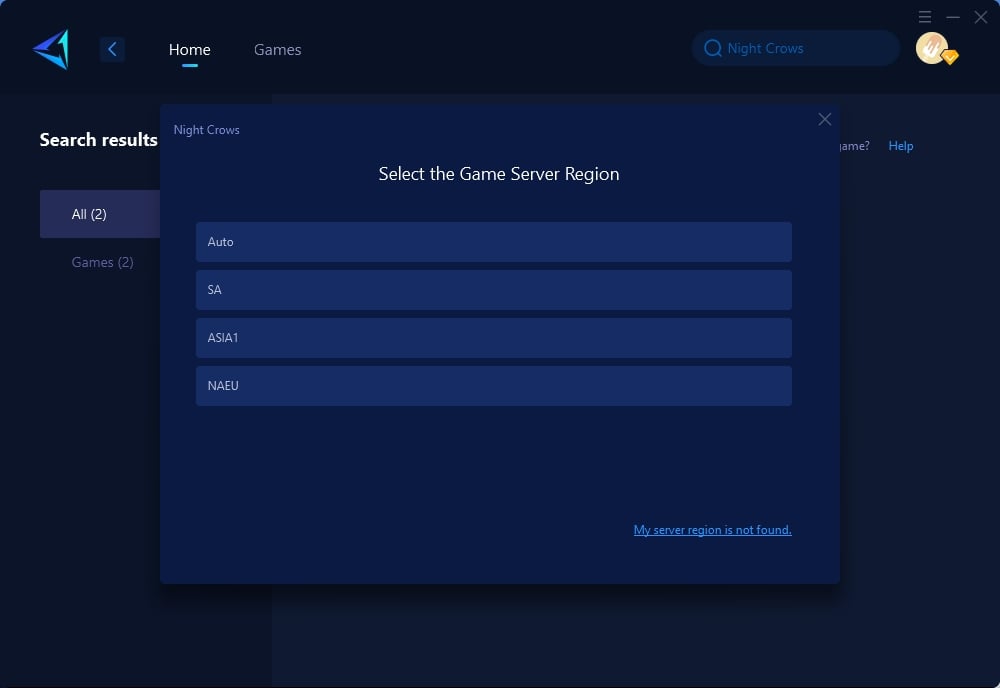
Step 4: Click to boost, and then launch your game.
Other Methods to Fix Night Crows High Ping
The following methods are more complex and may not always be effective, so please proceed with caution:
Use a Wired Connection: Switching from a Wi-Fi connection to a wired Ethernet connection can significantly reduce latency and packet loss. Wi-Fi signals can be subject to interference and may not provide a stable connection, especially in areas with many devices or obstacles.
Optimize Router Settings: Access your router's settings to configure Quality of Service (QoS) options. QoS settings allow you to prioritize gaming traffic over other types of data, ensuring that Night Crows receives the necessary bandwidth for smooth gameplay. Additionally, updating your router's firmware to the latest version can also help improve performance.
Close Background Applications: Ensure that no unnecessary applications or processes are running in the background while you play Night Crows. Applications like streaming services, downloads, and other online activities can consume bandwidth and increase ping. Use the Task Manager on Windows or Activity Monitor on macOS to close these applications.
Update Network Drivers: Outdated network drivers can cause performance issues and increased ping. Make sure your network drivers are up-to-date by visiting your network adapter manufacturer's website or using a driver update tool. This can enhance your network adapter's efficiency and reduce latency.
Conclusion
Understanding and resolving Night Crows high ping can significantly enhance your gaming experience. By employing tools like GearUP Booster and optimizing your setup, you can enjoy smoother gameplay and gain a competitive edge in your favorite online games.
About The Author
The End

