Does NBA 2K25 Support Crossplay
NBA 2K25 has arrived, bringing the thrill of basketball to gamers worldwide. It's not just a game; it's an experience. With stunning graphics, realistic gameplay, and a vibrant community, NBA 2K25 is at the forefront of sports gaming. But there’s a question on many players' minds: Does NBA 2K25 support crossplay? In this article, we’ll explore this topic and more.
Part 1. Available Platforms for NBA 2K25
Part 2. Is Crossplay Supported in NBA 2K25?
Part 3. Does NBA 2K25 Support Cross-Platform
Part 4. How to Solve 2K25 Crossplay Network Issues
Part 1. Available Platforms for NBA 2K25
NBA 2K25 is available on several platforms, ensuring that a wide range of players can join in on the fun. You can find the game on:
- PlayStation 5
- Xbox Series X/S
- PC
- PlayStation 4
- Xbox One
Each platform has its unique features and player base. For instance, the PS5 offers enhanced graphics and faster load times, while Xbox Series X/S provides its own set of advantages. Regardless of your choice, you can immerse yourself in the world of NBA basketball.
Part 2. Is Crossplay Supported in NBA 2K25?
Let's dive into the big question: Does NBA 2K25 support crossplay? Sadly, the answer isn't straightforward. Right now, NBA 2K25 doesn't have full crossplay features. If you're on a PlayStation, you can't team up with friends on Xbox or PC. That’s a bummer for those who want to game together across consoles.
Crossplay has become a huge deal in gaming lately. It lets players from different systems connect, share, and compete. But NBA 2K25 hasn't jumped on that bandwagon yet. Many players are left wishing for more options to connect with their friends.
Part 3. Does NBA 2K25 Support Cross-Platform
Now, what about cross-platform play? This is another hot topic. Cross-platform means you can play the same game on different systems while keeping your progress. Unfortunately, NBA 2K25 falls short here, too. Your game progress is tied to the platform you’re playing on.
This can be quite disappointing for many players. It shuts the door on opportunities for collaboration and competition. Friends on different systems can’t share their experiences or achievements. It feels like a missed chance for the community to grow and connect.
Part 4. How to Solve 2K25 Crossplay Network Issues
With all the limitations on crossplay and cross-platform support, players often face another hurdle: network issues. Lag, disconnects, and slow load times can ruin the gaming experience. Here's where a product like GearUP Booster can make a difference.
Simplify Network Optimization with GearUP Booster
GearUP Booster is a powerful tool designed to enhance your gaming experience. It helps reduce latency and optimize your internet connection. With GearUP Booster, you can enjoy smoother gameplay, even when you're facing network challenges.
Imagine this: you're in the heat of a competitive match in NBA 2K25. The stakes are high, and you can feel the adrenaline. But suddenly, you experience lag. Your player freezes, and you miss the winning shot. It’s frustrating, right? That’s where GearUP Booster comes in.
By intelligently routing your internet traffic, the NBA 2K25 booster minimizes lag and improves connection stability. It prioritizes gaming traffic, ensuring that your gameplay remains uninterrupted. If you're serious about your NBA 2K25 experience, using GearUP Booster could be a game-changer.
Download and Install GearUP Booster: Visit the official GearUP Booster website to download the software. Follow the installation instructions to set it up on your device.
Search for Game:Open GearUP Booster and search for NBA 2K25 in the application. Select the game from the search results.
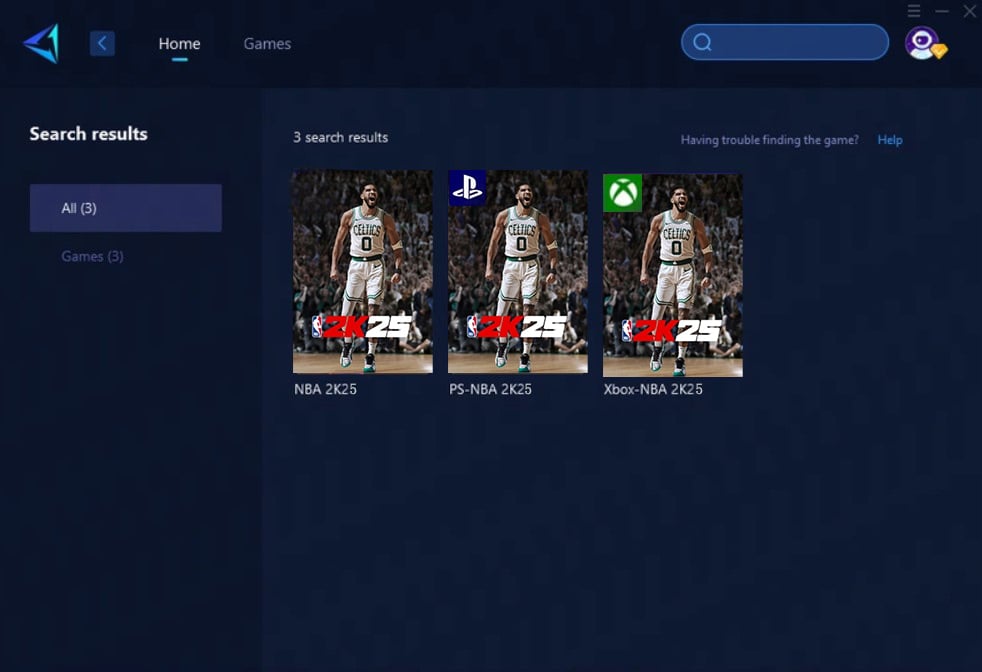
Select the Boost Option: Click on the boost option to enhance your network performance specifically for NBA 2K25.
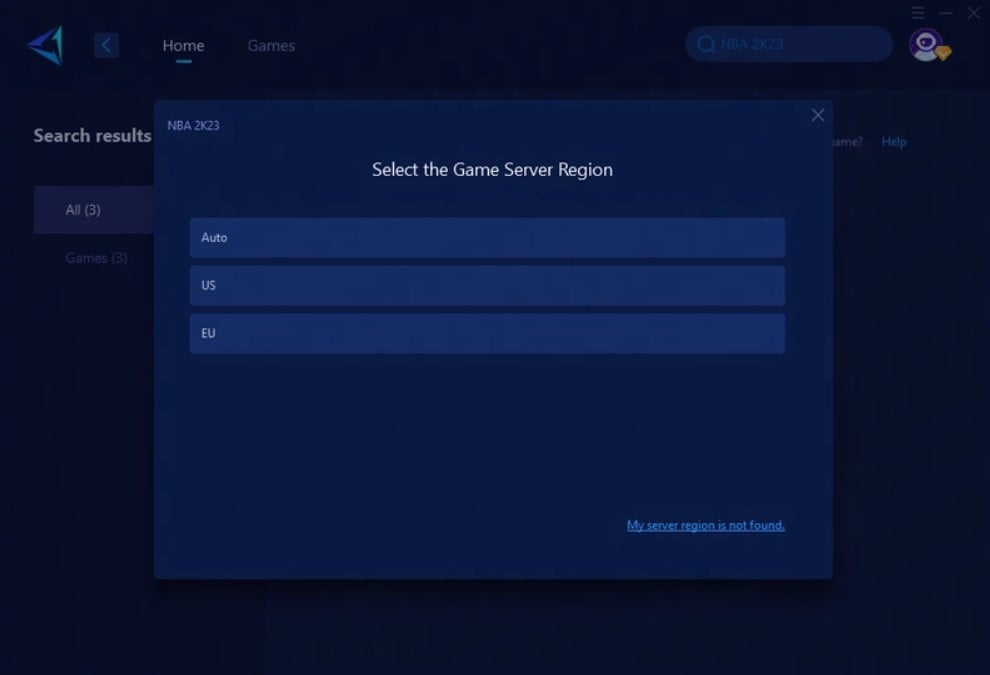
Choose the Best Server: GearUP Booster will automatically help you select the most optimal server for your location and current network conditions.

Click to Boost and Start Playing: After boosting, launch NBA 2K25 from the GearUP Booster launcher and enjoy a gaming experience with reduced packet loss.
Part 5. Other Solutions for Network Issues
Besides using GearUP Booster, there are several other ways to enhance your gaming connection. Consider the following tips:
- Use a Wired Connection: Whenever possible, connect your console or PC directly to your router. Wired connections are generally more stable than wireless ones.
- Optimize Your Router Settings: Ensure that your router is configured for gaming. This can involve adjusting Quality of Service (QoS) settings to prioritize gaming traffic.
- Close Background Applications: Make sure no other devices are hogging your bandwidth. Close any unnecessary applications that might slow down your connection.
Conclusion
In conclusion, while NBA 2K25 offers a fantastic gaming experience, it currently lacks full support for crossplay and cross-platform features. This can limit interaction between players on different systems. However, you can still enjoy the game to its fullest by optimizing your network connection. Consider using GearUP Booster to enhance your gameplay. By reducing lag and improving connectivity, you can ensure a more enjoyable gaming experience in NBA 2K25. While the game may not yet support crossplay, you can still connect with friends locally and make the most of your gaming sessions. Happy gaming!




