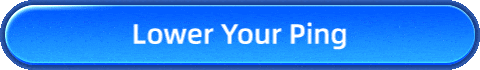Why Can't NARAKA BLADEPOINT Connect to Server
Despite battle royale fatigue inching its way into the collective gaming consciousness in recent years, NARAKA Bladepoint is proof that the last-fighter-standing formula still has loads of unexplored potential. This high-flying third-person brawler blends the tight sword clashes of Soul Calibur with the frantic supply gathering and ever-constricting circle of Apex Legends to glorious results. NARAKA Bladepoint isn't afraid to punish you for not respecting its mountainous skill ceiling, but once you find your footing, putting it down is a challenge in and of itself.
Irritating network connection issues and lifeless bot matches sometimes hinder the fun. In this blog post, we will recommend the best solutions to resolve server connection problems in NARAKA Bladepoint, which will undoubtedly help you.
Part 1. Why Can't I Connect to NARAKA Servers?
Part 2. Effective Solutions for NARAKA Connection Problems
Part 3. Where Are the Servers for NARAKA?
Part 1. Why Can't I Connect to NARAKA Servers?
Currently, NARAKA Bladepoint has servers deployed across multiple regions, allowing players worldwide to engage in epic battles. However, many players find themselves unable to connect to the NARAKA Bladepoint server for various reasons. These can include a poor or unstable internet connection, issues with game files, an outdated game version, temporary system glitches, game cache data problems, and outdated system software.
You might also encounter frustrating messages like "Connection Error: Your connection has timed out," "Please check your network," or "Can't connect to the network." These errors can severely impact your gaming experience, making it crucial to identify and resolve the underlying issues.
Part 2. Effective Solutions for NARAKA Connection Problems
1. Use Game VPN
In most cases, network issues are the main reason why you can't connect to the NARAKA servers. Even if web browsing is normal, route jitter and congestion when connecting to the server can cause this problem. This is something that most people find difficult to resolve. A gaming VPN can be very helpful in this situation. Take GearUP Booster, for example. Its renowned multi-route technology uses numerous nodes worldwide to establish network paths, bypassing faults and allowing you to connect to servers stably. Moreover, GearUP Booster can minimize NARAKA high ping caused by non-physical factors, thereby enhancing the smoothness of the game or, in other words, giving you a better chance to win.


Steps to fix NARAKA connection issues:
Step 1: Use the button below to download GearUP Booster (free trial).
Step 2: Search for NARAKA.
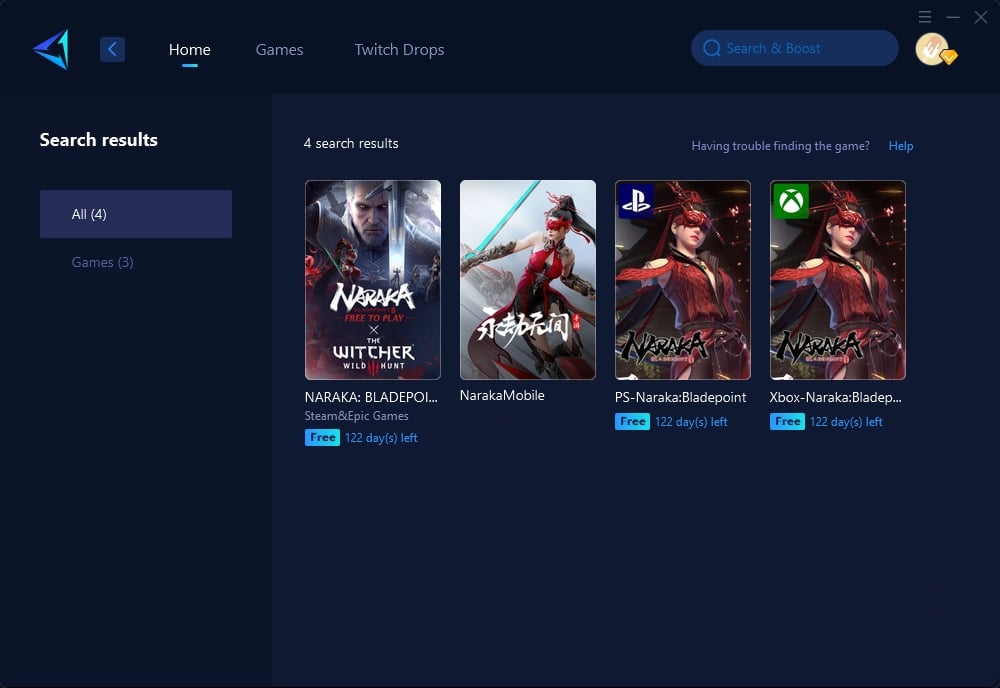
Step 3: Select a server; GearUP Booster can even support connecting to NARAKA's Chinese servers.
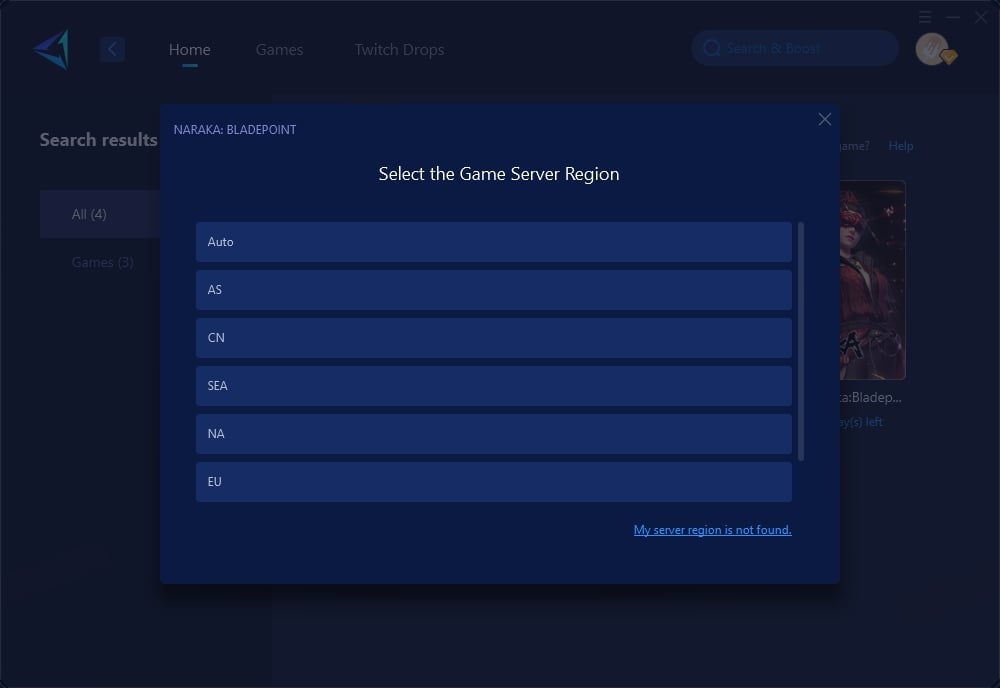
Step 4: Launch your game to see detailed optimization effects.
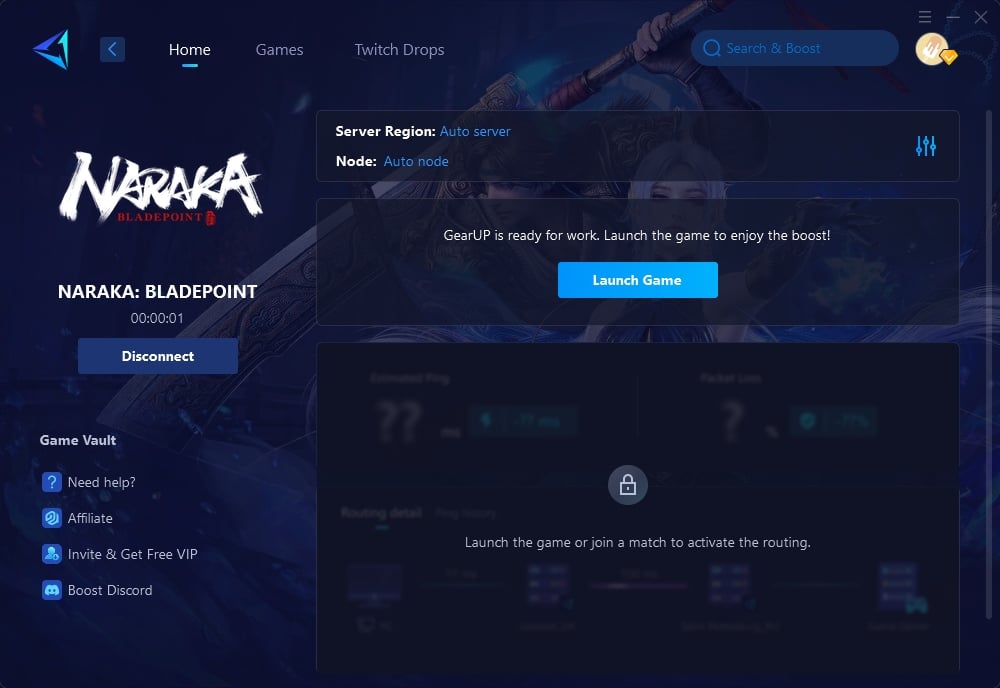
Additionally, console NARAKA players don't need to worry about server connection issues. Besides using GearUP Booster, you can opt for a simpler solution through your PS5 or Xbox gaming router, as you might not always want to start up your PC. There are many different types of routers available on the market, but you need a router with a built-in gaming VPN to better address this issue. For example, HYPEREV, which is plug-and-play, offers dual-band signals and dual connection modes, and can be controlled via a mobile app. Currently, HYPEREV supports all major consoles. Compared to gaming routers that cost hundreds of dollars, it is clearly more cost-effective.
2. Check NARAKA Server Status
Begin by checking for any issues with the game servers. Server maintenance or outages can disrupt gameplay significantly. For real-time updates, refer to the official @NARAKATHEGAME Twitter account. If a server problem is reported, waiting a few hours before attempting to reconnect might help resolve the issue.
3. Check Your Internet Connection
Evaluate your internet connection, whether you're using Wi-Fi or a wired Ethernet setup. Poor connectivity can lead to frustrating lag and frequent disconnections. If you encounter issues, switching to a wired connection may improve stability, or you might consider contacting your internet service provider for support.
4. Update NARAKA Bladepoint
It's essential to keep NARAKA Bladepoint updated, as outdated or corrupted game files can lead to connection issues. Regular updates often include important bug fixes and enhancements, so make sure to check your game client for any pending updates.
5. Update Device Drivers (PC Only)
To address performance issues related to connectivity, ensure your device drivers are current. To update them, right-click the Start Menu, select Device Manager, expand the relevant category, right-click on the device, and choose "Update driver." Follow the instructions provided, and remember to restart your computer afterward.
6. Update System Software
Having outdated system software can cause conflicts that affect game performance. Regularly updating your operating system is crucial for maintaining optimal performance, leading to a smoother gameplay experience in NARAKA Bladepoint.
Part 3. Where Are the Servers for NARAKA?
Currently, NARAKA has deployed multiple servers in regions such as North America, Europe, Australia, Southeast Asia, and China. Despite this, the distribution of NARAKA servers is not very even, so players who are located farther away may still experience issues with high ping and lag.
Conclusion
If you find yourself unable to connect to the NARAKA Bladepoint server, don't despair. By following the steps outlined above—checking server status, assessing your internet connection, keeping your game and drivers updated, and optimizing your system—you can resolve most connection issues. Additionally, utilizing tools like GearUP Booster and HYPEREV can elevate your online experience, minimizing lag and ensuring smooth gameplay. Dive back into the thrilling world of NARAKA Bladepoint with confidence, knowing you have the tools to conquer the battlefield.
About The Author
The End