How to Fix the Black Screen Issue in Myth Of Empires?
The highly anticipated MMORPG, Myth Of Empires, has garnered a substantial following thanks to its deep strategic gameplay, expansive lore, and a highly customizable building system, allowing players to contribute to the creation of a grand, authentic imperial city. However, some players have reported experiencing a black screen issue while playing Myth Of Empires. This article aims to provide solutions to this frustrating problem.
Why Does Myth Of Empires Experience Black Screen Issues?
Myth Of Empires offers a high level of freedom, which unfortunately also means various in-game crises can occur, with a black screen potentially leading to untimely character death. Even the best technology can't fully prevent the impact of a black screen on gameplay. The causes for this issue can vary:
- Unstable Network Environment
- Outdated Driver Versions
- Insufficient Computer Specifications
- Corrupted Game Files
How to Fix the Black Screen in Myth Of Empires
When facing a sudden black screen in Myth Of Empires, the first step is to address network issues. Hindered data transmission can cause the game to lag and fail to display content, leading to a black screen. Nowadays, solving network problems has become incredibly easy with tools like GearUP Booster, a network optimization software that requires no advanced networking knowledge for one-click troubleshooting.
GearUP Booster boasts several proprietary technologies to reduce game ping and latency, minimizes packet loss, and optimizes common network issues. Its benefits include:
- Free trial availability.
- Support for global servers.
- Compatibility with thousands of games.
- User-friendly interface.
- 24/7 customer support team.
Step 1: Download GearUP Booster.
Step 2: Search for Myth Of Empires.
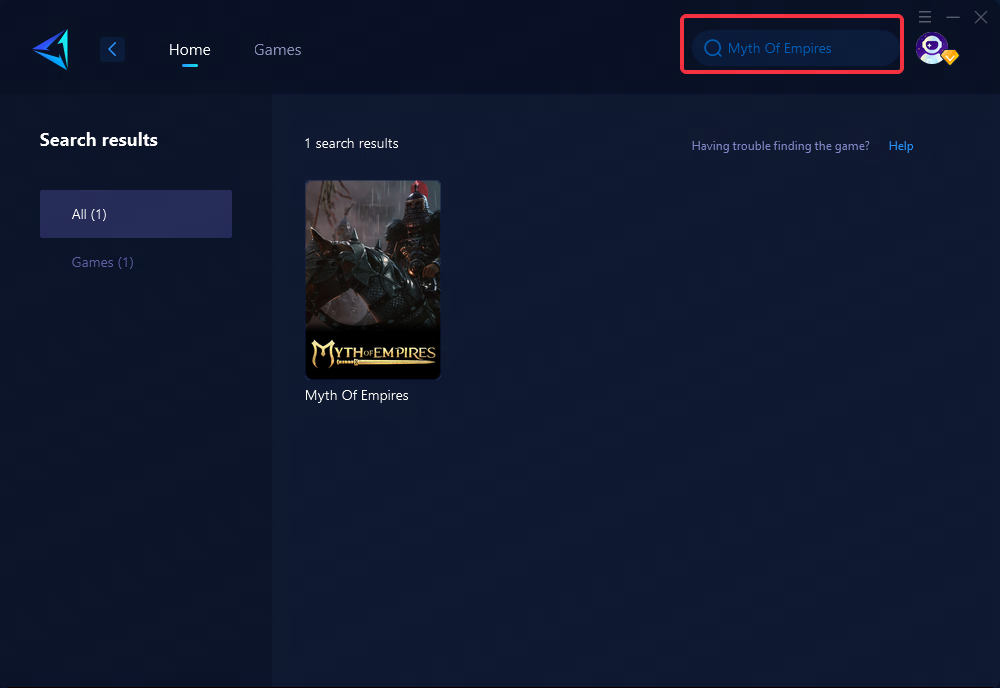
Step 3: Select a server and node, or you can use the automatic node selection feature.
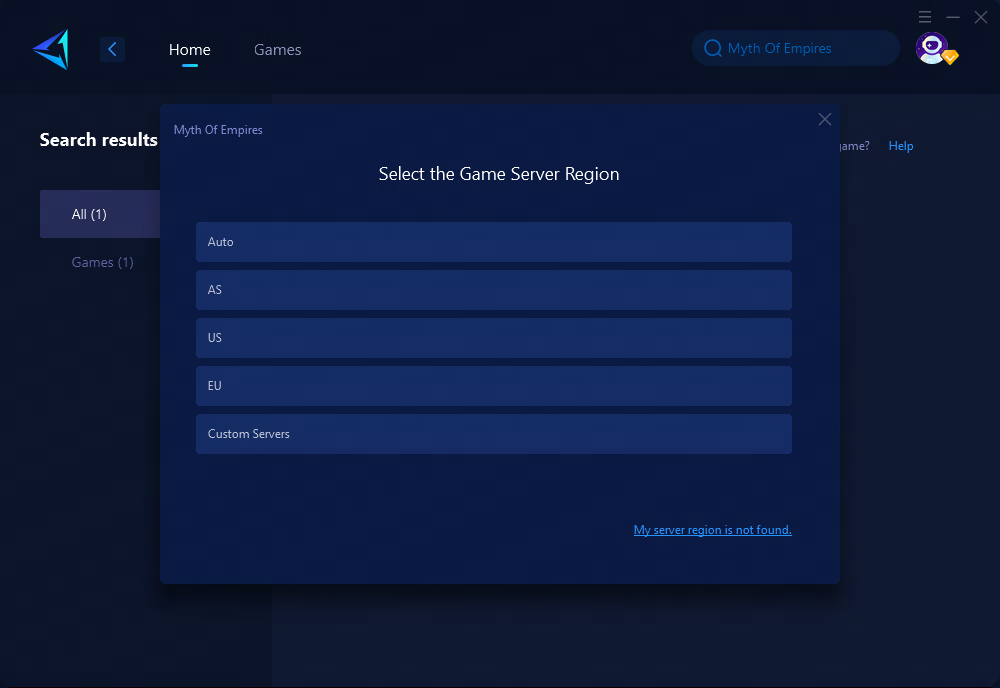
Step 4: Confirm the boost and then launch the game.
Other Methods to Resolve the Black Screen Issue in Myth Of Empires
Update Your Graphics Card Drivers: Since the game requires DirectX version 10, outdated drivers may necessitate an update using driver software.
Upgrade Your PC System: Sometimes, older systems might have compatibility or stability issues affecting the game's performance. Upgrading to the latest version can fix bugs, enhance system performance and stability, thus reducing black screen occurrences.
Verify the Integrity of Game Files: Repair or reinstall the game client. If all else fails, game files might be corrupt or missing. Use Steam to verify the integrity of game files for automatic repairs. If the problem persists, consider uninstalling and reinstalling the Myth Of Empires client to ensure complete and correct game data. Additionally, ensure antivirus software hasn't mistakenly flagged the game as a threat and blocked its operation; if necessary, add it to the trust list or temporarily disable the antivirus.
Conclusion
Experiencing a black screen while indulging in the vast realms of Myth Of Empires can dampen the gaming experience. However, by addressing potential causes such as network instability, outdated drivers, or corrupted game files, players can often solve this issue. Using specific tools like GearUP Booster or taking steps to update system components can significantly enhance gameplay, ensuring players can continue building and governing their imperial cities without interruptions.




