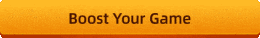Monster Hunter Wilds Crossplay Features: Details You Want to Know
Monster Hunter Wilds is a highly anticipated action role-playing game and the latest installment in a long-standing series with a large fan base, making its popularity evident.
What makes Monster Hunter Wilds unique? It's the thrill of the hunt, the joy of teamwork, and the immersion provided by a vibrant ecosystem. This is the first time the series is being released on multiple platforms simultaneously, which is sure to attract even more players. So, the question arises: Can I crossplay with friends in Monster Hunter Wilds? How can I crossplay? Here, you'll find detailed answers.
Part 1. Platforms for Monster Hunter Wilds Release
Part 2. Is Crossplay Available?
Part 3. What Issues Might Arise with Crossplay?
Part 4. How to Elevate Your Gaming Experience?
Everyone can boost Monster Hunter Wilds for FREE during the test period!
Part 1. Platforms for Monster Hunter Wilds Release
When Monster Hunter Wilds launches, players will have a variety of platforms to choose from. Here’s what you can expect:
- PC: Available on Steam, offering high graphics fidelity and customizable settings.
- PlayStation 5: The highest graphics quality is not as good as on PC. Players must subscribe to PlayStation Plus for online multiplayer features.
- Xbox Series X|S: The highest graphics quality is not as good as on PC. Requires a subscription to Game Pass Core or Game Pass Ultimate for online play.
Each platform has its strengths, catering to different gaming preferences and play styles.
Part 2. Is Crossplay Available in Monster Hunter Wilds?
Yes! Monster Hunter Wilds will support crossplay. This means:
- Crossplay Compatibility: Players on PlayStation 5, Xbox Series X|S, and PC can team up and play together.
- Friendship Across Platforms: You can add friends from different platforms, enhancing the social aspect of the game.
- Game Settings: Players can toggle crossplay on or off in the game settings.
This crossplay feature aims to foster collaboration among players, regardless of their platform choice.
Part 3. What Issues Might Arise with Crossplay?
While crossplay enhances the multiplayer experience, it may come with certain challenges:
- Connection Stability: Players on different platforms might face varying connection quality, leading to lag.
- Gameplay Discrepancies: Different control schemes can create discrepancies in gameplay experience.
- Matchmaking Delays: Coordinating matches across platforms can sometimes be challenging.
Part 4. Elevate Your Gaming Experience in Monster Hunter Wilds with GearUP Booster
GearUP Booster offers the ultimate solution for Monster Hunter Wilds players who enjoy crossplay. With its intelligent program, you no longer need to worry about lag in multiplayer games. Its multi-line technology can help diagnose and adjust your network connection, ensuring smooth and efficient data transmission, thereby enhancing game fluency. During challenging hunts, your actions won't lag, significantly increasing your success rate. More importantly, GearUP Booster can run entirely in the background, not affecting your game performance or requiring any action from you during hunts, offering great convenience. Additionally, GearUP Booster prioritizes user privacy and data security, and continually provides optimized services.
How to Use GearUP Booster:
Step 1: Download GearUP Booster with following button (free trial) .
Step 2: Search for Monster Hunter Wilds.
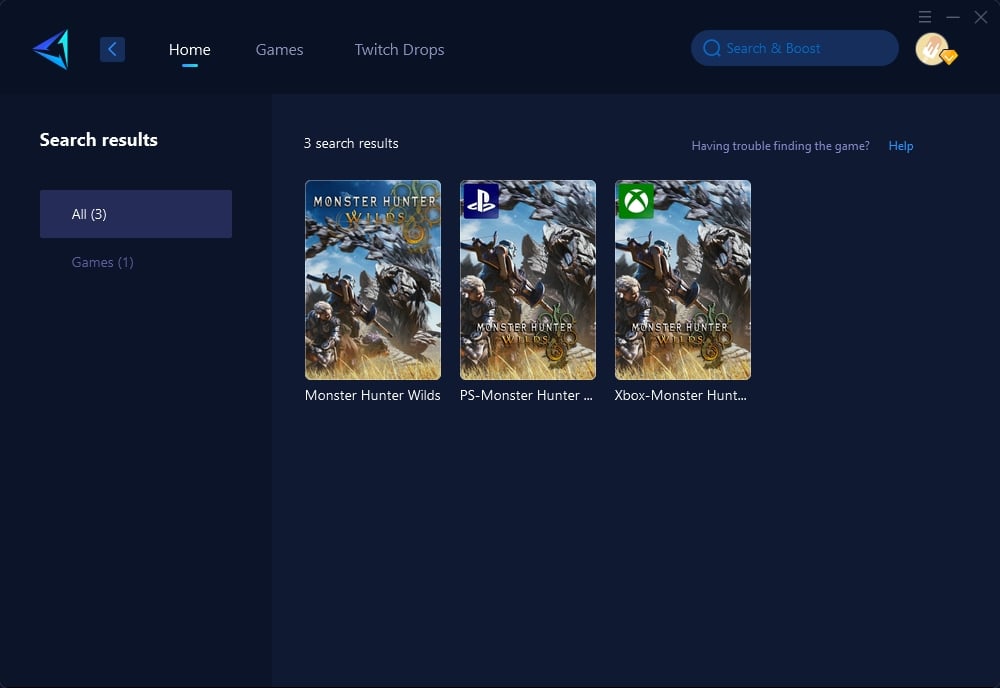
Step 3: Select "Auto," and GearUP Booster will automatically connect you to the best route.
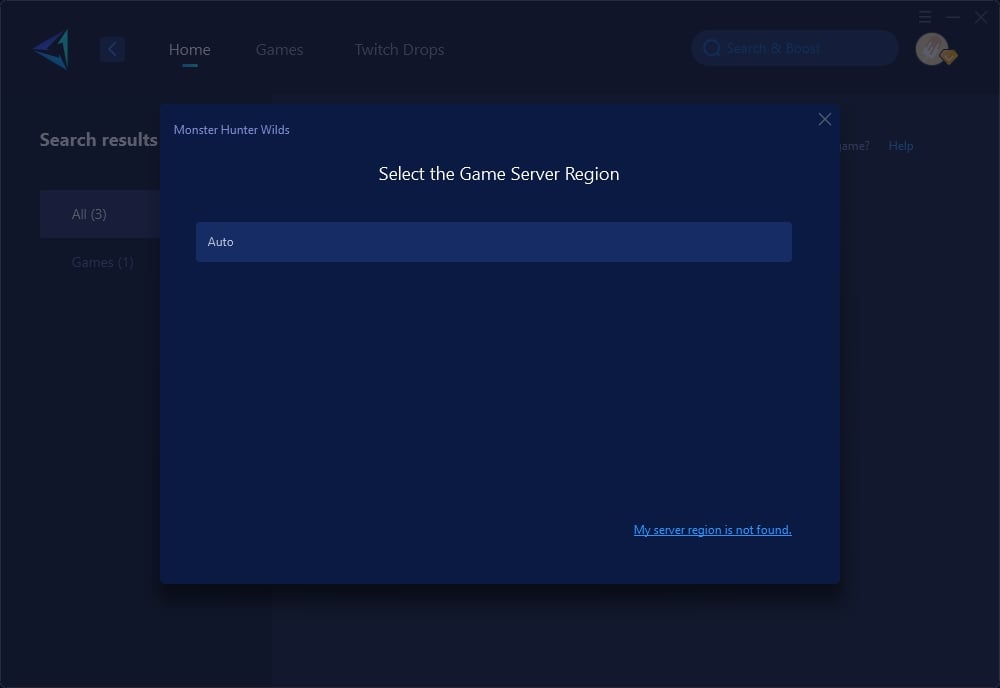
Step 4: Confirm your network information and optimization effects, then launch Monster Hunter Wilds.
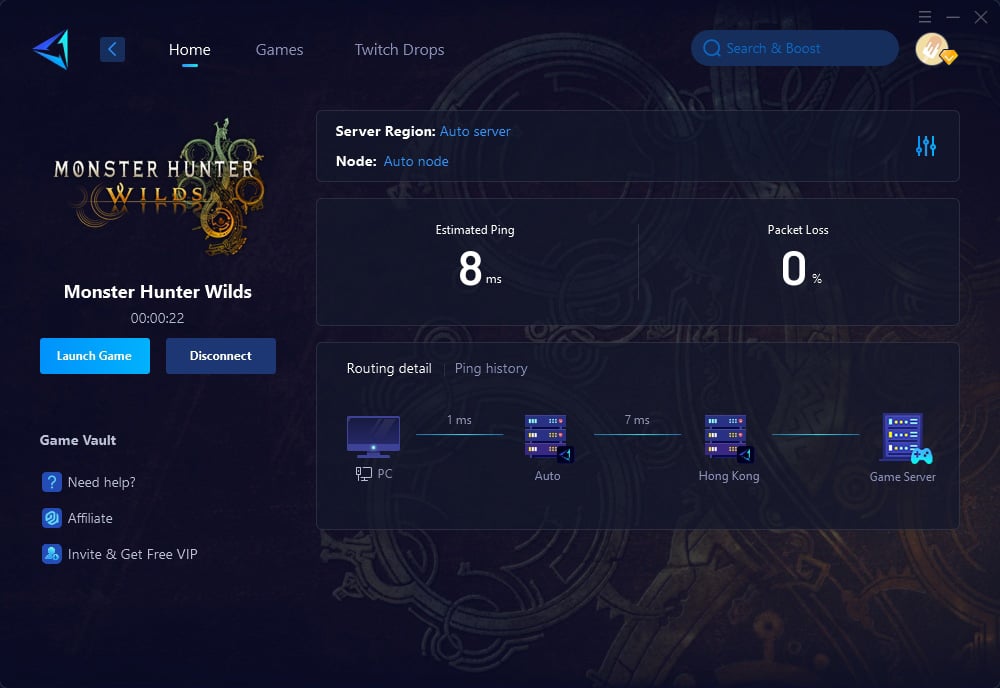
Of course, the Monster Hunter series originated on consoles, so it has a larger audience on those platforms. This time, it was also released simultaneously on PS5 and Xbox. To address latency issues on console versions, you can try GearUP HYPEREV. As a gaming router, it utilizes the same network optimization technology, making it more suitable for console use. If you are looking for a professional esports router, consider the more cost-effective HYPEREV. It can deliver professional-grade performance when paired with any ordinary home router and offers multiple features such as WiFi extension, mobile app control, and dual-mode connection, making it very user-friendly.
Part 5. What Are Other Tips to Enhance the Monster Hunter Wilds Crossplay Experience?
In addition to using GearUP Booster to reduce lag, paying attention to the following points can further enhance your Monster Hunter Wilds crossplay experience:
- Stable Internet Connection: A stable internet connection is crucial for reducing latency during gameplay. Make sure your network is reliable and consider using wired connections rather than Wi-Fi to minimize interruptions and ensure smooth gameplay.
- Team Coordination: Effective communication with team members can significantly improve your hunting success. Utilize voice chat to strategize, share real-time updates, and coordinate your actions during hunts. This will help maintain a cohesive team effort and make your gaming sessions more enjoyable and efficient.
- Organize Gaming Sessions: Planning and organizing gaming sessions with your friends can make it easier for everyone to participate. Set a regular schedule or find a time that works for all players involved, so you can enjoy the game together without conflicts. This not only enhances teamwork but also strengthens your camaraderie and shared gaming experience.
Conclusion
As we eagerly await the release of Monster Hunter Wilds, understanding the platforms, its exciting crossplay features, and strategies for enhancing gameplay is crucial. With the promise of an exhilarating hunting adventure, players will undoubtedly be excited to team up and explore this new world.
Consider incorporating GearUP Booster into your gaming setup to make the most of your experience. It may just be the edge you need for a smoother and more enjoyable gameplay adventure. Happy hunting!