Detailed Guide on Matchmaking Error #1 in Fortnite
"Fortnite" developed and published by Epic Games, is an online multiplayer shooter game released in 2017. It features two main modes: "Fortnite: Save the World" and "Fortnite Battle Royale." The latter gained immense popularity due to its free-to-play model and large player base. In Fortnite, players can enjoy building, defending, and shooting in a unique artistic style with continually updated content, attracting millions of players worldwide.

Overview and Causes of Matchmaking Error #1
In Fortnite, players often encounter various connection and matchmaking issues, with Matchmaking Error #1 fortnite being one of the most common. This error typically occurs when players attempt to join a game or queue for matchmaking, preventing them from successfully entering the game. The primary causes of Matchmaking Error #1 include:
- Server Issues: Epic Games' servers may be undergoing maintenance or facing technical problems, preventing players from connecting.
- Unstable Network Connection: Poor network quality on the player's end, such as high latency (high ping) or frequent network fluctuations, can affect communication with the server.
- Firewall or Security Software: Certain firewall settings or security software might block the necessary network communication ports for the game, causing connection failures.
- Geographical Location: The physical distance between the player and the server may be too great, increasing network latency and affecting matchmaking.
Symptoms and Manifestations
When encountering Matchmaking Error #1 Fortnite, players may experience the following symptoms:
- Long Matchmaking Wait Times: Players may wait for an extended period in the matchmaking interface without entering the game.
- Matchmaking Failure Message: The system displays an error message indicating Matchmaking Error #1, prompting players to retry.
- Game Stuttering: The game may stutter or freeze during the matchmaking process.
- Disconnection: Players may be forcibly logged out after a matchmaking failure and need to log back in.
Additional Reading: How to Check is Fortnite Down
Solutions
Players can try the following solutions to address Matchmaking Error #1 fortnite:
1. Using GearUP Booster
GearUP Booster is a network accelerator designed for gamers, effectively reducing ping and network latency to enhance the gaming experience. The steps to use GearUP Booster are:
Step 1: Download GearUP Booster
Step 2: Search for Fortnite and click the top right corner of the card
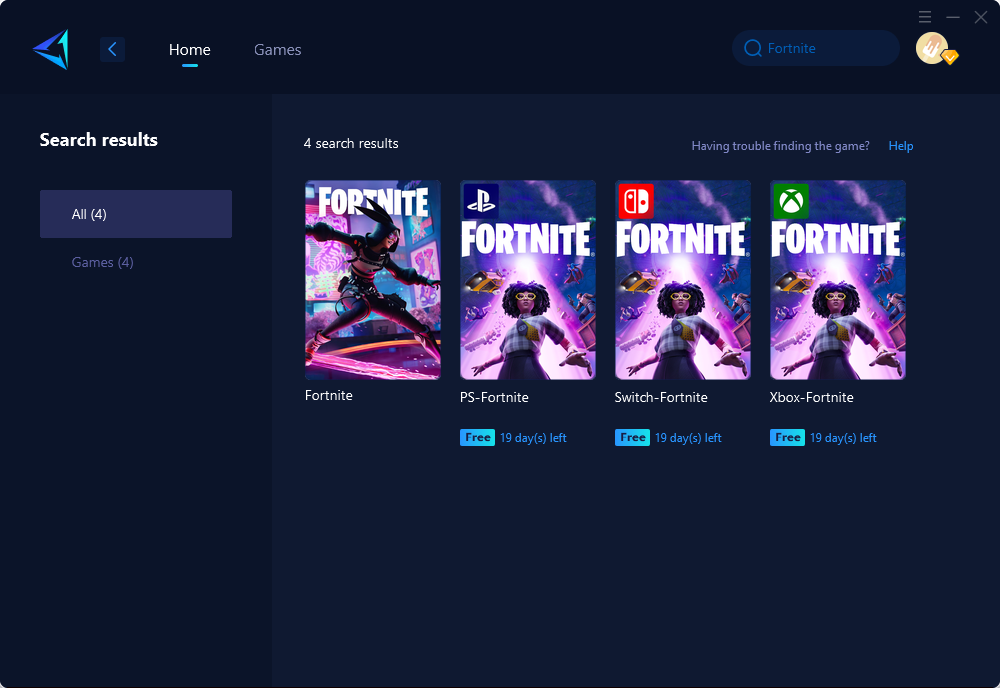
Step 3: Choose the desired server and node.
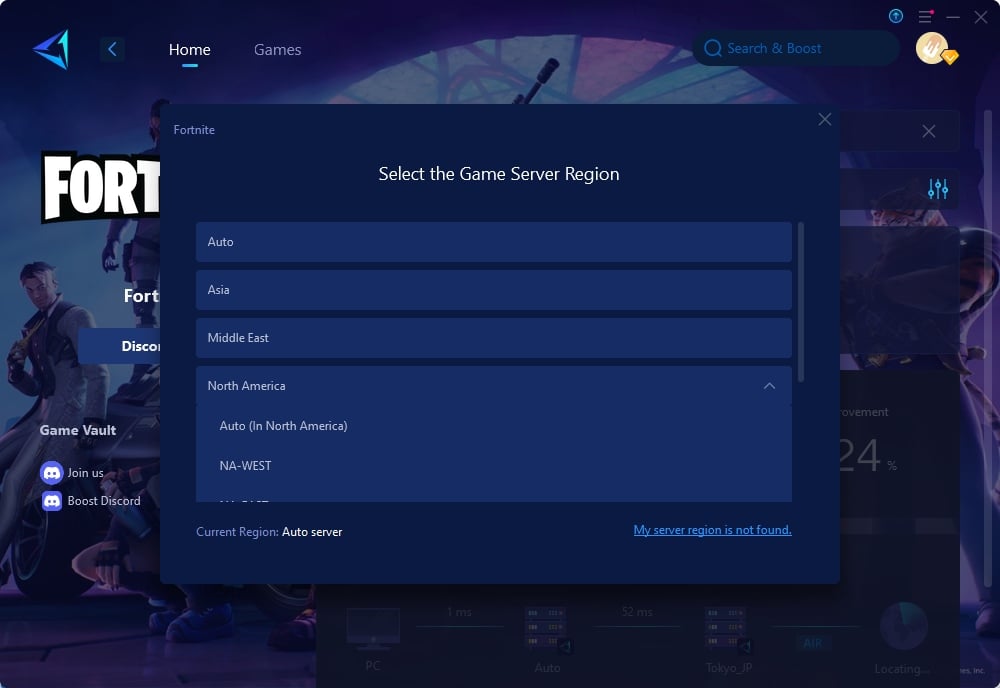
Step 4: Remember Click to boost first, and then launch your Fortnite.
2. Check Network Connection
- Restart Router: Many network issues can be resolved by restarting the router. Disconnect the power for 10 seconds and reconnect to refresh the network connection.
- Wired Connection: A wired connection is generally more stable than a wireless one. Connect your computer directly to the router using an Ethernet cable to reduce network latency.
- Speed Test Tools: Use tools like Speedtest to check your current network status. If you notice abnormal speeds, contact your internet service provider for assistance.
3. Configure Firewall
- Add Exception: In the firewall settings, add "Fortnite" as an exception to ensure its communication ports are not blocked.
- Disable Extra Firewalls: Temporarily disable unnecessary firewalls or security software to test if the issue is resolved.
4. Change Server Region
- Select a Closer Server: In the game settings, change the matchmaking region to a server physically closer to you to reduce network latency.
- Try Other Regions: If there are issues with the current region's server, try switching to servers in other regions.
Conclusion
Matchmaking Error #1 Fortnite is a common but frustrating issue. By using GearUP Booster, checking the network connection, configuring the firewall, and changing server regions, players can effectively resolve this issue and ensure a smooth gaming experience. Whether you are a veteran player or a newcomer, following these steps can help improve network conditions and allow you to enjoy Fortnite to its fullest. Experimenting with different methods and finding the one that works best for you is key to solving Matchmaking Error #1 fortnite.



