How to Aviod Matchmaking Fail in PUBG
PUBG (PlayerUnknown's Battlegrounds) revolutionizes the battle royale landscape with its engaging gameplay and richly detailed environments. In this intense competitive arena, players must utilize strategic thinking and survival tactics to outlast their opponents. The game's unique mechanics encourage players to adapt quickly to ever-changing scenarios, making each match a fresh challenge that tests both skill and wit.
As a game which allows many players playing together, it has some requirement of network. Players tend to suffer from PUBG Matchmaking Fail sometimes. In this article, you will learn how to reduce PUBG Matchmaking Fail.
Part 1. PUBG Matchmaking Fail Phenomenon
Part 2. How Does PUBG Matchmaking Rules Work?
Part 3. Quickly Resolve PUBG Matchmaking Fail with GearUP Booster
Part 1. PUBG Matchmaking Fail Phenomenon
In PUBG, matchmaking failures can disrupt the gaming experience in various ways. Players often endure long wait times, sometimes exceeding 10-15 minutes, particularly during off-peak hours, leading to disconnections or returns to the main menu without entering a match. The region lock feature has further complicated this process, as players are automatically assigned to servers based on location and ping, often resulting in high-latency connections and gameplay lag, especially in low-population areas.
Additionally, the matchmaking system struggles to balance skill levels. Many players find themselves pitted against opponents with significantly different abilities, leading to one-sided matches. Server overloads during peak times can exacerbate these issues, resulting in longer queues and increased matchmaking failures.
Part 2.How Does PUBG Matchmaking Rules Work?
Originally, PUBG's matchmaking allowed players to choose their preferred server. However, after implementing the notorious region lock, this system changed. Players can no longer select their matchmaking region; instead, the game automatically assigns one based on their location and ping. This has led to issues, such as being matched in regions with higher latency, negatively impacting gameplay performance.
Technical issues can also arise from server miscalculations. Previous updates have seen players assigned to inappropriate regions, exacerbating the matchmaking fail phenomenon. While developers promise improvements to prioritize players into local servers, glitches persist, and free VPNs may not reliably connect players to the right regions, leaving them stuck in long matchmaking queues.
Part 3.Quickly Resolve PUBG Matchmaking Fail with GearUP Booster
A practical solution for overcoming matchmaking challenges is GearUP Booster. This PUBG game booster optimizes your network connection specifically for PUBG, ensuring lower ping and better performance. Here's how it can help:
- Effectively resolves PUBG Matchmaking Fail.
- Data security through encrypted transmission.
- Features leading-edge technology compared to other boosters.
- Offers a free trial.
- User-friendly with no need for specialized knowledge.
- Flexible subscription-based payment model.
Fixing PUBG Matchmaking Fail on PC:
Step 1: Download GearUP Booster (Free Trial).
Step 2: Launch the program, search for PUBG.
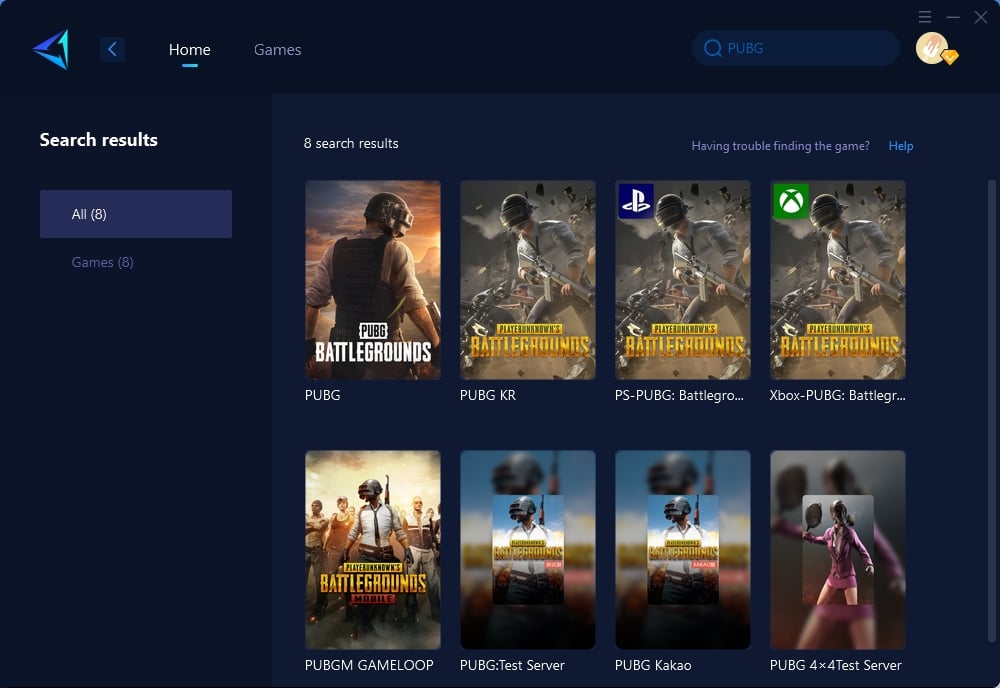
Step 3: Choose the server you want to connect to, with some regions offering the option to connect to servers in specific countries or cities.
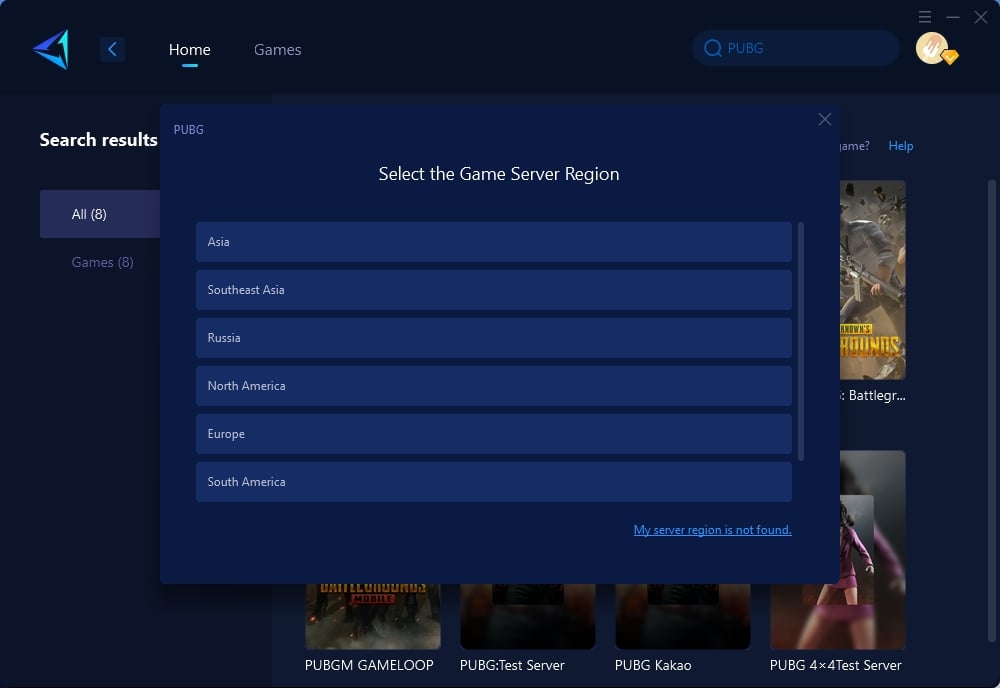
Step 4: Click to boost, and then launch the game
Fixing Matchmaking Issues on consoles:
For those seeking a more user-friendly option or consoles players, GearUP HYPEREV, a WiFi booster developed by GearUP, might be the ideal solution. This device employs advanced technology but simplifies the setup process. By connecting it to your router via the supplied Ethernet cable, you can significantly improve your console's network performance, whether using a wired or wireless connection. The added convenience of controlling it remotely through a mobile app ensures that you can easily manage your gaming setup from anywhere, adapting to your needs with ease.
Conclusion
To prevent matchmaking fails in PUBG, it’s essential to understand how the matchmaking system operates and utilize tools like GearUP Booster or HYPEREV. By optimizing your network connection, you can minimize downtime and enjoy a seamless match, ensuring a better gaming experience.





