How to Resolve NBA 2K25 Matchmaking Failed
NBA 2K25 is a thrilling basketball simulation game that brings players into the heart of the NBA experience. With stunning graphics and realistic gameplay, it captures the essence of professional basketball. However, many players encounter a frustrating issue: "matchmaking failed." This problem can ruin your gaming experience and keep you from enjoying the competitive modes. In this article, we will explore the different matchmaking modes, reasons behind matchmaking failures, and solutions to overcome this problem.
Part 1. What Are the Matchmaking Modes in NBA 2K25?
Part 2. Why Does 2K25 Matchmaking Fail?
Part 3. Solve 2K25 Matchmaking Failures with GearUP Booster
Part 4. Other Solutions You Can Consider
Part 1. What Are the Matchmaking Modes in NBA 2K25?
NBA 2K25 offers several matchmaking modes. Each mode has its unique features. First, there's Quick Match, where you can jump into a game quickly. It’s perfect for casual play. Then, we have MyCareer, where you build your player and compete against others. Park Mode allows for street basketball fun with friends, while Pro-Am and Rec Center offer team-based gameplay.
Understanding these modes helps you know when you're likely to face matchmaking issues. Each mode may have different player pools, impacting your chances of finding a match.
Part 2. Why Does 2K25 Matchmaking Fail?
Matchmaking failures can occur for several reasons. Here are the main factors to consider:
- Network Issues:A weak or unstable internet connection can prevent the game from finding other players.
- Server Problems:If the servers are down or overloaded, matchmaking can fail.
- Player Base:Playing during off-peak hours may mean there aren't enough players online to match with you.
- Geographic Location:Being far from the game’s server can lead to longer wait times or failed matchmaking attempts.
- Game Bugs:Sometimes, updates or patches introduce bugs that disrupt the matchmaking process.
- Server Maintenance:Staying informed about ongoing server maintenance can help you avoid frustration and downtime.
Part 3. Best Method: Solve 2K25 Matchmaking Failures with GearUP Booster
If you frequently face matchmaking failures, consider using GearUP Booster. This tool is designed to enhance your gaming experience by optimizing your network. It reduces lag and ensures smoother connections, leading to faster matchmaking times. With GearUP Booster, you can bypass common network issues that disrupt your gameplay. It's an ultimate solution for those serious about their gaming.
GearUP Booster is a network game booster specifically designed for online gaming, effectively addresses 2K25 connection issues, high ping, and lag. Utilizing advanced technologies and a broad global node support, it helps players seamlessly connect to their desired game servers, ensuring a smooth gaming process. Compatible with various platforms and adaptable to different network environments, GearUP Booster provides an easy-to-use solution for all types of players, from beginners to seasoned gamers, allowing them to enjoy a more efficient gaming experience.
You only need a few steps to make your 2K25 matchmaking faster:
Step 1. Click the button to download GearUP Booster (free trial).
Step 2. Search for 2K25, and choose the PC or console version.
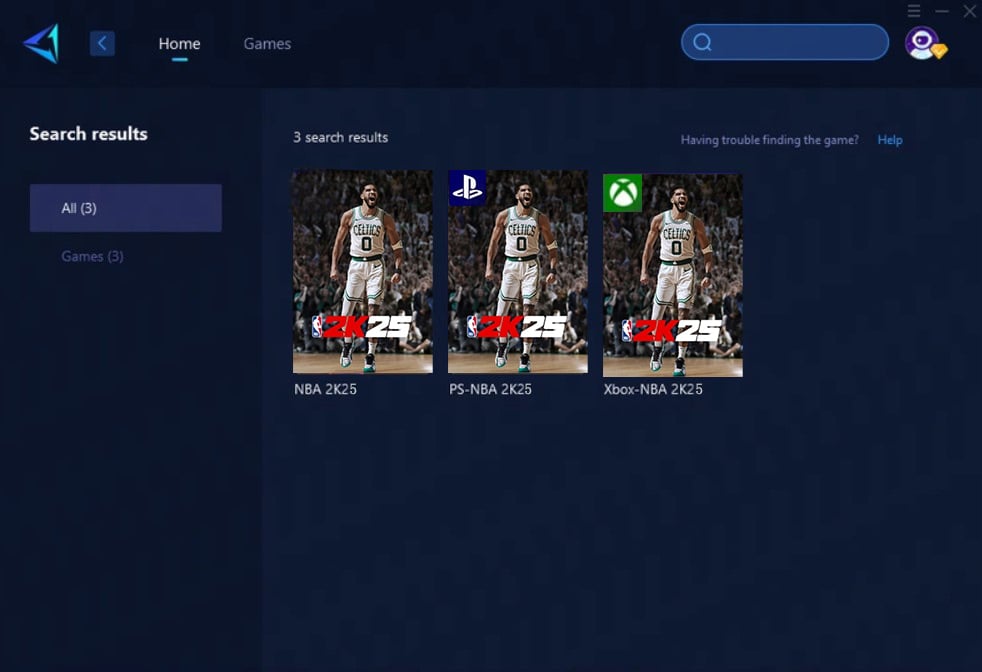
Step 3. Select the server you want to connect to. If you choose Auto, GearUP Booster will automatically match you with the best server.
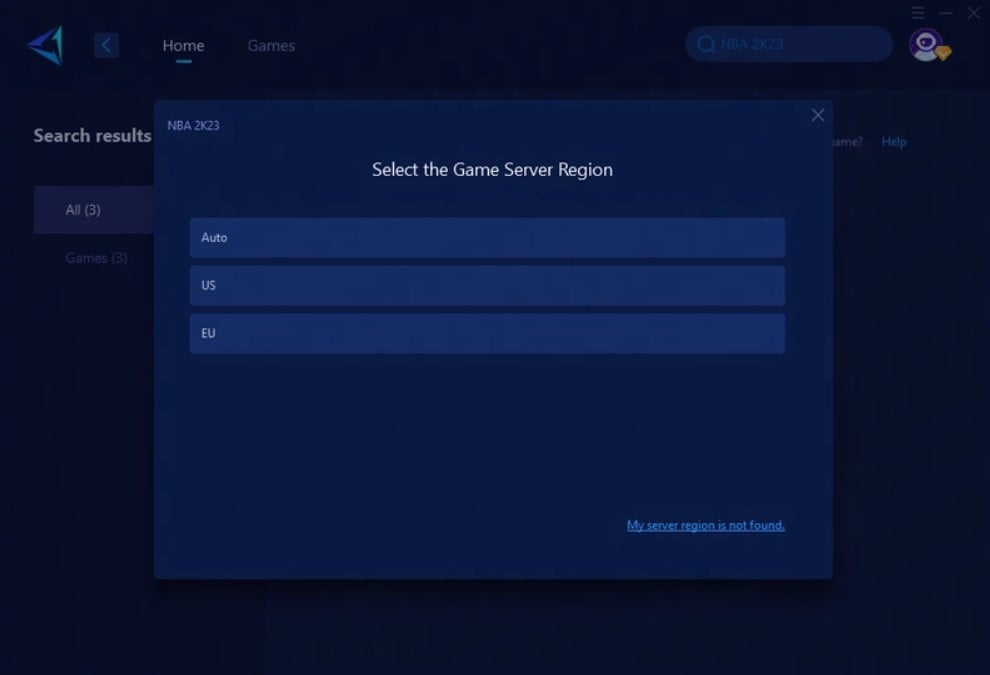
Step 4. Check your network status and optimization effects, then click to start the game and enjoy your match.

Part 4. Other Solutions You Can Consider
- Check Your Internet Connection: Ensure your Wi-Fi is stable. If possible, switch to a wired connection for a more reliable experience.
- Restart the Game: Sometimes, a simple restart can resolve temporary glitches. Close NBA 2K25 and relaunch it to refresh the connection.
- Adjust Network Settings: Look into your router settings. Enabling Quality of Service (QoS) can prioritize gaming traffic, which helps improve matchmaking stability.
- Play During Peak Hours: If you find yourself struggling to connect, try playing during peak hours when more players are online. This increases your chances of finding a match.
- Stay Updated on Server Status: Check online forums or the official NBA 2K25 social media for any server issues. This can save you time and frustration.
- Adjust Game Settings: Lowering graphics settings can sometimes help with performance, making it easier for the game to connect you with others.
- Reach Out for Support: If none of these solutions work, don’t hesitate to contact NBA 2K support. They may have additional insights or solutions tailored to your situation.
Conclusion
In conclusion, encountering "matchmaking failed" in NBA 2K25 can be frustrating. However, by understanding the different matchmaking modes, recognizing the reasons for failures, and implementing these solutions, you can significantly improve your chances of finding a match. Plus, integrating tools like GearUP Booster can enhance your overall gaming experience. Don't let matchmaking issues keep you from enjoying the game—take action and get back on the court!




