How to Fix Madden 25 Stuck on Download Issue
If you're a fan of this realistic American football game series, the journey begins with downloading the game. However, some players report that their Madden 25 download gets stuck at various points—whether it's the start, midway, or even at 99.9%. The progress bar freezes and the long wait yields no results. Fortunately, we have effective solutions to this problem. Check out this guide for comprehensive steps to get your game up and running.
Where You Can Download Madden 25
Madden 25 can be downloaded from multiple platforms, including PlayStation Store, Xbox Live, and the EA Origin platform. Each of these platforms may experience Madden 25 stuck on download issues. Therefore, no matter which platform you choose, you might face similar problems. It's essential to understand this issue can occur anywhere so you can be prepared to tackle it.
Why Does the Download Get Stuck
Many people are puzzled by why the Madden 25 download can get stuck. The reasons aren't all that complex, and they include:
- Network Issues: Unstable internet connections can disrupt the download process.
- Server Problems: Overloaded or under-maintained servers can cause interruptions.
- Software Conflicts: Background applications or software updates can interfere with the download.
- Storage Problems: Insufficient storage space on your device can halt the download process.
- Account Issues: Problems with your user account or subscription status could also be the culprit.
Best Methods to Fix Madden 25 Download Issues
To solve network-related issues that might cause your Madden 25 download to get stuck, GearUP Booster offers a highly professional solution. Designed specifically for gaming, this VPN (GPN) ensures stable server connections through multi-line connection technology. This minimizes the risk of data transmission issues, especially at critical points, thereby avoiding download interruptions. Additionally, GearUP Booster effectively reduces ping and latency in online gaming, providing a smoother experience. The best part? It's straightforward to use and you can try it for free.
How to Use GearUP Booster:
Step 1: Download GearUP Booster
Step 2: Search for NFL 25.
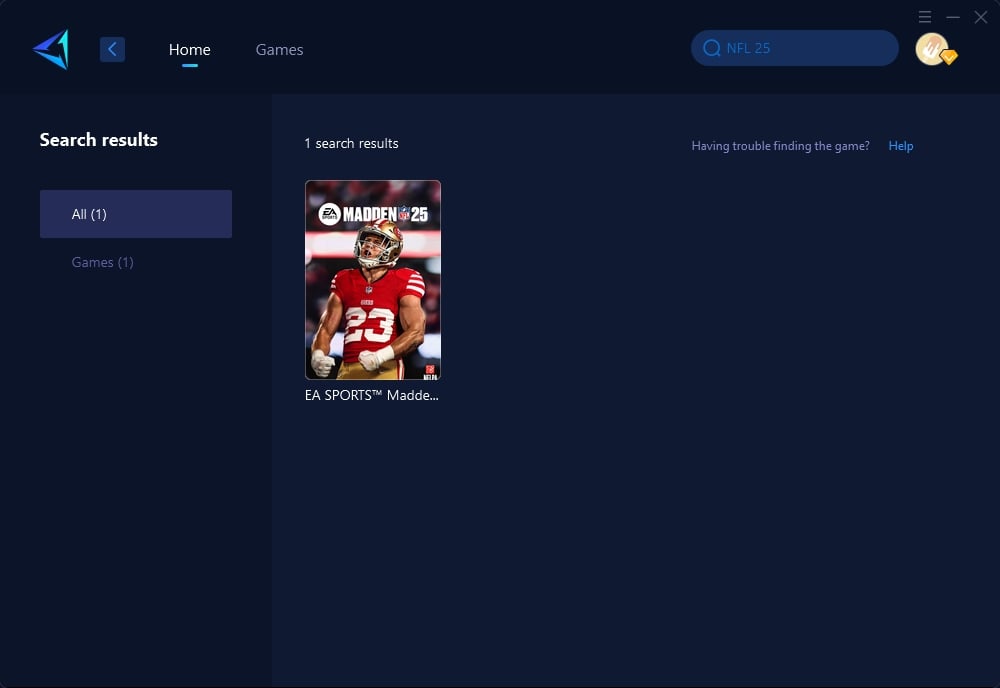
Step 3: Select a server. For some regions, servers support further selection to specific countries or cities.
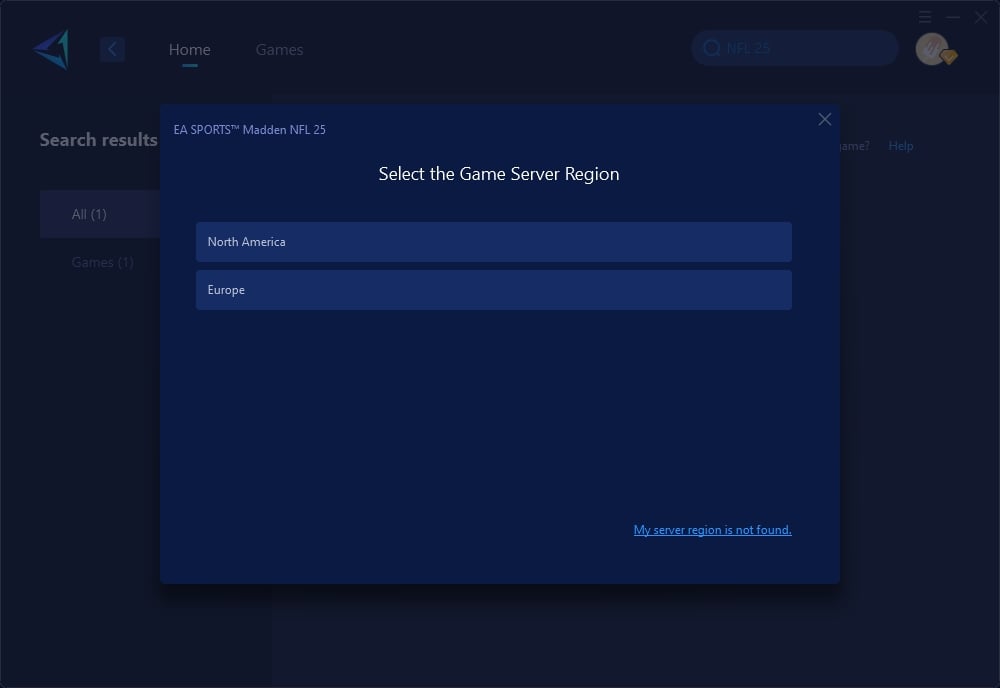
Step 4: In the boosting interface, you can further switch nodes or use the default optimal node. Then, launch the game.
If you're playing the console version, consider purchasing GearUP HYPEREV. This device uses the same core technology as GearUP Booster and can be connected to any standard router to deliver professional-grade performance. Control it effortlessly via a mobile app, and when you're not boosting games, HYPEREV serves as a WiFi extender, improving connectivity for all your devices. It’s highly cost-effective.
Other Methods to Fix Download Issues
Besides using GearUP Booster, here are three additional steps you can take:
Check Your Internet Connection:
Step 1: Restart your router to refresh the connection.
Step 2: Try using a wired Ethernet connection for more stable internet.
Step 3: Test your internet speed to ensure it's adequate for downloading large files.
Free Up Storage:
Step 1: Check your device's storage and free up space if necessary.
Step 2: Delete unnecessary files or move them to an external storage device.
Step 3: Restart your device to ensure the space is recognized correctly.
Pause and Resume the Download:
Step 1: Pause the download from your platform's download manager.
Step 2: Wait for a few minutes.
Step 3: Resume the download and check if the progress continues.
Conclusion
Dealing with Madden 25 stuck on download can be frustrating, but the solutions outlined in this guide can help you get back on track. Whether it's using GearUP Booster to stabilize your connection or employing other troubleshooting methods, you can resolve these issues efficiently. Enjoy a seamless Madden 25 download experience and get ready to dive into the game!





