Why Do You Always Lose in PVP in Once Human
Once Human, is an incredibly engaging post-apocalyptic survival game, combining unique sandbox gameplay with intense PVP battles that keep players hooked. However, many players report consistently losing in PVP encounters, even when their skills and strategies seem on point. So, what’s causing these frequent losses in PVP? This article will analyze potential network issues that may lead to PVP failures and offer effective solutions to improve your performance.
Part 1. The Primary Causes of PVP Failures
Part 2. How High Ping and Lag Cause Once Human PVP Lose
Part 3. How to Improve Once Human PVP Performance
Part 4. Other Possible Reasons for Losing
Part 1. The Primary Causes of PVP Failures: Network Lag and High Ping
In multiplayer online games, ping is critical. Ping measures the time it takes for your signal to travel from your computer to the server and back, in milliseconds (ms). A low ping means fast data transmission, allowing your actions to be quickly reflected in the game. A high ping, however, causes noticeable delays. For instance, when you think you've successfully shot an enemy, the server might not have even receive your command yet.
PVP combat in Once Human relies heavily on quick reactions and precise execution. When your ping is too high, an enemy might have already flanked you while you're still seeing them approaching from a distance on your screen. Ideally, a ping below 50ms ensures smooth PVP experiences, while anything over 150ms can severely slow your reactions, almost guaranteeing you’ll be at a disadvantage.
Part 2. How High Ping and Lag Cause Once Human PVP Lose
High ping not only affects the speed of your attacks but also can lead to other issues in Once Human, such as:
- Teleporting characters: With high ping, you might see yourself or your opponents "teleporting" across the screen. This not only makes it difficult to aim but also throws off your perception of enemy positioning.
- Attack delays: You press the attack button, but your bullets don't fire immediately, causing you to miss critical opportunities. This is especially deadly in tense PVP encounters.
- Unresponsive skills: When you try to use a skill, input lag might prevent you from activating it at the right moment, costing you the chance to counterattack effectively.
These issues are typical symptoms of high ping and network lag, and they’re often not related to your skill level but to poor network performance.
Part 3. 3 Solutions: Fix Network Issues and Improve Once Human PVP Performance
Solution 1. GearUP Booster: An Easy Fix for Network Lag One of the best ways to improve your PVP experience in Once Human is by using GearUP Booster. This game booster can effectively reduce Once Human lag and improve your overall gameplay. GearUP Booster utilizes adaptive smart routing technology to automatically select the best server routes when network instability occurs, keeping your game connection stable. Whether you're dealing with packet loss or high ping, GearUP Booster's multi-channel technology uses intelligent algorithms to find the fastest, most stable connection, ensuring you won't lose PVP battles due to network problems.
Step 1: Ckick the following button to download GearUP Booster (Free Trial)
Step 2: Search for Once Human.
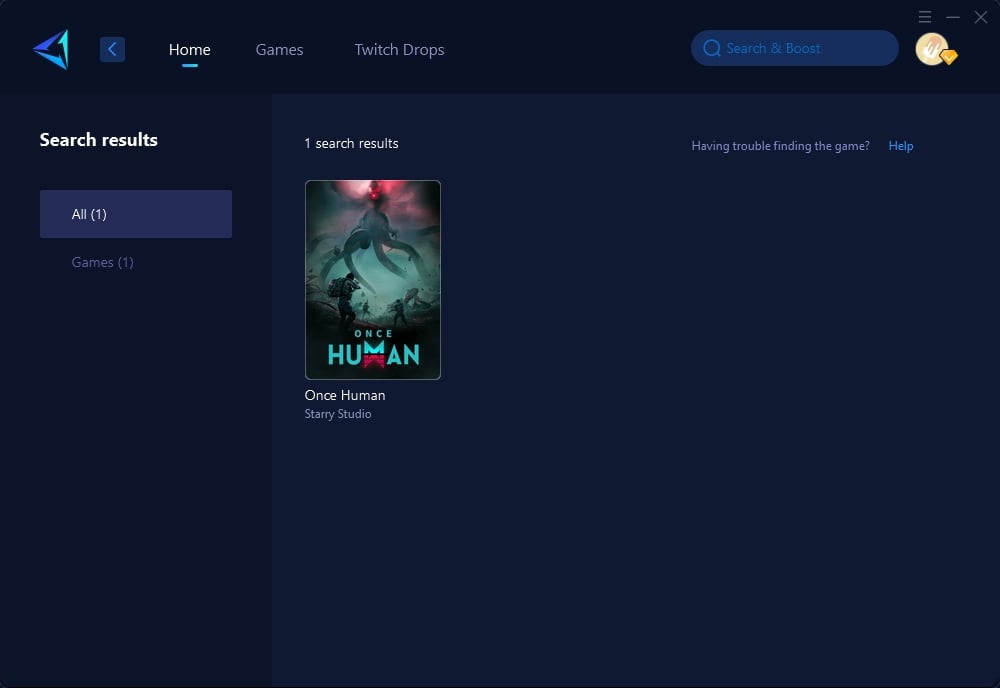
Step 3: Select Game Server. GearUP Booster support global servers.
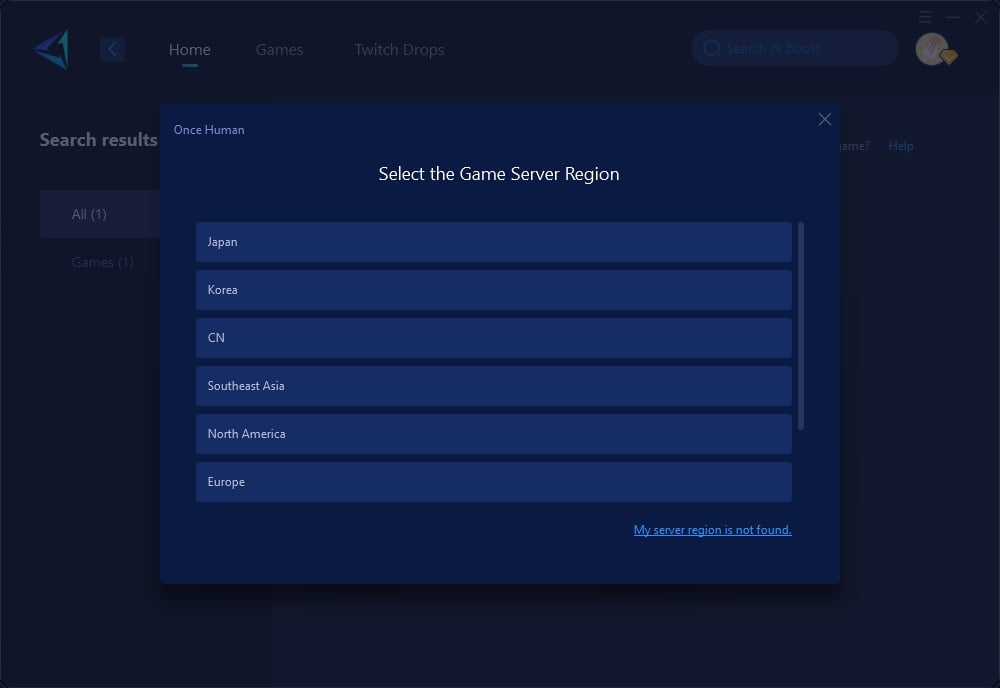
Step 4: Confirm the optimization effect of your Once Human. Then, start the game and begin your adventure.
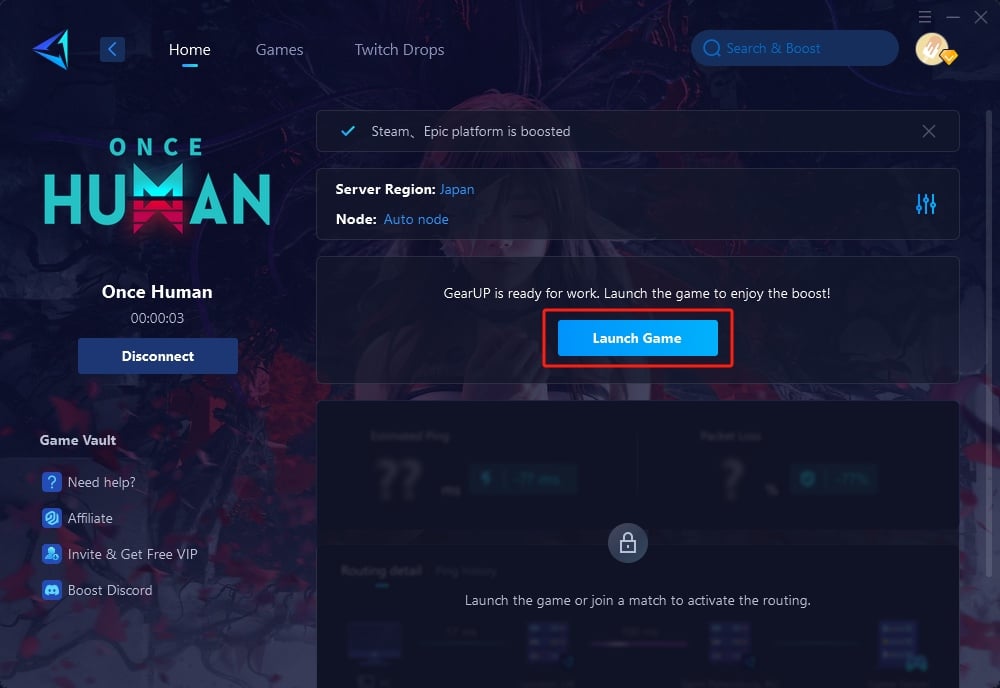
Solution 2. Optimize Your Router Settings: You can also improve your performance with basic network optimizations. First, using a wired connection instead of Wi-Fi is more stable and can significantly reduce ping. Second, adjust your router's priority settings to give gaming data the highest priority. This way, other devices in your household won’t affect your game’s performance. Though these adjustments require some technical knowledge, they can have a significant impact, especially in competitive PVP modes.
Solution 3. Switch Server Locations: Choose a Region with the Best Ping. Once Human allows players to manually select different server regions. If you're often connecting to servers far from your physical location, high ping may become inevitable. Try switching to a closer server to reduce ping. GearUP Booster also supports server locking, helping you connect to the best server automatically and avoid frequent ping fluctuations.
Part 4. Additional Reading: Other Possible Reasons for Losing Once Human PVP
Improper Equipment and Skill Selection:
The choice of equipment and skills is crucial in PVP. Inadequate gear or poorly chosen skills can result in lower combat effectiveness, putting you at a disadvantage.
Poor Team Coordination:
Even if individual skills are strong, a lack of communication and coordination among team members can lead to defeat. Effective team strategies and role distribution can significantly enhance the chances of winning.
Ineffective Tactical Execution:
The ability to execute strategies effectively is key to victory. Failure to adapt to the opponent's strategy or poor execution during battles can lead to losses. Being able to respond to changes and assess the situation is equally important.
Conclusion
If you're constantly losing PVP in Once Human, the problem may lie in your network. High ping, lag, and packet loss can severely impact your performance, putting you at a disadvantage. By using GearUP Booster's smart routing and packet-loss prevention technology, you can easily resolve these issues and ensure that you're always ready to take on your enemies at your best. Additionally, optimizing your router and selecting the best servers can further reduce network lag and enhance your gameplay experience. Don’t let your network hold you back—try these solutions and unleash your true PVP potential!
About The Author
The End

