How to Resolve High Ping in Lethal Company?
Lethal Company, an independent game, has recently surged in popularity. This multiplayer game involves exploring the universe and managing a company collaboratively.
However, like many online games, experiencing lag can be inevitable, and consistently high ping values can significantly hinder gameplay. Many of the collaborative features may become challenging to execute smoothly. If you've encountered this issue, fret not! In this blog post, we'll introduce you to the simplest optimization methods.
Reasons of Lethal Company High Ping
Several factors contribute to high ping in Lethal Company: inadequate bandwidth allocation, network congestion, inefficient routing by Internet Service Providers (ISPs), geographical distance between players and game servers, and hardware limitations. Ideally, for Lethal Company gameplay, a ping of 20-100 ms provides a smooth experience.
Solutions for Fixing Lethal Company High Ping
Method 1
For most Lethal Company players, adjusting network configurations is crucial for reducing ping. However, tweaking complex parameters without professional knowledge could lead to errors. One effective solution is GearUP Booster—a tool with intelligent network optimization that matches the best Lethal Company connection route based on each player's actual network conditions.
GearUP prioritizes game traffic at the highest level to ensure it is unaffected by other network data—setting it apart from traditional VPNs. Importantly, its optimization functions require minimal user intervention—all you need to do is select servers and nodes with ease to achieve one-click boosting.
Advantages of GearUP Booster:
- Unique adaptive intelligent routing technology.
- Supports all gaming platforms.
- Effectively resolves various networking issues.
- Offers a free trial.
- Backed by a professional technical and customer support team.
Step 1: Download and install GearUP Booster.
Step 2: Search for "Lethal Company" in the search bar at the top right.
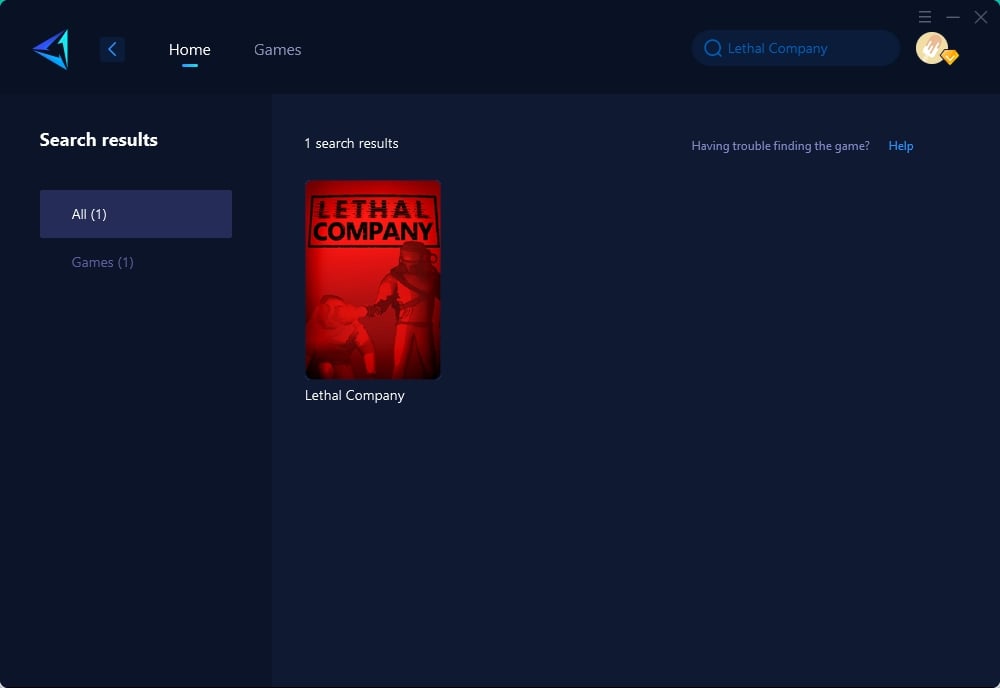
Step 3: Select Server and Node.
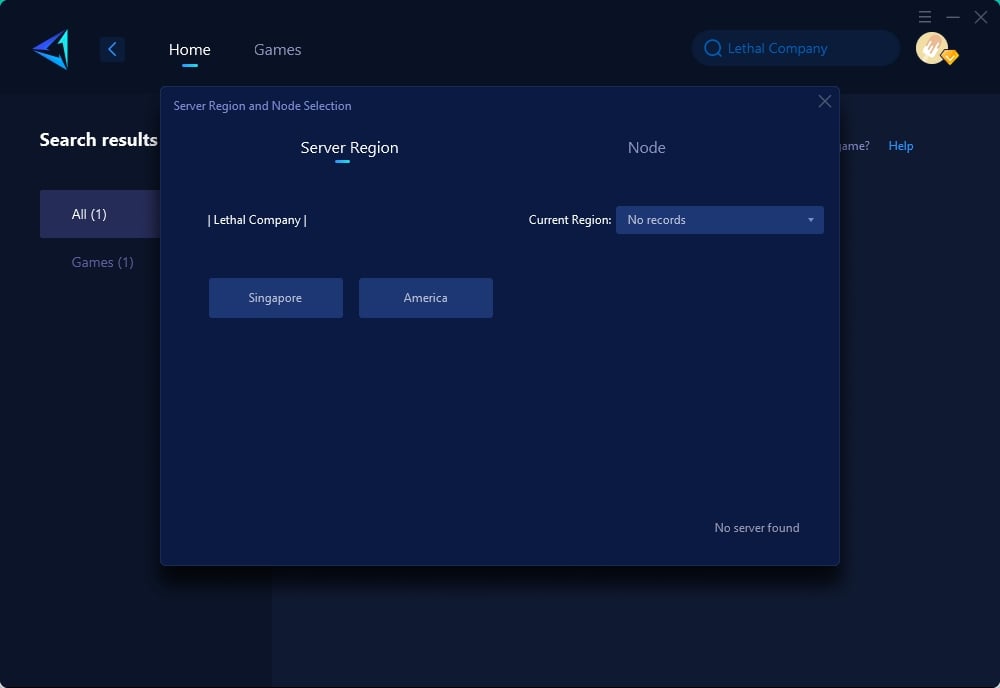
Step 4: Click "Boost" first, then start the game.
Method 2
Router Configuration: Log in to your router settings using its IP address (commonly 192.168.1.1). Navigate to QoS settings and prioritize gaming traffic by assigning higher bandwidth.
Steps:
- Access your router settings via a web browser using the router's default gateway address.
- Locate Quality of Service (QoS) or Traffic Prioritization settings within your router's control panel.
- Prioritize gaming traffic by assigning it more bandwidth over other applications or devices on your network.
Method 3
Ethernet Connection: Use an Ethernet cable instead of Wi-Fi for direct connectivity to reduce latency.
Method 4
ISP Upgrade: Consider upgrading your internet plan to one with higher bandwidth allocation and lower latency specifications.
Method 5
Geographic Server Selection: Choose game servers geographically closer to your location within Lethal Company's server selection options for lower latency.
By employing these methods or using tools such as GearUP Booster for effective optimization, high pings will no longer be a persistent issue during immersive gameplay sessions.
Conclusion
Encountering high ping in Lethal Company can be quite frustrating during gameplay sessions but with effective optimization tools like GearUP Booster or alternative methods such as refining your router configurations or upgrading your internet plan—high pings will no longer be a persistent issue while immersing yourself in exciting gameplay experiences.
About The Author
The End
