Solving Left 4 Dead 2 Server Issues: The Ultimate Guide to P2P Mode
Left 4 Dead 2 is a highly popular first-person shooter game developed and published by Valve. As the sequel to Left 4 Dead, it has drawn many players into its zombie apocalypse world, where they cooperate to fend off hordes of zombies. The game uses a P2P (Peer-to-Peer) connection method, meaning players connect directly to each other rather than through a central server. While this offers greater flexibility, it also presents network performance challenges.
Problem Analysis
In P2P connection mode, server issues such as high ping, lag, and stuttering are common problems for Left 4 Dead 2 players. Without a central server, the network conditions of individual players directly impact the gaming experience, whether you're joining a game as a guest or hosting a server. Here are the primary causes of these issues:
1. Unstable Network: The quality of network services varies across different regions, directly affecting connection stability.
2. Insufficient Bandwidth: P2P connections require high upload and download speeds, and insufficient bandwidth can lead to slow data transfer.
3. Geographical Differences: Connecting with players over long distances increases data transmission time, leading to high ping and latency.
4. Hardware Configuration: Low-performance routers and network devices can create network bottlenecks, affecting game smoothness.
Symptoms
When experiencing server issues in Left 4 Dead 2, players might encounter the following symptoms:
1. High Ping: Delayed character actions, reduced accuracy, and poor hit detection. Many players have experienced instances where they were seemingly hit by a "Spitter" acid that did not visually connect, a manifestation of high ping.
2. Lag and Disconnections: Frequent freezing of the game screen or even disconnections, severely disrupting the game flow. Although Left 4 Dead 2 supports reconnecting, inconsistent gaming experiences can be very frustrating.
3. Latency: Noticeable delay between player input and game response, affecting gameplay experience.
4. Game Crashes: In extreme cases, the game might crash entirely, making it impossible to continue. This issue often occurs for players hosting the game.
Solutions
To address these server issues, players can take several measures to improve their gaming experience. Here are some effective solutions.
GearUP Booster
As a network acceleration tool specifically designed for gamers, GearUP Booster can effectively lower ping, reduce latency, and enhance overall game smoothness. In P2P mode, whether you are the host or a guest, a smooth network is crucial for a stable Left 4 Dead 2 server. For hosts, in particular, GearUP Booster is key to ensuring a fun gaming experience for you and your friends. Its main features include:
1. Optimizing Network Routes: Smartly selects the fastest network routes to reduce data transmission time.
2. Increasing Connection Stability: Reduces packet loss to ensure a stable game connection.
3. User-Friendly Interface: Simple to use, allowing players to enjoy the acceleration service without complex setup.
Using GearUP Booster is easy, and it can significantly enhance your Left 4 Dead 2 gaming experience by preventing network issues from ruining the fun.
Steps to Use:
1. Download and install GearUP Booster.
2. Open the software and select Left 4 Dead 2.
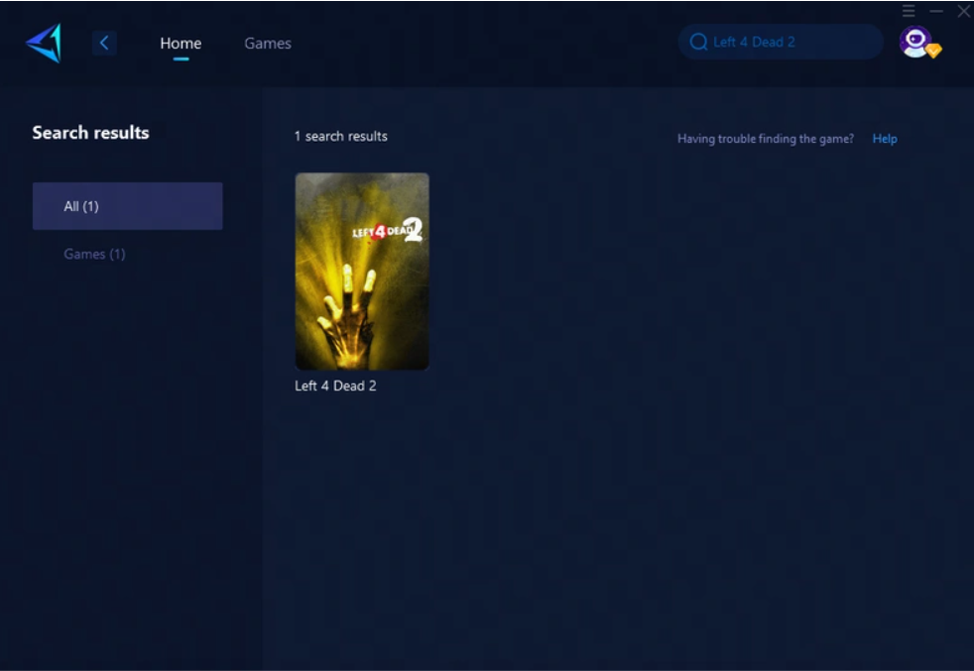
3. Start the acceleration; the software will automatically choose the best network route.
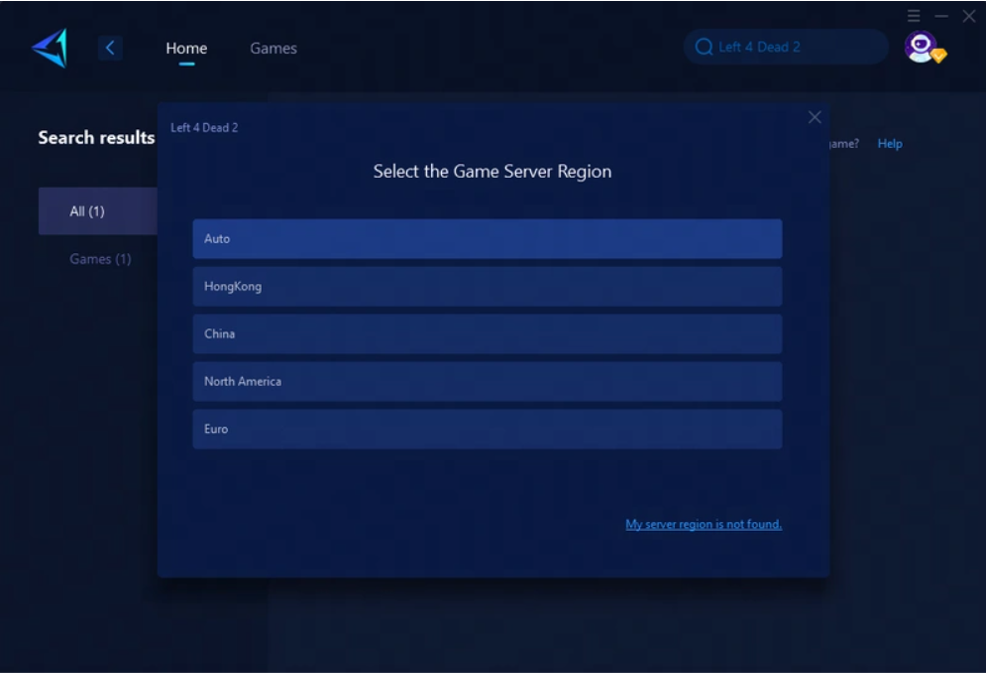
4. Enter the game and enjoy a lag-free experience.
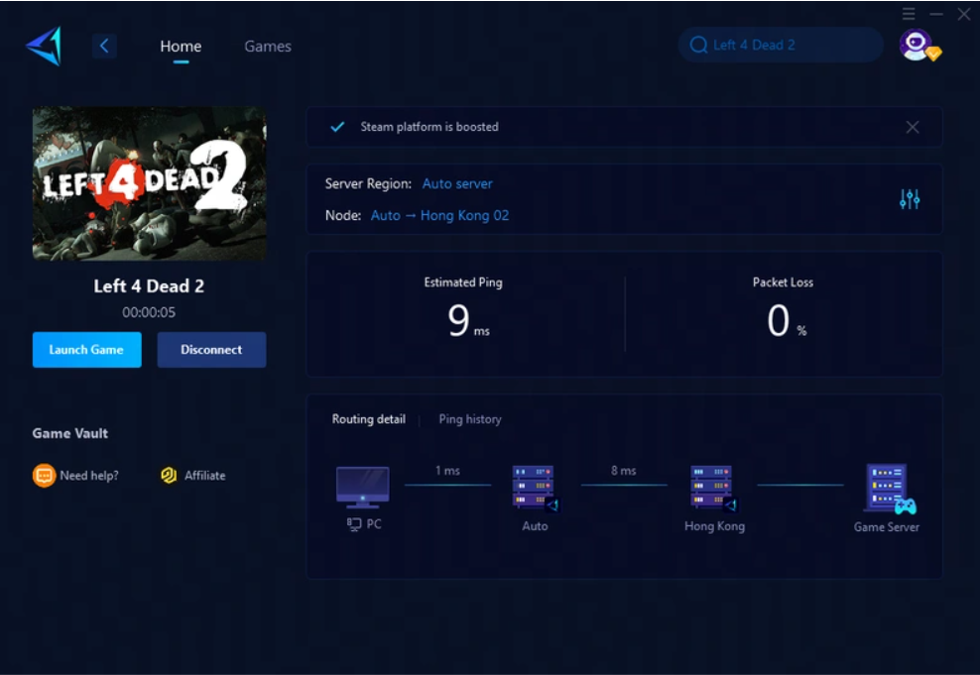
Other Solutions
Besides using GearUP Booster, players can also try the following methods to improve network performance:
1. Upgrade Network Equipment:
- Replace with high-performance routers and network cards to ensure support for high bandwidth and low latency connections.
- Use wired connections instead of wireless to reduce signal interference and improve network stability.
2. Choose Geographically Closer Players for P2P Connections:
- Match with players closer to your location to reduce the physical distance of data transmission, thereby lowering ping.
3. Optimize Firewall Settings:
- Adjust firewall configurations to add the game as an exception, ensuring data transmission is not restricted.
- Temporarily disable unnecessary firewall and security software during the game to reduce unnecessary network latency.
Conclusion
Server issues in Left 4 Dead 2 are a significant barrier to an optimal gaming experience. By using tools like GearUP Booster, upgrading network equipment, and optimizing connection methods, players can effectively reduce the problems of high ping and latency. Although these methods require some time and investment, they can greatly enhance your gaming experience, ensuring you can fully enjoy Left 4 Dead 2.
We hope these solutions help you resolve server issues in Left 4 Dead 2 and enjoy a smoother gaming experience. If you haven't tried GearUP Booster yet, give it a shot and take your game experience to the next level!
About The Author
The End

